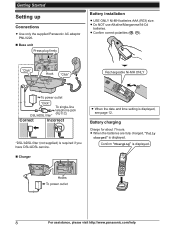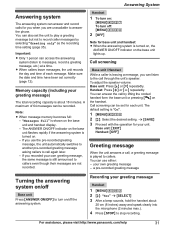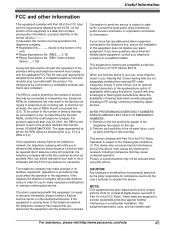Panasonic KXTG4773 Support Question
Find answers below for this question about Panasonic KXTG4773.Need a Panasonic KXTG4773 manual? We have 1 online manual for this item!
Question posted by rubyneumann on December 5th, 2012
I Heard You Can't Use The Kxtg4773 Next To A Computer? Is This Correct?
The person who posted this question about this Panasonic product did not include a detailed explanation. Please use the "Request More Information" button to the right if more details would help you to answer this question.
Current Answers
Related Panasonic KXTG4773 Manual Pages
Similar Questions
Using Call Waiting
Selecting "flash" when call waiting notification is heard either doesn't pickup this call or it disc...
Selecting "flash" when call waiting notification is heard either doesn't pickup this call or it disc...
(Posted by craigdolezal 11 years ago)
Where Is The Clear Button On The Kx Tg6532? To Use When Dialing To Correct A Dig
(Posted by rjbree 11 years ago)
This Phone Is Approved To Use In Uk?
This phone is approved to use in UK?
This phone is approved to use in UK?
(Posted by lkeres 11 years ago)
How To Use The Instrument
I AM HAVING ONE INSTRUMENT KX-TS880MX, BUT NOT HAVING USER MANUAL. THEREFORE, I AM NOT ABLE TO FULLY...
I AM HAVING ONE INSTRUMENT KX-TS880MX, BUT NOT HAVING USER MANUAL. THEREFORE, I AM NOT ABLE TO FULLY...
(Posted by vijayvargiya 11 years ago)
My Unit And All Handsets Show 'line In Use' Even Though No One Is On The Phone
After sitting for a short time, the unit goes to "line in use" on the base unit and all handsets eve...
After sitting for a short time, the unit goes to "line in use" on the base unit and all handsets eve...
(Posted by stealthammo 11 years ago)