Panasonic KX-TG6582T Support Question
Find answers below for this question about Panasonic KX-TG6582T.Need a Panasonic KX-TG6582T manual? We have 1 online manual for this item!
Question posted by lkeres on August 3rd, 2012
This Phone Is Approved To Use In Uk?
This phone is approved to use in UK?
Current Answers
There are currently no answers that have been posted for this question.
Be the first to post an answer! Remember that you can earn up to 1,100 points for every answer you submit. The better the quality of your answer, the better chance it has to be accepted.
Be the first to post an answer! Remember that you can earn up to 1,100 points for every answer you submit. The better the quality of your answer, the better chance it has to be accepted.
Related Panasonic KX-TG6582T Manual Pages
KXTG6582 User Guide - Page 1
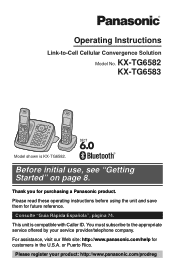
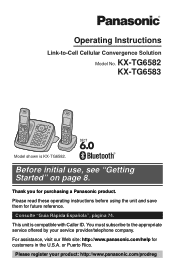
... -Cell Cellular Convergence Solution
Model No. For assistance, visit our Web site: http://www.panasonic.com/help for future reference. KX-TG6582 KX-TG6583
Model shown is compatible with Caller ID. Before initial use, see "Getting Started" on page 8. Thank you for purchasing a Panasonic product.
Operating Instructions
Link-to the appropriate service offered...
KXTG6582 User Guide - Page 2
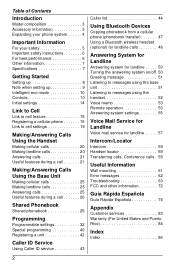
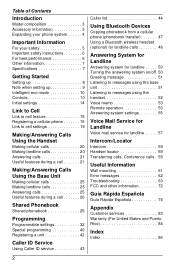
... Phonebook
Shared phonebook 29
Programming
Programmable settings 32 Special programming 40 Registering a unit 42
Caller ID Service
Using Caller ID service 43
Caller list 44
Using Bluetooth Devices
Copying phonebook from a cellular phone (phonebook transfer 47 Using a Bluetooth wireless headset (optional) for landline calls 48
Answering System for Landline
Answering system for landline...
KXTG6582 User Guide - Page 4
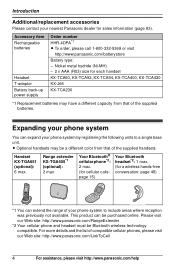
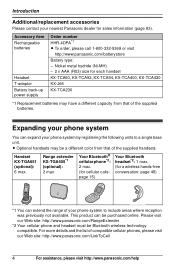
... Web site: http://www.panasonic.com/LinkToCell
4
For assistance, please visit http://www.panasonic.com/help Handset KX-TGA651 (optional): 6 max. Range extender KX-TGA405*1
(optional):
2 max. Introduction
Additional/replacement accessories
Please contact your phone system by registering the following units to include areas where reception was previously not available.
Please visit our...
KXTG6582 User Guide - Page 6


... for information on the local environmental conditions. L If the reception for a base unit location is corrosive and may explode. Do not use with this product only, in the vicinity of mobile phone cell stations. (Avoid putting the base unit on a bay window or near a swimming pool. 2. Do not dispose of the product...
KXTG6582 User Guide - Page 11
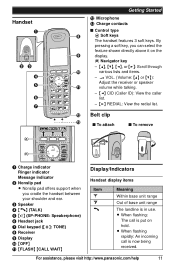
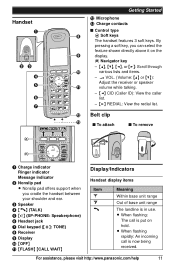
...volume while talking.
- {} REDIAL: View the redial list.
C Speaker D {C} (TALK) E {s} (SP-PHONE: Speakerphone) F Headset jack G Dial keypad ({*}: TONE) H Receiver I Display J {OFF} K {FLASH} ... Scroll through
J
various lists and items.
- ? L When flashing rapidly: An incoming call is in use.
L Belt clip
M
■ To attach
■ To remove
A
B
A Charge indicator Ringer indicator ...
KXTG6582 User Guide - Page 12


... 2 indicators show each cellular line status. L When flashing rapidly: a cellular call is connected.*1 Ready to the item.
*2 During a cellular call is connected. Item
Cell1 in use . -
A cellular phone is being received on .*2 (page 23)
Answering system is selected for the ringer setting.
-
The cellular line is being copied from a cellular...
KXTG6582 User Guide - Page 13
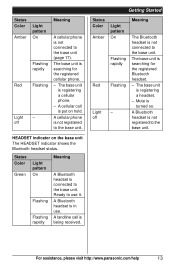
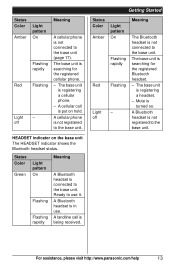
... .
Getting Started
Status Color Amber
Red
Light off
Light pattern On
Flashing rapidly Flashing
- The base unit
is in use it.
A Bluetooth headset is not connected to the base unit. Meaning
A cellular phone is not registered to the base unit (page 17). The base unit is turned on the base unit The...
KXTG6582 User Guide - Page 15


...} i For CELL 1: {#}{6}{2}{4}{1} For CELL 2: {#}{6}{2}{4}{2} L After the CELL 1 or CELL 2
indicator on your cellular phone to the base unit during the cellular call plans) by utilizing unused peak minutes with your home phone. -
make or answer cellular calls using
your cellular phone near the base unit. Trademarks L The Bluetooth® word mark and logos
are...
KXTG6582 User Guide - Page 16


... unit ringer volume (page 36). "On (without Talking CID)": The handset and base unit use your cellular phone's current registration if you change the setting to "All", the base unit ringer volume also ...changed. "On (with Talking CID)" (default): The handset and base unit use your cellular phone is announced depending on . L If not required, go to step 5.
5 {OFF}
Note: L Make...
KXTG6582 User Guide - Page 17
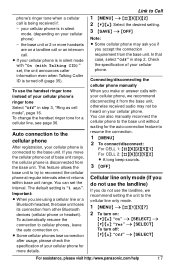
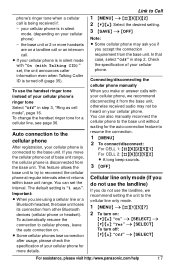
... accept the connection requirement from other Bluetooth devices (cellular phone or headset). L Some cellular phones lose connection after usage, please check the specification of base unit range, the cellular phone is being received if: - Check the specification of your cellular phone for more handsets are using a cellular line or a
Bluetooth headset, the base unit loses...
KXTG6582 User Guide - Page 18


... automatically added to make a local call . - L To correct a digit, press {CLEAR}.
3 {SAVE} i {OFF}
Changing the Bluetooth PIN (Personal Identification Number)
The PIN is used to register cellular phones to this product, we recommend that you change the PIN, and keep it is selected.
1 {MENU} 2 For handset: {#}{6}{3}{4}
For base unit: {#}{*}{6}{3}{4}
3 {V}/{^}: Select the desired...
KXTG6582 User Guide - Page 20


... finish talking, press
{OFF} or place the handset on the base unit or charger. Making a cellular call using the redial list The last 5 phone numbers dialed are stored in the redial list
1 {>} REDIAL 2 {V}/{^}: Select the desired phone
number.
L Before making calls, confirm that the
CELL 1 or CELL 2 indicator lights green (page 12). i {SELECT...
KXTG6582 User Guide - Page 21


... {C} or
{s} when the unit rings. To turn the ringer off While the handset is pressed. Repeat as needed (page 31). Useful features during an outside calls with a PBX:
1 {9} i {PAUSE} 2 Dial the phone number.
Example: If you can also program the handset
ringer volume beforehand (cellular lines: page 36, landline: page 37). Making...
KXTG6582 User Guide - Page 22
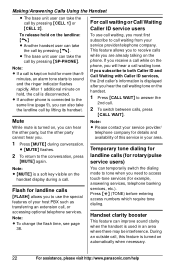
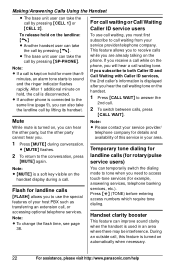
... details and availability of your service provider/telephone company. You can take the
call by pressing {SP-PHONE}.
Note: L Please contact your area. Note: L To change the flash time, see page
38.
L If another phone is used in your service provider/
telephone company for rotary/pulse service users)
Note: L {MUTE} is turned on...
KXTG6582 User Guide - Page 23


... is
registered. -
Note: L Depending on a landline call: To join the conversation, press {C}.
L You can join a conversation using a cellular phone, the call is displayed. To allow other users from a cellular phone to the handset During a conversation using 2 extensions. (3-way conference)
Privacy mode When the privacy mode is set to talk before transferring. only 1 cellular...
KXTG6582 User Guide - Page 24
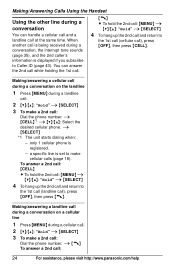
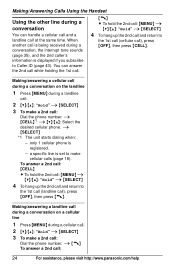
... to Caller ID (page 43). i {C} To answer a 2nd call ), press {OFF}, then press {CELL}. Making/Answering Calls Using the Handset
Using the other line during a cellular call. 2 {V}/{^}: "Hold" i {SELECT} 3 To make a 2nd call:
Dial the phone number. Making/answering a landline call during a conversation on the landline
1 Press {MENU} during a conversation, the interrupt tone...
KXTG6582 User Guide - Page 25


...
1 To make cellular calls (page 18), press {CELL} on the handset, then press {SP-PHONE} on the base unit, simply lift it. Making/Answering Calls Using the Base Unit
Making cellular calls
1 Press {CELL 1} or {CELL 2}. 2 Dial the phone number.*1 i Press
{CELL 1} or {CELL 2} again or wait for 5 seconds. *1 Dial the next digit...
KXTG6582 User Guide - Page 28
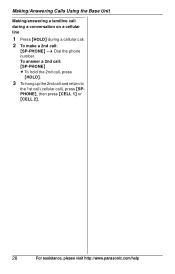
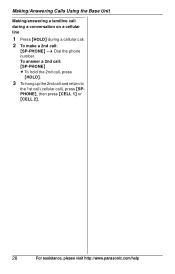
... hold the 2nd call, press
{HOLD}.
3 To hang up the 2nd call and return to
the 1st call (cellular call :
{SP-PHONE} i Dial the phone number. Making/Answering Calls Using the Base Unit
Making/answering a landline call during a conversation on a cellular line
1 Press {HOLD} during a cellular call. 2 To make a 2nd call ), press {SPPHONE...
KXTG6582 User Guide - Page 72


... unit) L Ringer Equivalence No. (REN).......0.1B
A plug and jack used to a line, as possible. If trouble is necessary.
Consult with...to file a complaint with the FCC if you hold the phone to maintain uninterrupted service. Also, you will notify the customer...of devices that has the format US:AAAEQ##TXXXX. For products approved after July 23, 2001, the REN for information. The digits ...
KXTG6582 User Guide - Page 73


... This device may not cause harmful interference, and (2) this phone.
NOTE: This equipment has been tested and found inside the ...and receiver. - CAUTION: Any changes or modifications not expressly approved by the party responsible for the call. 2) Perform such...and all person's body (excluding extremities of the FCC Rules.
Useful Information
- Connect the equipment into an outlet on a
circuit...
Similar Questions
What Phone Uses Kx-tga401 Handset
(Posted by haconnor 10 years ago)
Phone Kx-tg7644 Lite Says 'line In Use' How To Fix It?
The Phone Is Plugged In Correctley, Check The Site And Found Others Had This Problem. Site Says To U...
The Phone Is Plugged In Correctley, Check The Site And Found Others Had This Problem. Site Says To U...
(Posted by barnhilljoy75 11 years ago)
How Can I Get My Phone -model #kx-tg7622- Working. It Says Line In Use .
(Posted by dmcoleman 11 years ago)
Do I Need A Phone Jack For Just The Base Phone Or Do I Need One For All The Extr
Do I need a phone jack for just the base phone or do I need one for all the extra phones when using ...
Do I need a phone jack for just the base phone or do I need one for all the extra phones when using ...
(Posted by sgbglassman 11 years ago)
Can A Panasonic Kx T7730 Phone Be Used As Single Line Telephone In Pakistan
(Posted by rafibutt62 12 years ago)

