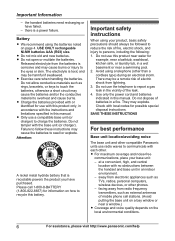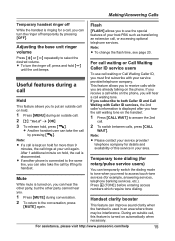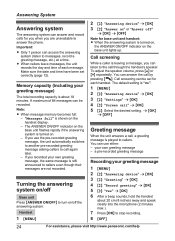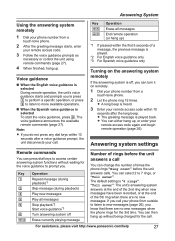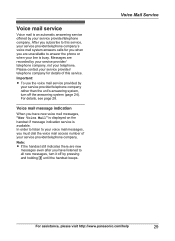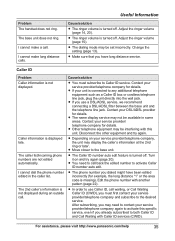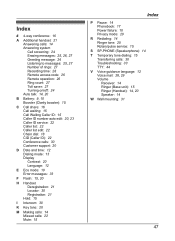Panasonic KXTG4221 Support Question
Find answers below for this question about Panasonic KXTG4221.Need a Panasonic KXTG4221 manual? We have 1 online manual for this item!
Question posted by simona845 on November 18th, 2013
Turn The Ringer Off
Hello,It is very important for me to be able to turn the ringer off during the night hours because of many unexpected phone calls during the night. The manual advised me to "press and hold [-] until the unit beeps". It does not work for my unit, even after the "beep" my phone continue to take the incoming calls during the night and wakes me up. Could you please help me.Thank you,Lucy, New York
Current Answers
Related Panasonic KXTG4221 Manual Pages
Similar Questions
Cant Turn Off Night!
I can't get the night mode off of my phone in our office. HELP
I can't get the night mode off of my phone in our office. HELP
(Posted by djohnson16770 7 years ago)
Does The Kxtg4221 Have A Phone Finder Feature?
does the kxtg4221 have a phone finder feature?
does the kxtg4221 have a phone finder feature?
(Posted by Hssjd 9 years ago)
Received A Kx-tg6632 Phone This Morning, Turned It On, But The Phone Is Dead,
what am i doing wrong?
what am i doing wrong?
(Posted by joymathews 12 years ago)