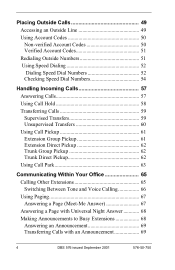Panasonic VB44223A Support Question
Find answers below for this question about Panasonic VB44223A - BUSINESS TELEPHONE.Need a Panasonic VB44223A manual? We have 1 online manual for this item!
Question posted by djohnson16770 on October 20th, 2016
Cant Turn Off Night!
I can't get the night mode off of my phone in our office. HELP
Current Answers
Answer #1: Posted by Troubleshooter101 on October 21st, 2016 1:40 AM
Here is the user manual of the product which is in same category unless i have not found specific to this issue on web
https://www.manualslib.com/manual/304006/Panasonic-Vb-44210g.html
Thanks
Please respond to my effort to provide you with the best possible solution by using the "Acceptable Solution" and/or the "Helpful" buttons when the answer has proven to be helpful. Please feel free to submit further info for your question, if a solution was not provided. I appreciate the opportunity to serve you!
Troublshooter101
Related Panasonic VB44223A Manual Pages
Similar Questions
Night Mode
hello,I have Panasonic kx-t7730. Night mode turns on at 5pm and turns off 8am in the morning. Proble...
hello,I have Panasonic kx-t7730. Night mode turns on at 5pm and turns off 8am in the morning. Proble...
(Posted by ejuchneviciute 5 years ago)
How Do You Turn Off The 1 In Front Of The 10 Digit Phone Number On The Caller Id
I need to remove the 1 number to make call backs faster. Please help!
I need to remove the 1 number to make call backs faster. Please help!
(Posted by tbaus 8 years ago)
Where Can I Get A Phone Manual For Panasonic Model Kx-tg4021?
How do i get the message on voce mail
How do i get the message on voce mail
(Posted by trudyhilborn 9 years ago)
How To Put My Telephone On Night Mode?
How to put my telephone on night mode?
How to put my telephone on night mode?
(Posted by rosalestrix 9 years ago)