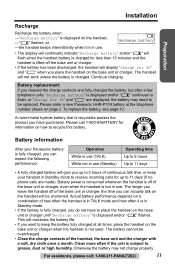Panasonic KXTG2357 Support Question
Find answers below for this question about Panasonic KXTG2357 - 2.4 GHZ CDLS TOT 2 H/S.Need a Panasonic KXTG2357 manual? We have 1 online manual for this item!
Question posted by pmrocks on February 29th, 2012
Question For Panasonic Kx-tg2314. Call Share Nor Conference Features Are Working
Features used to work but have stopped. Now, when I pick up either handset, I get a dial tone but when I pick up the second handset, I get beeps and message that the line is in use and it indicates that handset 1 or 2 is in use. The one in use continues to operate with dial tone. This also occurs if outside call is underway. Thank you
Current Answers
Related Panasonic KXTG2357 Manual Pages
Similar Questions
Kx-t7730 Telephone Handset
KX-T7730 telephone handset: It is not working when I connect it to my residential home line. Please ...
KX-T7730 telephone handset: It is not working when I connect it to my residential home line. Please ...
(Posted by jwai26 10 years ago)
Where Is The Clear Button On The Kx Tg6532? To Use When Dialing To Correct A Dig
(Posted by rjbree 11 years ago)
Transfer Contacts From Panasonic Kx-tg2357 To A Kx-tg7641
can I transfer contacts from panasonic kx-tg2357 to a kx-tg7641
can I transfer contacts from panasonic kx-tg2357 to a kx-tg7641
(Posted by chicagoart96 11 years ago)
Will The Kx Ts730s Conference Phone Work With The Kx-ta624?
I have the Advanced Hybrid System KX-TA624 and I am looking for a conference phone. Will the KX TS73...
I have the Advanced Hybrid System KX-TA624 and I am looking for a conference phone. Will the KX TS73...
(Posted by rmorris95510 14 years ago)