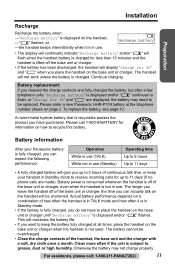Panasonic KXTG2357 Support Question
Find answers below for this question about Panasonic KXTG2357 - 2.4 GHZ CDLS TOT 2 H/S.Need a Panasonic KXTG2357 manual? We have 1 online manual for this item!
Question posted by jwai26 on February 19th, 2014
Kx-t7730 Telephone Handset
KX-T7730 telephone handset: It is not working when I connect it to my residential home line. Please advise how to make work. When connected to the office telephone system, it works fine.
Current Answers
Related Panasonic KXTG2357 Manual Pages
Similar Questions
Panasonic Kx-t7730 Does Not Work
(Posted by Veralaa26 10 years ago)
My Handsets Have Quit Ringing And Showing Caller Id. Work Fine Otherwise.
Checked to see that volume was on high and that it was not muted.
Checked to see that volume was on high and that it was not muted.
(Posted by debleone 11 years ago)
Question For Panasonic Kx-tg2314. Call Share Nor Conference Features Are Working
Features used to work but have stopped. Now, when I pick up either handset, I get a dial tone but wh...
Features used to work but have stopped. Now, when I pick up either handset, I get a dial tone but wh...
(Posted by pmrocks 12 years ago)
Panasonic Kxtg2313 Display Is Blank Even The Phone Is Working Fine
Panasonic KXTG2313 display is blank even the phone is working fine
Panasonic KXTG2313 display is blank even the phone is working fine
(Posted by lsheykman 12 years ago)