Panasonic KXTG6411 Support Question
Find answers below for this question about Panasonic KXTG6411 - EXPAND DIGITAL PHONE.Need a Panasonic KXTG6411 manual? We have 1 online manual for this item!
Question posted by debleone on March 24th, 2013
My Handsets Have Quit Ringing And Showing Caller Id. Work Fine Otherwise.
Checked to see that volume was on high and that it was not muted.
Current Answers
There are currently no answers that have been posted for this question.
Be the first to post an answer! Remember that you can earn up to 1,100 points for every answer you submit. The better the quality of your answer, the better chance it has to be accepted.
Be the first to post an answer! Remember that you can earn up to 1,100 points for every answer you submit. The better the quality of your answer, the better chance it has to be accepted.
Related Panasonic KXTG6411 Manual Pages
Expand Digital Phone - Multi Language - Page 1
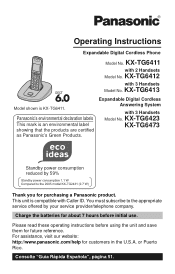
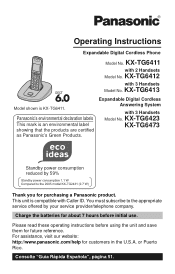
... labels
This mark is an environmental label showing that the products are certified as Panasonic's Green Products. KX-TG6423 KX-TG6473
Standby power consumption reduced by your service provider/telephone company. Consulte "Guía Rápida Española", página 51. Expandable Digital Cordless Answering System
with 3 Handsets
Model No. KX-TG6411
with Caller ID.
Expand Digital Phone - Multi Language - Page 2
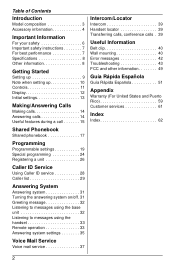
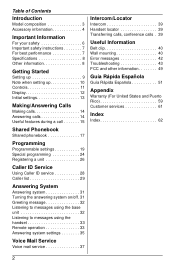
... settings 19 Special programming 24 Registering a unit 26
Caller ID Service
Using Caller ID service 28 Caller list 29
Answering System
Answering system 31 Turning the answering system on/off. 31 Greeting message 32 Listening to messages using the base unit 32 Listening to messages using the handset 33 Remote operation 33 Answering system settings 35...
Expand Digital Phone - Multi Language - Page 3
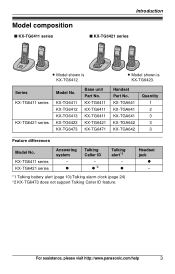
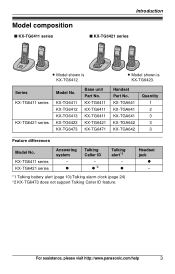
...TG6411 KX-TG6412 KX-TG6413 KX-TG6423 KX-TG6473
Base unit Part No.
Handset Part No. r*2
Talking alert*1
-
Model composition
■ KX-TG6411 ...r
*1 Talking battery alert (page 10)/Talking alarm clock (page 24) *2 KX-TG6473 does not support Talking Caller ID feature. Series KX-TG6411 series
KX-TG6421 series
Model No. Headset jack
r -
For assistance, please visit http://www.panasonic.com...
Expand Digital Phone - Multi Language - Page 15


... to the conversation, press
{MUTE} again.
L If another phone is kept on the phone, you can also take the call . L {MUTE} flashes.
2 To return to press {C}.
If you receive a call while on hold , the call is ringing for more than 9
minutes, an alarm tone starts to select the desired volume while the handset is disconnected.
To turn...
Expand Digital Phone - Multi Language - Page 16
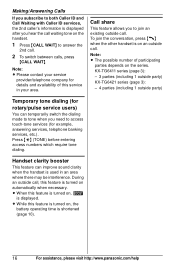
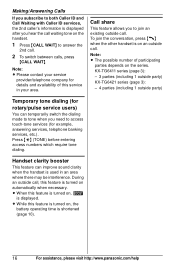
... dialing (for
rotary/pulse service users)
You can improve sound clarity when the handset is used in your area.
During an outside call. Making/Answering Calls
If you subscribe to both Caller ID and Call Waiting with Caller ID services, the 2nd caller's information is displayed after you to join an existing outside call, this feature...
Expand Digital Phone - Multi Language - Page 17
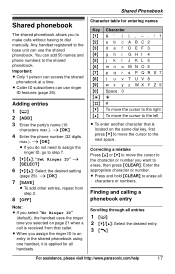
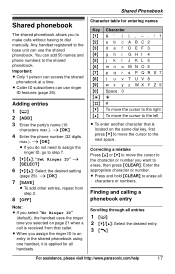
.... i {OK}
4 Enter the phone number (32 digits
max.). L When you want to erase, then press {CLEAR}.
Character table for all handsets. L Press and hold {CLEAR} to erase all entries
1 {C} 2 {V}/{^}: Select the desired entry. 3 {C}
For assistance, please visit http://www.panasonic.com/help
17 Enter the appropriate character or number. L Caller ID subscribers can use ringer...
Expand Digital Phone - Multi Language - Page 20
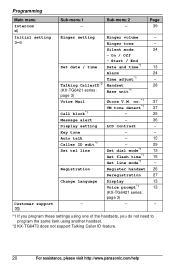
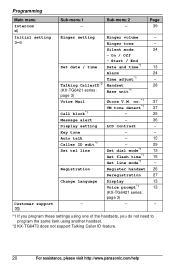
...the same item using another handset.
*2 KX-TG6473 does not support Talking Caller ID feature.
20
For assistance, please visit http://www.panasonic.com/help
Talking CallerID*2 Handset
28
(KX-TG6421 series: page 3)
Base unit*1
Voice Mail
Store V.M. Key tone
-
- Ringer tone
-
Sub-menu 1 - Page 39
Ringer setting
Ringer volume
-
Programming
Main menu Intercom x Initial...
Expand Digital Phone - Multi Language - Page 21
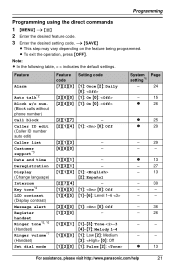
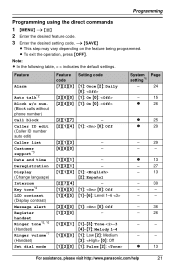
...*2 Block w/o num. (Block calls without phone number) Call block Caller ID edit (Caller ID number auto edit) Caller list Customer support*3 Date and time Deregistration Display (Change language) Intercom Key tone*4 LCD contrast (Display contrast) Message alert Register handset Ringer tone*5, *6 (Handset) Ringer volume*7 (Handset) Set dial mode
Feature code {7}{2}{0}
{2}{0}{0} {2}{4}{0}
Setting...
Expand Digital Phone - Multi Language - Page 22
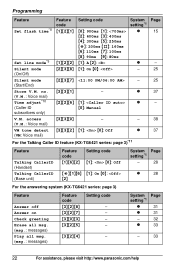
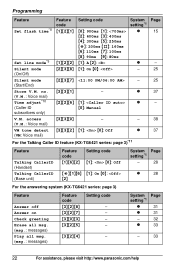
...)
For the Talking Caller ID feature (KX-TG6421 series: page 3)*11
Page 15
- 25 25 37 -
38 37
Feature
Talking CallerID (Handset) Talking CallerID (Base unit)
Feature code
{1}{6}{2}
Setting code {1}: {0}: Off
{*}{1}{6} {1}: On {0}: {2}
System Page setting*1
-
28
r
28
For the answering system (KX-TG6421 series: page 3)
Feature
Answer off Answer on Check greeting Erase all...
Expand Digital Phone - Multi Language - Page 23
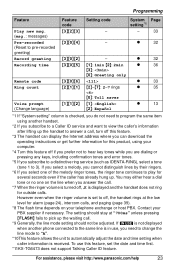
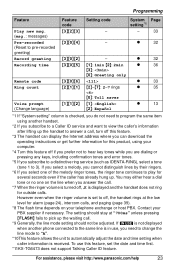
...*1
-
33
r
32
-
However even when the ringer volume is received. If S is not displayed when another handset.
*2 If you subscribe to a Caller ID service and want to view the caller's information after lifting up the handset to play for this product, using your computer.
*4 Turn this feature off , ~ is checked, you do not need to change the...
Expand Digital Phone - Multi Language - Page 25


... call is received, the unit rings for each handset. Changing the start this feature.
6 {AM/PM}: Select "AM" or "PM". 7 {SAVE} i {OFF}
L When the silent mode is set, & is turned on. the unit receives a call without phone number ("Block calls without a recognized phone number, the call block list as unwanted, "Caller blocked" is being identified...
Expand Digital Phone - Multi Language - Page 26


... series: page 3 Press and hold {LOCATOR} for information on . i {SAVE} i {OFF}
Viewing/editing/erasing call without phone number feature is not re-registered to the base unit. L If all registered handsets start ringing, press the same button to 6 handsets can reject a call block numbers
1 {MENU} i {#}{2}{1}{7} 2 {V}/{^}: Select the desired entry. To turn the feature off...
Expand Digital Phone - Multi Language - Page 28


... to a Caller ID service of area": The caller dials
from an area which does not provide a Caller ID service. - Phonebook name display When caller information is received and it as the ringer volume (page 15, 21). When caller information is heard at the display. L The announcement is received, the handsets and base unit announce the caller's name or phone number received...
Expand Digital Phone - Multi Language - Page 29
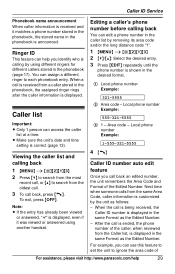
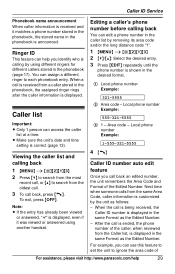
... distance code "1".
1 {MENU} i {#}{2}{1}{3} 2 {V}/{^}: Select the desired entry. 3 Press {EDIT} repeatedly until the
phone number is displayed in the same Format as the Edited Number. - Next time when someone calls from the Caller list, is customized by using another handset. Ringer ID
This feature can assign a different ringer to ignore the area code of
For...
Expand Digital Phone - Multi Language - Page 33


.../help
33
Operating the answering system during playback. Calling back (Caller ID subscribers only)
If caller information is not in the desired format (page 29).
2 {C}
Erasing all messages
1 {MENU} i {#}{3}{2}{5} 2 {V}/{^} "Yes" i {SELECT} i
{OFF}
Remote operation
Using a touch-tone phone, you can call the caller back while listening to messages or change answering system settings. The...
Expand Digital Phone - Multi Language - Page 35


... starts.
*3 For Spanish voice guidance only
Turning on remotely.
1 Dial your phone number from outside to listen to new messages (page 33), you subscribe to 7 rings, or "Toll saver". i {SAVE} i {OFF}
For voice mail service subscribers If you know that includes Caller ID, call .
1 {MENU} i {#}{2}{1}{1} 2 {V}/{^}: Select the desired setting.
You can then hang up...
Expand Digital Phone - Multi Language - Page 42
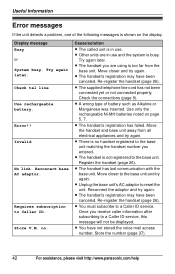
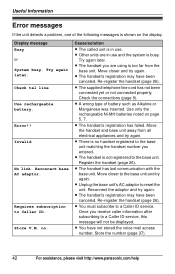
Reconnect base AC adaptor.
Check the connections (page 9). Move the handset and base unit away from the
base unit.
Re-register the handset (page 26).
Store the number (page 37).
42
For assistance, please visit http://www.panasonic.com/help
Requires subscription to a Caller ID service.
Cause/solution
L The called unit is in use . Re-register...
Expand Digital Phone - Multi Language - Page 45
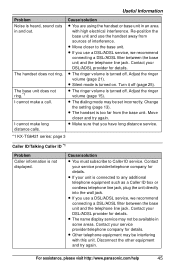
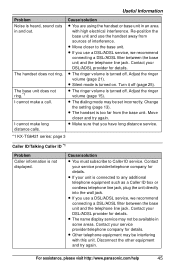
... closer to Caller ID service. Adjust the ringer volume (page 21). Turn it off .
L The name display service may be interfering with high electrical interference. L Other telephone equipment may not be set incorrectly. The base unit does not ring.*1 I cannot make a call. L The ringer volume is not displayed.
Change the setting (page 13). L The handset is heard...
Expand Digital Phone - Multi Language - Page 46


...handset or base unit's ringer volume is turned off . L The Talking Caller ID feature is missing). L The number of rings for example, the long distance "1" or the area code is turned off .
L Incorrect time information from incoming Caller ID changes the time. The 2nd caller... and subscribe to the desired service. Edit the phone number with Caller ID services (CWID).
*1 KX-TG6421 (Except KX-...
Expand Digital Phone - Multi Language - Page 62
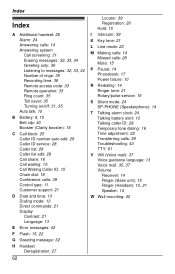
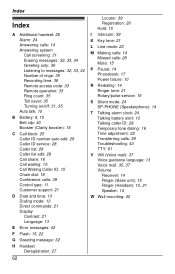
... mode: 24 SP-PHONE (Speakerphone): 14
T Talking alarm clock: 24 Talking battery alert: 10 Talking caller ID: 28 Temporary tone dialing: 16 Time adjustment: 22 Transferring calls: 39 Troubleshooting: 43 TTY: 61
V VM (Voice mail): 37 Voice guidance language: 13 Voice mail: 35, 37 Volume Receiver: 14 Ringer (Base unit): 15 Ringer (Handset): 15, 21...
Similar Questions
Kow To Instal An Additional Handset Tga66o To Existing To A Tg6411 System
(Posted by geoffreycurd 11 years ago)
Deregister Dead Handset
I have just bought a new handset - Panasonic KX-TG6411E. I already had 6 handsets registered, but N...
I have just bought a new handset - Panasonic KX-TG6411E. I already had 6 handsets registered, but N...
(Posted by francesproud 11 years ago)
Kxtg6421e Handset
one of three handsets appears completely dead. have replaced batterries with those working in the ot...
one of three handsets appears completely dead. have replaced batterries with those working in the ot...
(Posted by simonsthomas 12 years ago)

