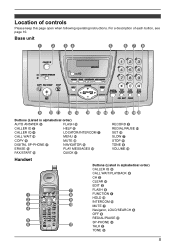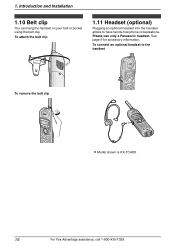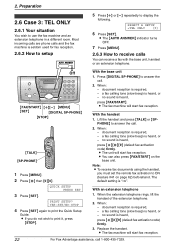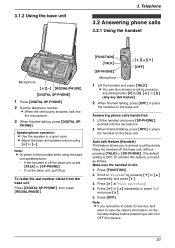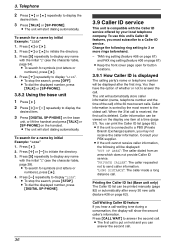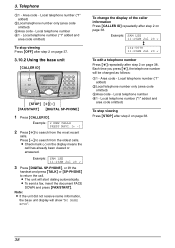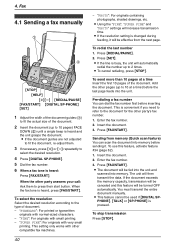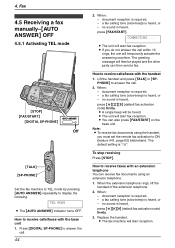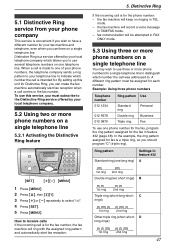Panasonic KXFPG376 Support Question
Find answers below for this question about Panasonic KXFPG376 - FAX W/2.4GHZ PHONE.Need a Panasonic KXFPG376 manual? We have 1 online manual for this item!
Question posted by jobarpub2 on January 16th, 2012
Handset Keys Sticking
Current Answers
Answer #1: Posted by BusterDoogen on January 16th, 2012 2:14 PM
Moisten a cloth with the dishwashing liquid solution and wipe the surface of the telephone. For hard-to-reach spots, such as the spaces between raised numbers, use cotton swabs dipped in rubbing alcohol. Be careful not to get any liquid near the hook-switch, speaker, or other openings.
The HandsetClean the handset with a cloth soaked with rubbing alcohol; since this is the part of the phone that touches your face, it is important to disinfect it. Be very careful not to pour alcohol directly onto the phone. You can also use premoistened disinfectant wipes to clean the handset.
The CordTo clean a dirty cord, remove it from the phone, and dampen a cloth with water and a few drops of mild dishwashing liquid. Rub the cord down with the cloth, and dry with a second cloth. Make sure the cord is absolutely dry before you reattach it to the phone.
Good luck!
Related Panasonic KXFPG376 Manual Pages
Similar Questions
in line two i connected kx-fpg377
the keys do not work anymore on this phone. this phone is compatible with my AT&T landline phone...
One of my cordless phones for this system is locked, there is a padlock key symbol in the screenanot...
Why Can't I Find A Replacement Handset For This Model? The Pansonic Cordless Phone Model Kx-fpg379 O...
After sitting for a short time, the unit goes to "line in use" on the base unit and all handsets eve...