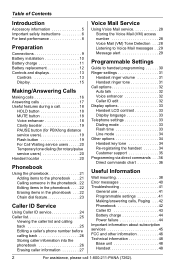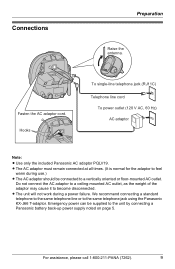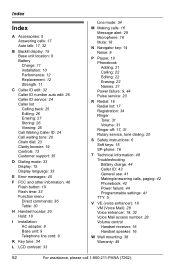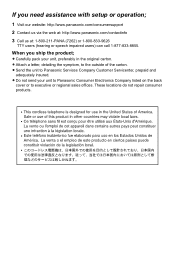Panasonic KXTGA243W - 2.4G HS FOR TG2420W Support and Manuals
Get Help and Manuals for this Panasonic item

View All Support Options Below
Free Panasonic KXTGA243W manuals!
Problems with Panasonic KXTGA243W?
Ask a Question
Free Panasonic KXTGA243W manuals!
Problems with Panasonic KXTGA243W?
Ask a Question
Most Recent Panasonic KXTGA243W Questions
Cuando Hablo Me Escuchan Mal Modelo Kx-tga243w
(Posted by LRISEATRAK 1 year ago)
The Keys Do Not Work With The Phone Anymore [email protected]
the keys do not work anymore on this phone. this phone is compatible with my AT&T landline phone...
the keys do not work anymore on this phone. this phone is compatible with my AT&T landline phone...
(Posted by lecdtp 7 years ago)
Solucionar Un Problema
Me Gustaria Que Me Enviaran El Manual En Español Del Telefono Panasonic Modelo Kx-tga243w. Pa...
Me Gustaria Que Me Enviaran El Manual En Español Del Telefono Panasonic Modelo Kx-tga243w. Pa...
(Posted by ener1122 9 years ago)
The Display On The Actual Phone Goes In And Out, New Phone Battery Did Not Fix T
problem.
problem.
(Posted by theenchantedcat 11 years ago)
Erasing Voicemail
How do you erase a large number of saved voicemails?
How do you erase a large number of saved voicemails?
(Posted by braunhardthl 12 years ago)
Popular Panasonic KXTGA243W Manual Pages
Panasonic KXTGA243W Reviews
We have not received any reviews for Panasonic yet.