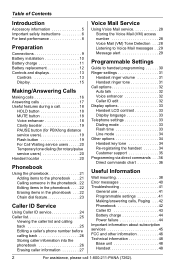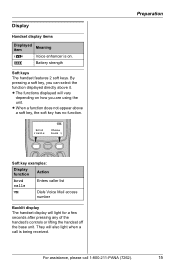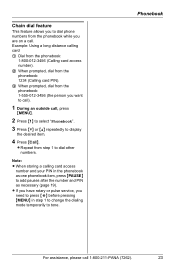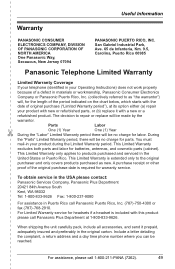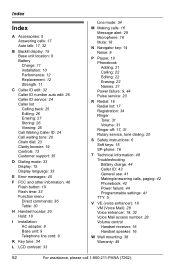Panasonic KXTGA243W Support Question
Find answers below for this question about Panasonic KXTGA243W - 2.4G HS FOR TG2420W.Need a Panasonic KXTGA243W manual? We have 1 online manual for this item!
Question posted by theenchantedcat on November 1st, 2012
The Display On The Actual Phone Goes In And Out, New Phone Battery Did Not Fix T
problem.
Current Answers
Related Panasonic KXTGA243W Manual Pages
Similar Questions
The Keys Do Not Work With The Phone Anymore [email protected]
the keys do not work anymore on this phone. this phone is compatible with my AT&T landline phone...
the keys do not work anymore on this phone. this phone is compatible with my AT&T landline phone...
(Posted by lecdtp 7 years ago)
Kxtg4731 Batteries
What kind of batteries and where can I get these batteries from. Is there a charger forthese batteri...
What kind of batteries and where can I get these batteries from. Is there a charger forthese batteri...
(Posted by reghnblkwd 7 years ago)
Problem In Displaying The Phone Number In Incoming Calls??!!
Hello dear, Please I have Panasonic KX-TA616 with the caller id card KX-TA30893X, and I want to know...
Hello dear, Please I have Panasonic KX-TA616 with the caller id card KX-TA30893X, and I want to know...
(Posted by abdalhadyfbi 9 years ago)
Replacement Batteries
What type of replacement battery is used in the Panasonic KX-TG-9331CT phones?
What type of replacement battery is used in the Panasonic KX-TG-9331CT phones?
(Posted by smithbe 12 years ago)