Panasonic KXTGA243W Support Question
Find answers below for this question about Panasonic KXTGA243W - 2.4G HS FOR TG2420W.Need a Panasonic KXTGA243W manual? We have 1 online manual for this item!
Question posted by braunhardthl on June 16th, 2011
Erasing Voicemail
How do you erase a large number of saved voicemails?
Current Answers
There are currently no answers that have been posted for this question.
Be the first to post an answer! Remember that you can earn up to 1,100 points for every answer you submit. The better the quality of your answer, the better chance it has to be accepted.
Be the first to post an answer! Remember that you can earn up to 1,100 points for every answer you submit. The better the quality of your answer, the better chance it has to be accepted.
Related Panasonic KXTGA243W Manual Pages
KXTG2420 User Guide - Page 1


Charge the battery for 6 hours before using the unit and save for customers in the U.S.A. or Puerto Rico. Operating Instructions
2.4 GHz Digital Cordless Phone
Model No. Please read these Operating Instructions before initial use this feature, ...
KXTG2420 User Guide - Page 2
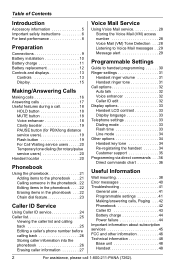
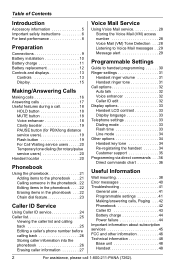
...
Caller ID Service
Using Caller ID service 24 Caller list 25
Viewing the caller list and calling back 25 Editing a caller's phone number before calling back 26 Storing caller information into the phonebook 26 Erasing caller information 27
Voice Mail Service
Using Voice Mail service 28 Storing the Voice Mail (VM) access...
KXTG2420 User Guide - Page 5
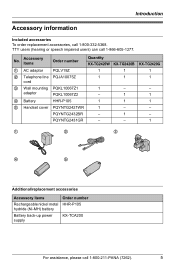
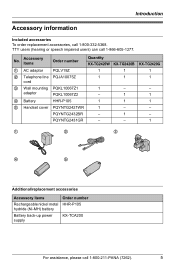
...Accessory items
1 AC adaptor
2 Telephone line cord
3 Wall mounting adaptor
4 Battery 5 Handset cover
Order number
PQLV19Z PQJA10075Z
PQKL10067Z1 PQKL10067Z2 HHR-P105 PQYNTG2421WR PQYNTG2432BR PQYNTG2431GR
Quantity
KX-TG2420W KX-TG2420B
1
1
1
1
1
-
-
1
1
1
1
-
-
1
-
-
No. Introduction
Accessory information
Included accessories To order replacement accessories, call 1-800...
KXTG2420 User Guide - Page 6
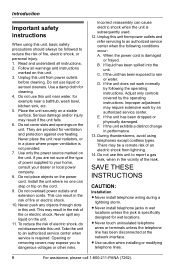
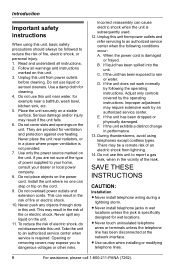
... only controls covered by an authorized service center. If the unit exhibits a distinct change in wet locations unless the jack is specifically designed for cleaning. 4. SAVE THESE
INSTRUCTIONS
CAUTION:
Installation
L Never install telephone wiring during a lightning storm.
Never place the unit near a bathtub, wash bowl, kitchen sink, etc. 5. Install the unit...
KXTG2420 User Guide - Page 15
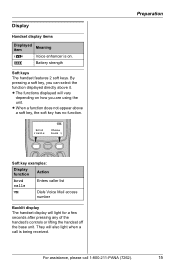
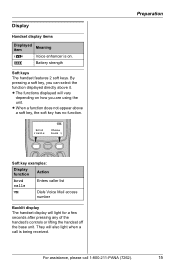
... handset features 2 soft keys. Rcvd Kcalls
Phone book L
Preparation
Soft key examples:
Display function
Action
Rcvd calls
Enters caller list
VM
Dials Voice Mail access
number
Backlit display
The handset display will also light when a call 1-800-211-PANA (7262).
15
KXTG2420 User Guide - Page 16


...
CallL
L To correct a digit, press {} to the receiver, press {C}. Enter the correct number. To adjust the receiver volume 3 levels (high/medium/low) are available.
While using the ...finished talking, press {OFF} or
place the handset on a call 1-800-211-PANA (7262). To redial the last number dialed
1 Press {C} or {s}. 2 Press {REDIAL}.
16
For assistance, please call , you , press {V} to...
KXTG2420 User Guide - Page 17


... 1-800-211-PANA (7262).
17 You do not need to display
the desired number. For assistance, please call is received.
Temporary ringer off While the handset is ringing...{C} or {s}. The handset will be displayed.
2 Press {V} or {^} repeatedly to press {C}. L The last number dialed will ring the next time a call by simply lifting the handset off temporarily by pressing any button except...
KXTG2420 User Guide - Page 19


... is inserted each
time {PAUSE} is pressed.
For example, if you to dial the line access number "9" when making calls using a PBX or long distance service. Press repeatedly to select "Booster on the...making outside calls with a PBX:
1 Press {9}.
2 Press {PAUSE}, then dial the phone
number.
During an outside call , this feature is turned on, battery operating time will flash on...
KXTG2420 User Guide - Page 20
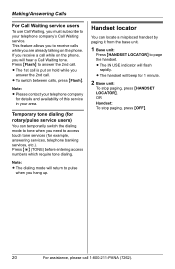
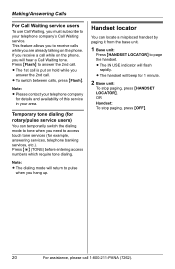
...
For assistance, please call . L The handset will flash
rapidly.
This feature allows you to receive calls while you hang up. Press {*} (TONE) before entering access numbers which require tone dialing.
Temporary tone dialing (for rotary/pulse service users)
You can locate a misplaced handset by paging it from the base unit.
1 Base...
KXTG2420 User Guide - Page 21


...7 Press {Save}. Character table
The dial keys can add 50 names and phone numbers to the handset phonebook and search for entry. L The display shows the number of items in...can be used to enter characters.
Enter the appropriate character or number. Using the phonebook
The handset phonebook allows you wish to erase, then press {CLEAR}.
Example:
Phonebook
7 items
KAdd
SearchL
...
KXTG2420 User Guide - Page 22


... {Next}, then press {Save}. L To exit the phonebook, press {OFF}. L To edit other items, repeat from step 2.
8 Press {OFF}.
Note: L To view a phone number over 16 digits
long, follow steps 1 to display
the desired item.
3 Press {Edit}. 4 Edit the name if necessary. L To dial the displayed number, press
{C}, {s}, or {Call}. Erasing items in the...
KXTG2420 User Guide - Page 23
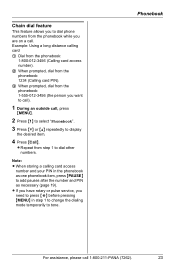
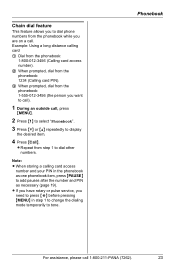
...outside call . L Repeat from step 1 to tone. Chain dial feature
This feature allows you to dial phone numbers from the phonebook while you are on a call , press
{MENU}.
2 Press {1} to select "Phonebook"....Using a long distance calling card 1 Dial from the phonebook:
1-800-012-3456 (Calling card access number). 2 When prompted, dial from the phonebook: 1234 (Calling card PIN). 3 When prompted, dial ...
KXTG2420 User Guide - Page 24


...'s Caller ID service. Caller information is being received, the calling party's name or telephone number will be displayed. Caller information for details and availability of area": The caller dialed from an...
Caller ID Service
Using Caller ID service
This unit is received and it matches a phone number stored in the phonebook: - To use Caller ID features, you must subscribe to both ...
KXTG2420 User Guide - Page 25


...area code.)
Displayed symbols
L If the same caller calls more than once, it will be displayed with the number ("×2" to search from the most recent call .
Viewing the caller list and calling back
1 Press ...the last 50 different callers will see who called . L The caller's name and phone number
are recorded in the caller list. L Calling back will not be logged in your Voice Mail ...
KXTG2420 User Guide - Page 26


... ON. Phone numbers from that number. Storing caller information into the phonebook.
1 Press {V} or {^} to enter the caller list.
2 Press {V} or {^} repeatedly to erase previously edited area codes. Area code - The default setting is shown in the desired format (see page 21, step 3). 2 Press {Next}, then press {Save}. Note: L The handset can be stored...
KXTG2420 User Guide - Page 27


... calls.
1 Press {V} or {^} to display
the desired item.
3 Press {CLEAR}. Erasing caller information
Erasing a selected item
1 Press {V} or {^} to enter the caller list. 2 Press {V} or {^} repeatedly to enter the caller list. 2 Press {All erase}. L To exit the caller list, press {OFF}. L To erase other items, repeat from step 2. Caller ID Service
For assistance, please...
KXTG2420 User Guide - Page 28


...pressing {V} or {^}, then press {>}.
5 Enter your telephone. Storing the Voice Mail (VM) access number
In order to listen to your Voice Mail messages (page 29), you can answer calls for you when you ...subscribe to this service in your telephone company's Voice Mail access number. Once you have stored your Voice Mail access number, you must dial your area. Note: L Please contact your ...
KXTG2420 User Guide - Page 29


..." by pressing and holding {OFF} until the handset beeps.
Voice Mail Service
L If your access number manually. L If your Voice Mail service uses Voice Mail tones, the tones will be heard from ...message alert is in the following ways: - Listening to select
"On" or "Off".
6 Press {Save}, then press {OFF}.
Note: L The message indicator will not flash for
new messages while the handset...
KXTG2420 User Guide - Page 40


... (7262).
Move closer to store new items in . Re-register the handset (page 34). Erase unnecessary items (page 22).
Please try again. Lift the handset and press the button again. ... with the base unit. L The handset's registration may have not stored the Voice Mail access number. L There is plugged in the phonebook.
Move closer to register the handset, the handset and...
KXTG2420 User Guide - Page 52
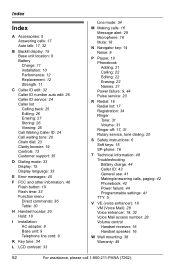
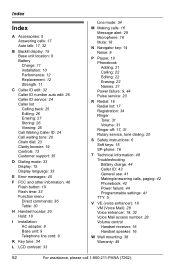
...12 Strength: 11
C Caller ID edit: 32 Caller ID number auto edit: 26 Caller ID service: 24 Caller list Calling back: 25 Editing: 26 Erasing: 27 Storing: 26 Viewing: 25 Call Waiting Caller ID: ...16 Mute: 18
N Navigator key: 14 Noise: 8
P Pause: 19
Phonebook Adding: 21 Calling: 22 Editing: 22 Erasing: 22 Names: 21
Power failure: 9, 44 Pulse service: 20
R Redial: 16 Redial list: 17 Registration: 34
...
Similar Questions
Our Voicemail System Is Not Working.
When we dial in to receive our voicemails, we receive a busy signal.
When we dial in to receive our voicemails, we receive a busy signal.
(Posted by maria33358 3 years ago)
Panasonic Help Desk Kxtg6641 I Want To Empty Some Of Blocked Numbers
I want to empty some of the blocked numbers since it is full.
I want to empty some of the blocked numbers since it is full.
(Posted by jorles 8 years ago)
How Do I Erase The Voicemail On My Kx-t7633?
(Posted by deepbrg 9 years ago)
Forwarding Voicemails
is there a way to transfer a voicemail from one phone to another voicemail box?
is there a way to transfer a voicemail from one phone to another voicemail box?
(Posted by abaumgardner 12 years ago)

