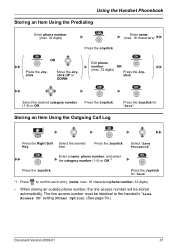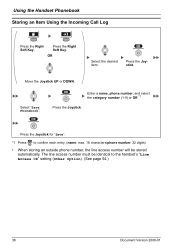Panasonic KX-TD7685 Support Question
Find answers below for this question about Panasonic KX-TD7685 - Wireless Digital Phone.Need a Panasonic KX-TD7685 manual? We have 1 online manual for this item!
Question posted by cgigicook on December 10th, 2016
Locked Handset On One Phone, No Tone Signals On Another
Current Answers
Answer #1: Posted by hzplj9 on December 12th, 2016 1:48 PM
This is the link:
https://www.manualslib.com/download/303784/Panasonic-Kx-Td7685.html
Hope that helps.
Related Panasonic KX-TD7685 Manual Pages
Similar Questions
I had to replace our cordless, the screen is stating to register unit?
one handset is no longer making a sound when we press the numbers or answer the handset.
my panasonic KX-TG4733B cordless phone system. When I try to make a call I get the message of, NO LI...