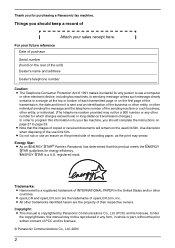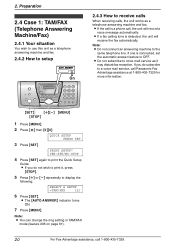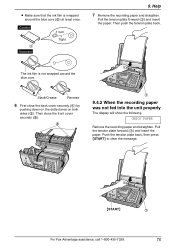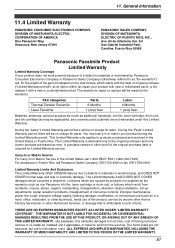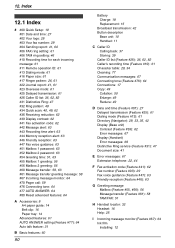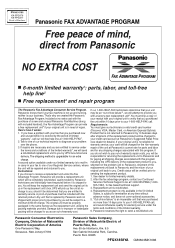Panasonic KXFPG376 - FAX W/2.4GHZ PHONE Support and Manuals
Get Help and Manuals for this Panasonic item

View All Support Options Below
Free Panasonic KXFPG376 manuals!
Problems with Panasonic KXFPG376?
Ask a Question
Free Panasonic KXFPG376 manuals!
Problems with Panasonic KXFPG376?
Ask a Question
Most Recent Panasonic KXFPG376 Questions
Kx-fpg379 Is My Question.
Why Can't I Find A Replacement Handset For This Model? The Pansonic Cordless Phone Model Kx-fpg379 O...
Why Can't I Find A Replacement Handset For This Model? The Pansonic Cordless Phone Model Kx-fpg379 O...
(Posted by lisagee 11 years ago)
Handset Keys Sticking
The keys are sticking a little on my handset. How do I open it to clean them?
The keys are sticking a little on my handset. How do I open it to clean them?
(Posted by jobarpub2 12 years ago)
Popular Panasonic KXFPG376 Manual Pages
Panasonic KXFPG376 Reviews
We have not received any reviews for Panasonic yet.