Panasonic KXFPG378 - FAX W/2.4GHZ PHONE Support and Manuals
Get Help and Manuals for this Panasonic item
This item is in your list!

View All Support Options Below
Free Panasonic KXFPG378 manuals!
Problems with Panasonic KXFPG378?
Ask a Question
Free Panasonic KXFPG378 manuals!
Problems with Panasonic KXFPG378?
Ask a Question
Popular Panasonic KXFPG378 Manual Pages
KXFPG378 User Guide - Page 1


... No. KX-FPG379
FOR FAX ADVANTAGE ASSISTANCE: -
To use this feature, you must subscribe to be used only in the U.S.A. This model is compatible with FAX and Copier
Operating Instructions
Model No. E-MAIL TO
consumer_fax@us.panasonic.com for customers in the U.S.A. or Puerto Rico - This unit is designed to the appropriate service of your service provider. 2.4 GHz Cordless Phone...
KXFPG378 User Guide - Page 8
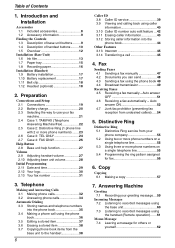
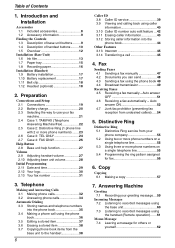
... more phone numbers) ....... 23 2.6 Case 3: TEL ONLY 24 2.7 Case 4: FAX ONLY 26
Help Button 2.8 Base unit help function 27
Volume 2.9 Adjusting handset volume 27 2.10 Adjusting base unit volume 28
Initial Programming 2.11 Date and time 29 2.12 Your logo 30 2.13 Your fax number 31
3. Table of handset buttons......... 10 1.5 Overview 12
Installation (Base Unit) 1.6 Ink film...
KXFPG378 User Guide - Page 11


... has rotary pulse services.
L To record a memo message (page 62). J {FAX/START}{SET}
L To start sending or receiving a fax. L To store a setting during dialing when your signature -
P {QUICK}
L To speed up message playback (page 60). For Fax Advantage assistance, call (page 45). Introduction and Installation
1.2 Accessory information
Accessories for replacement film and battery can...
KXFPG378 User Guide - Page 24


... machine to print it may disturb fax reception. L Do not subscribe to print the Quick Setup
Guide.
PRINT SETUP? YES:SET/NO:STOP
4 Press {SET} again to voice mail service as a fax and answering machine.
2. If you do subscribe to OFF. QUICK SETUP PRESS SET
3 Press {SET}. Note: L You can change the ring setting in TAM/FAX
mode (feature #06 on this unit...
KXFPG378 User Guide - Page 31
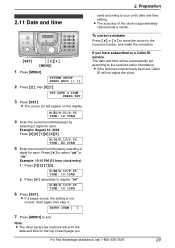
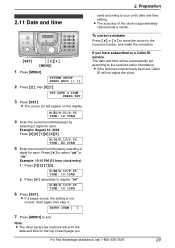
... number, and make the correction.
Note: L The other party's fax machine will be automatically set , Caller
ID will appear on the top of the clock is not correct. 2. SET DATE & TIME PRESS SET
3 Press {SET}.
L The accuracy of each . If you have subscribed to a Caller ID service The date and time will print the
date and...
KXFPG378 User Guide - Page 32


...SETUP ITEM [ ]
6 Press {MENU} to 30 characters.
Press {4} 6 times. SYSTEM SETUP PRESS NAVI.[( )]
2 Press {#}, then {0}{2}. LOGO=|
4 Enter your company. Press {5} 6 times. LOGO=BI|L
4. YOUR LOGO PRESS SET
3 Press {SET... be reversed.
30
For Fax Advantage assistance, call 1-800-435-7329. Press {>} to move the cursor to the next space.
{STOP} {MENU}
{SET}
{}{A}{B}
1 Press {MENU...
KXFPG378 User Guide - Page 33


....[( )]
2 Press {#}, then {0}{3}.
L To enter a hyphen in a telephone number, press {FLASH/CALL WAIT}. YOUR FAX NO.
For Fax Advantage assistance, call 1-800-435-7329.
31 SETUP ITEM [ ]
6 Press {MENU} to enter the next character.
2. 2. Preparation
2.13 Your fax number
{STOP} {} {SET} {MENU} {FLASH/CALL WAIT}
1 Press {MENU}.
Press {>} to delete and press {STOP}. Note: L Your...
KXFPG378 User Guide - Page 45


...display
"CALLER SETUP".
2 Press {SET}. L When this feature OFF to erase the previously edited area codes. L If...specific caller information
With the handset Make sure the handset is set to OFF the unit will still be able to display Caller ID, but incoming Caller ID numbers will be displayed.
3 Press {SET}. phone number with another area, you may need to turn it ON and reprogram the area codes...
KXFPG378 User Guide - Page 86
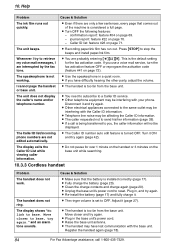
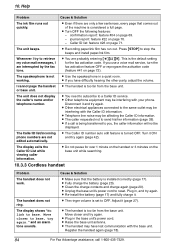
... beeps and install paper/ink film. Plug in, and try again."
Caller ID list: feature #26 on page 71. Press {STOP} to a Caller ID service. L Other telephone equipment may be interfering with the base unit.
Help
Problem
Cause & Solution
The ink film runs out quickly. Whenever I am interrupted by the fax tone.
Adjust it . Register the handset again (page...
KXFPG378 User Guide - Page 88
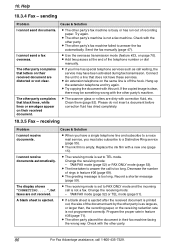
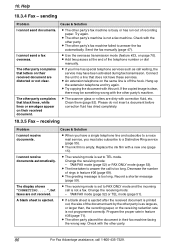
... two pauses at the end of the document sent by the other party's fax machine is set to answer the call waiting, the service may be something wrong with the other party. The other party's machine. receiving
Problem I cannot send a fax overseas.
L The ink film is too long. L The receiving mode is busy or has run out...
KXFPG378 User Guide - Page 89


...Panasonic replacement film.
L You must set TEL mode: - Install paper (page 16) or clear the jammed paper (page 89).
A black line, white line or smudge appears on page 72) beforehand. Replace the ink film with correction fluid, etc. L Adjust the width of the document guides...ANSWER} repeatedly until TEL mode is set TAM/FAX or FAX ONLY mode: - Problem The unit will not make a ...
KXFPG378 User Guide - Page 90


... being received. When power is recorded by using the handset, press {TALK} or {SP-PHONE} on the handset. L Some paper has instructions recommending which documents in use genuine Panasonic replacement film. We recommend smooth paper such as letterhead or resume paper.
L The unit is being sent at the set to the new messages (page 60, 61). Select "1 MIN...
KXFPG378 User Guide - Page 100


... to the telephone line, ensure the installation of the FCC Rules. On the rear of this equipment does not disable your right to state tariffs. It is subject to file a complaint with Part 15 of this equipment is a label that is hearing aid compatible as they are placed into service. If this phone.
98
KXFPG378 User Guide - Page 102


..., misapplication, alteration, faulty installation, set-up adjustments, signal reception problems, misadjustment of consumer controls,...service by the warrantor. FAX categories Thermal Transfer Facsimile Laser Facsimile
Parts 6 Months 1 (one) Year
Labor 6 Months 1 (one) Year
Batteries, antennas, optional accessories (such as additional handsets), ink film, toner cartridge, drum unit, and ink...
KXFPG378 User Guide - Page 110


... warranty1: parts, labor, and toll-free help -line at Panasonic's current rate for any time without
included with this program.
The shipping method is refurbished. KX-FPG378 KX-FPG379 Proof of Purchase
Panasonic FAX ADVANTAGE PROGRAM
Free peace of -purchase by you 5.
Panasonic Consumer Electronics Company, Division of Panasonic Corporation of the replacement product will...
Panasonic KXFPG378 Reviews
Do you have an experience with the Panasonic KXFPG378 that you would like to share?
Earn 750 points for your review!
We have not received any reviews for Panasonic yet.
Earn 750 points for your review!
