Panasonic KXFPG377 - FAX W/2.4GHZ PHONE Support and Manuals
Get Help and Manuals for this Panasonic item
This item is in your list!

View All Support Options Below
Free Panasonic KXFPG377 manuals!
Problems with Panasonic KXFPG377?
Ask a Question
Free Panasonic KXFPG377 manuals!
Problems with Panasonic KXFPG377?
Ask a Question
Popular Panasonic KXFPG377 Manual Pages
KXFPG376 User Guide - Page 1


... U.S.A. This model is designed to be used only in the U.S.A. or Puerto Rico - 2.4 GHz Digital Cordless Answering System and Fax
Operating Instructions
Model No. REFER TO www.panasonic.com for customers in the U.S.A. or Puerto Rico
Please read these Operating Instructions before using the unit and save for future reference.
KX-FPG376 Model No. KX-FPG377
FOR FAX ADVANTAGE ASSISTANCE...
KXFPG376 User Guide - Page 5


... home, consult your dealer or local power company. 8. Unplug this product to an authorized service center when service is specifically designed for example near radiators, or in performance. 14. Use a damp cloth for ventilation and protection against overheating. Install the unit where no one installed. Do not overload power outlets and extension cords. Take the unit to rain...
KXFPG376 User Guide - Page 8


... 4.4 Broadcast transmission 42
Receiving Faxes 4.5 Receiving a fax manually-{AUTO ANSWER} OFF 44 4.6 Receiving a fax automatically-{AUTO ANSWER} ON 45
5. Distinctive Ring
Distinctive Ring 5.1 Distinctive Ring service from your fax machine 19 2.4 Case 1: TAM/FAX (Telephone Answering Machine/Fax 20 2.5 Case 2: Distinctive Ring (1 phone line with the handset.. 53
Remote Operation 7.5 Operating...
KXFPG376 User Guide - Page 10
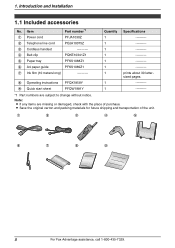
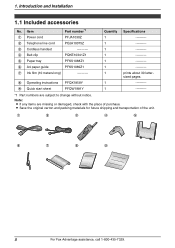
... change without notice. Item
Part number*1
1 Power cord
PFJA1030Z
2 Telephone line cord
PQJA10075Z
3 Cordless handset
----------
4 Belt clip
PQKE10341Z1
5 Paper tray
PFKS1088Z1
6 A4 paper guide
PFKS1089Z1
7 Ink film (10 meters long)
----------
8 Operating instructions 9 Quick start sheet
PFQX1858Y PFQW1981Y
Quantity 1 1 1 1 1 1 1
1 1
Specifications
prints about 30 lettersized...
KXFPG376 User Guide - Page 19
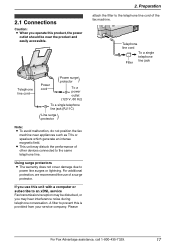
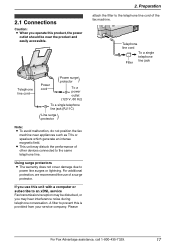
... field. Preparation
attach the filter to
power line surges or lightning.
Telephone line cord
Filter
To a single telephone line jack
Telephone line cord
Power cord
( ) Power surge protector
To a power outlet (120 V, 60 Hz)
To a single telephone line jack (RJ11C)
( ) Line surge protector
Note: L To avoid malfunction, do not position the fax
machine near the product and easily...
KXFPG376 User Guide - Page 22
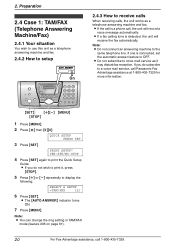
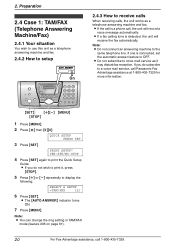
.... Note: L Do not connect an answering machine to print the Quick Setup
Guide.
SELECT A SETUP
=TAM/FAX
[±]
6 Press {SET}.
L If the call Panasonic Fax Advantage assistance at 1-800-435-7329 for more information.
{SET}
{A}{B} {MENU}
{STOP}
1 Press {MENU}.
2 Press {#} then {0}{0}. If you do subscribe to a voice mail service, call is detected, the unit will record...
KXFPG376 User Guide - Page 41


... other than numbers (i.e., * or #). - The telephone number includes data
other items, repeat from either the handset or the base unit. L To cancel erasing, press {STOP}, then {MENU}.
4 Press {SET}.
5 Press {STOP}.
3.11.2 Erasing specific caller information
Using the handset
1 Press {v} or {e} repeatedly to display the
desired item.
3 Press {ERASE}.
The caller information does not...
KXFPG376 User Guide - Page 71


... not work, check here
9.3.1 Initial settings
I cannot make calls. L Disconnect the unit from the telephone line and connect the line to a known working telephone operates properly, contact our service personnel to store new items in use. L The power cord or telephone line cord is no space to have the unit repaired. The unit does not ring...
KXFPG376 User Guide - Page 72


... the machine is set to "ON", change the setting to "OFF" or "ERROR" to the base unit, and try again.
This is not working. Plug in a quiet room. L Press { L FAX ONLY mode is considered as
another code or ID. password for the fax activation code. L If you from
other electrical units. L Make sure that the fax machine is installed
correctly (page 15). L Replacement...
KXFPG376 User Guide - Page 73


... fax manually (page 40).
Connect the unit to ON
(feature #41 on the base unit, and
disconnect the power cord to TEL mode. L An extension telephone on their received document. L When you have been activated during fax transmission. while the handset is clear, there may have a single telephone line and
subscribe to a voice mail service, you must set...
KXFPG376 User Guide - Page 80


... Connect the power cord and the telephone
line cord.
2
78
For Fax Advantage assistance, call 1-800-435-7329. Remove the ink
film (2).
1 2
2
1
3 Release the back cover by pulling up the
center part (2).
4 Open...and close the covers
(see steps 4 to remove the dust.
1 Disconnect the power cord and the
telephone line cord.
2 Open the front cover (1) by pushing the green
button (1) on the ...
KXFPG376 User Guide - Page 85


...: Data compression system: Modem speed: Operating environment: Dimensions:
Mass (Weight): Power consumption:
Power supply: Fax memory capacity*3:
Voice memory capacity*4:
Public Switched Telephone Network Max. 216 mm... varies depending on page content, resolution, telephone line conditions, and the other party's machine are inferior to your unit, the transmission speed may be lower.
*3 Based on ...
KXFPG376 User Guide - Page 87


...trouble is a REN of the product identifier that has the format US:AAAEQ##TXXXX. This device complies with Part...service. Failure to upgrade the premises systems or peripheral equipment to recognize the new codes as they are established will notify you hold the phone to your telephone company or a qualified installer...in order for repair or warranty ... A compliant telephone cord and modular plug ...
KXFPG376 User Guide - Page 92
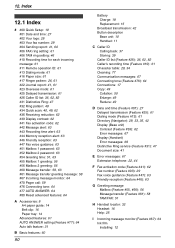
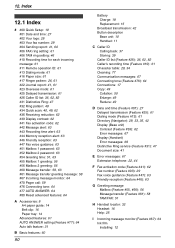
...): 29, 33, 35, 42 Display (Base unit) Contrast (Feature #39): 62 Error messages: 67 Display (Handset) Error messages: 69 Distinctive Ring service (Feature #31): 47 Document size: 41
E Error messages: 67 Extension telephone: 22, 44
F Fax activation code (Feature #41): 62 Fax number (Feature #03): 29 Fax voice guidance (Feature #47): 63 Friendly reception (Feature #46): 63
G Greeting message...
KXFPG376 User Guide - Page 94
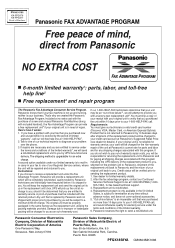
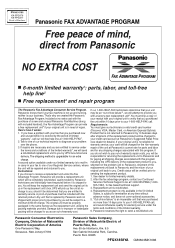
... unit to pay out-of
Fax Advantage Program. KX-FPG376 KX-FPG377
Proof of Purchase
Panasonic FAX ADVANTAGE PROGRAM
Free peace of Puerto Rico, Inc. If our 1-800-HELP-FAX technicians determine that your unit
Panasonic knows that is your 1-800-HELP-FAX call,
packaged in the same manner as an out-of a new and unused Panasonic Fax Machine (along the unit within...
Panasonic KXFPG377 Reviews
Do you have an experience with the Panasonic KXFPG377 that you would like to share?
Earn 750 points for your review!
We have not received any reviews for Panasonic yet.
Earn 750 points for your review!
