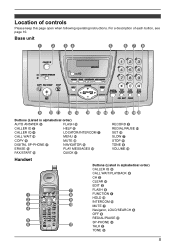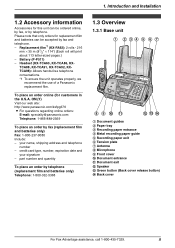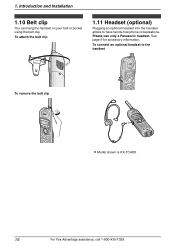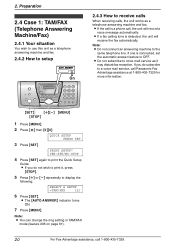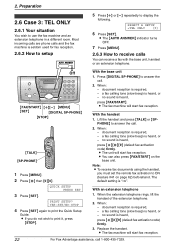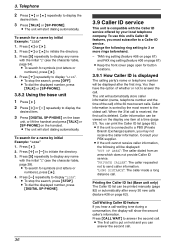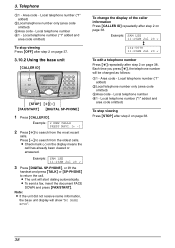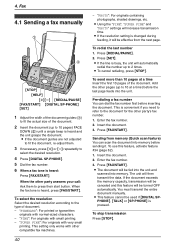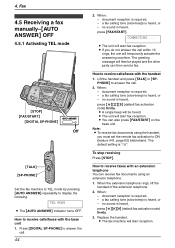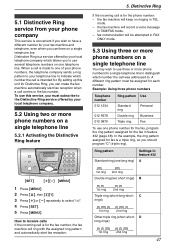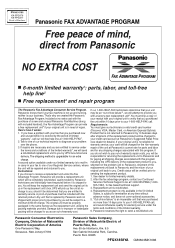Panasonic KXFPG376 Support Question
Find answers below for this question about Panasonic KXFPG376 - FAX W/2.4GHZ PHONE.Need a Panasonic KXFPG376 manual? We have 1 online manual for this item!
Question posted by lisagee on January 7th, 2013
Kx-fpg379 Is My Question.
Why Can't I Find A Replacement Handset For This Model? The Pansonic Cordless Phone Model Kx-fpg379 Or The Antenna Replacement For It? Can You Help Me Locate Either The Antenna Assembly Or The Handset? Bet You Can't:) Thanks Lisagee
Current Answers
Related Panasonic KXFPG376 Manual Pages
Similar Questions
How Active Line 2 For Night Mod For Answering
in line two i connected kx-fpg377
in line two i connected kx-fpg377
(Posted by mrmpeiro 5 years ago)
How To Read Messages From This Home Phone Using Cell Phone?
I am out of town and I want to read my messages on home phone. I could not find any instruction on t...
I am out of town and I want to read my messages on home phone. I could not find any instruction on t...
(Posted by mkhitsun 7 years ago)
I Am Trying To Record A Voicemail On Panasonic Kx-t7730 Can You Help
(Posted by info91807 9 years ago)
Manual For Pansonic Cordless Phone Kx-tg7731
how to pair ( blue tooth) cell phone to the pansonic cordless KX-TG7731
how to pair ( blue tooth) cell phone to the pansonic cordless KX-TG7731
(Posted by kmb12083 9 years ago)
How Do I Make 3 Way Phone Calls From This Phone?
I have a panasonic KX-TG6582 and would like to be able to make 3 way phone calls from it. Please hel...
I have a panasonic KX-TG6582 and would like to be able to make 3 way phone calls from it. Please hel...
(Posted by jloper 12 years ago)