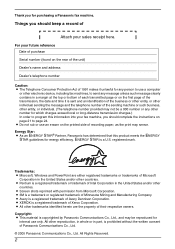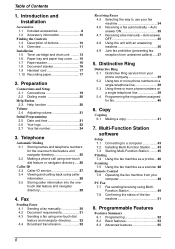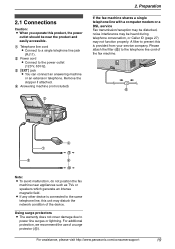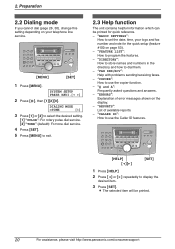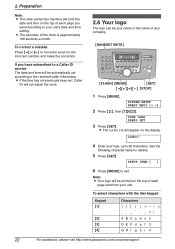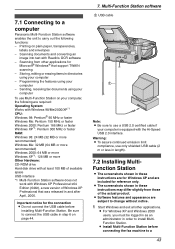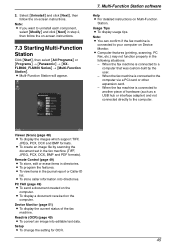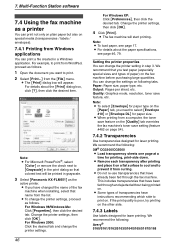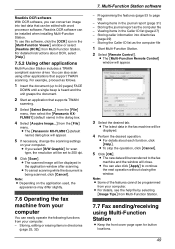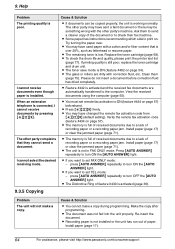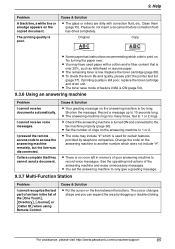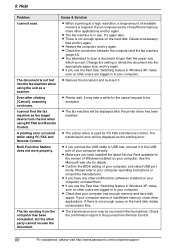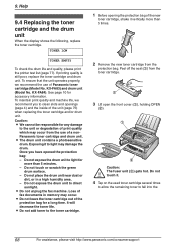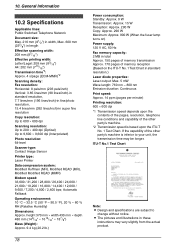Panasonic KX-FLM651 Support Question
Find answers below for this question about Panasonic KX-FLM651 - Laser Fax, PC-Printer.Need a Panasonic KX-FLM651 manual? We have 1 online manual for this item!
Question posted by mortez20 on April 18th, 2013
The Output Voltage Swing
Power Supply 24V output voltage swing at the fax machine model kx.fm131Please help to resolve your problem?
Current Answers
Related Panasonic KX-FLM651 Manual Pages
Similar Questions
Where Can I Purchased Cd-rom For Color Laser Multi-function Printer Model Number
where can i purchased cd-rom color laser multi-function printer model # KX-MC6040
where can i purchased cd-rom color laser multi-function printer model # KX-MC6040
(Posted by charliebaltimore63 4 years ago)
Price/rate Of Fax Tonner Model No.kx-mb2030
Prices of fax tonner model no. KX-MB2030
Prices of fax tonner model no. KX-MB2030
(Posted by pradyotdoari 11 years ago)
I Need Driver Free For Multifunction Panasonic Kx-flb 756
driver free for multifunction pansonic kx-flb 756
driver free for multifunction pansonic kx-flb 756
(Posted by sorena 12 years ago)
I Have A Kx-f880 Fax Machine... It Seems To Be In Some Sort Of Loop And Keeps Pr
I have a KX-F880 fax machine... it seems to be in some sort of loop and keeps printing the same page...
I have a KX-F880 fax machine... it seems to be in some sort of loop and keeps printing the same page...
(Posted by fguerson 12 years ago)
Panasonic Uf 4000 Fax Machine
I need to change the date on our fax machine and seems that the manual has been misplaced in our mo...
I need to change the date on our fax machine and seems that the manual has been misplaced in our mo...
(Posted by scvjcc 13 years ago)