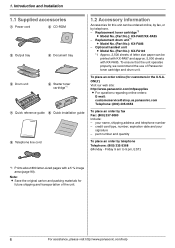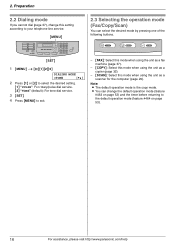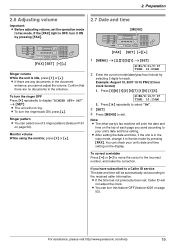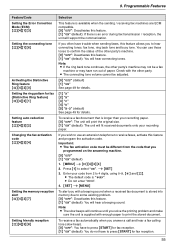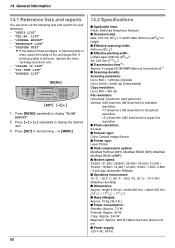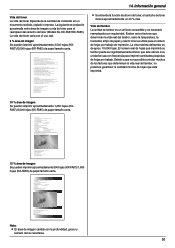Panasonic KXFLB881 Support Question
Find answers below for this question about Panasonic KXFLB881 - Network Multifunction Laser Printer.Need a Panasonic KXFLB881 manual? We have 2 online manuals for this item!
Question posted by fguerson on July 1st, 2011
I Have A Kx-f880 Fax Machine... It Seems To Be In Some Sort Of Loop And Keeps Pr
I have a KX-F880 fax machine... it seems to be in some sort of loop and keeps printing the same page over and over and it says "fax in memory" Is there a way to clear the "fax in memory? I have tried everything.....
Current Answers
Related Panasonic KXFLB881 Manual Pages
Similar Questions
How Do You Reset A Panasonic Uf7200 Fax Machine Back To Factory Settings
How do I set a Panasonic UF7200 fax machine back to factory defaults? Somebody changed the password ...
How do I set a Panasonic UF7200 fax machine back to factory defaults? Somebody changed the password ...
(Posted by stacieapeck 8 years ago)
How To Enter Service Mode Of A Kx-fl511 Fax Machine
(Posted by Howkt 10 years ago)
What Do I Do If My Panasonic Fax Machine (uf 8200) Is Asking Me To Enter Station
The fax machine is asking for me to enter station(s) and when I try to send a fax it will not go thr...
The fax machine is asking for me to enter station(s) and when I try to send a fax it will not go thr...
(Posted by tamihart 11 years ago)
Kx-flb881 Shows Message 'replace Drum Change Supplies'how Often Should I Change
(Posted by melody80875 11 years ago)
Kx-f880
I have a KX-F880 fax machine... it seems to be in some sort of loop and keeps printing the same page...
I have a KX-F880 fax machine... it seems to be in some sort of loop and keeps printing the same page...
(Posted by wjcbutterfly 13 years ago)