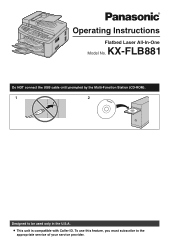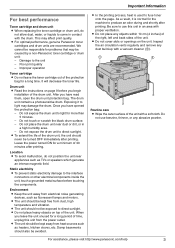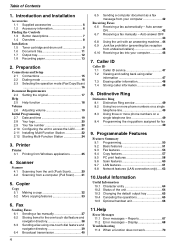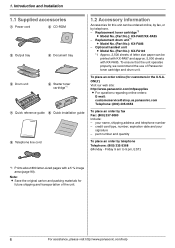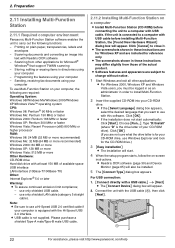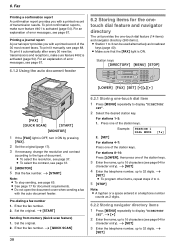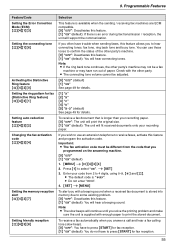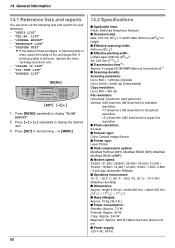Panasonic KXFLB881 Support Question
Find answers below for this question about Panasonic KXFLB881 - Network Multifunction Laser Printer.Need a Panasonic KXFLB881 manual? We have 2 online manuals for this item!
Question posted by melody80875 on October 24th, 2012
Kx-flb881 Shows Message 'replace Drum Change Supplies'how Often Should I Change
The person who posted this question about this Panasonic product did not include a detailed explanation. Please use the "Request More Information" button to the right if more details would help you to answer this question.
Current Answers
Related Panasonic KXFLB881 Manual Pages
Similar Questions
Replace Drum Catriadge., And Copy Is Not Clear.,
(Posted by kathirbaski 10 years ago)
Replace Drum
I GOT THIS MESSEGE FORM MY PANASONIC kx-mb2030 'replace drum'
I GOT THIS MESSEGE FORM MY PANASONIC kx-mb2030 'replace drum'
(Posted by dhaneeshknair 12 years ago)
How Do You Reset The Drum Unit Warning Without Replacing The Drum Unit.
Quality is good and drum unit is in good shape. Just want to reset drum replacement warning.
Quality is good and drum unit is in good shape. Just want to reset drum replacement warning.
(Posted by lphache 12 years ago)
I Have A Kx-f880 Fax Machine... It Seems To Be In Some Sort Of Loop And Keeps Pr
I have a KX-F880 fax machine... it seems to be in some sort of loop and keeps printing the same page...
I have a KX-F880 fax machine... it seems to be in some sort of loop and keeps printing the same page...
(Posted by fguerson 12 years ago)
Kx-f880
I have a KX-F880 fax machine... it seems to be in some sort of loop and keeps printing the same page...
I have a KX-F880 fax machine... it seems to be in some sort of loop and keeps printing the same page...
(Posted by wjcbutterfly 13 years ago)