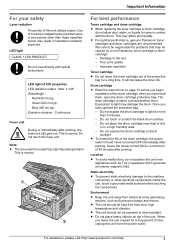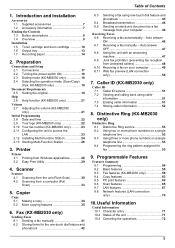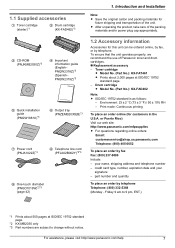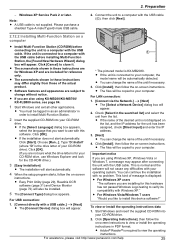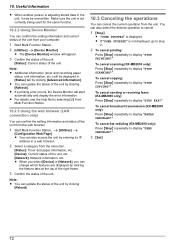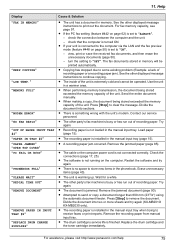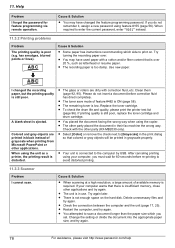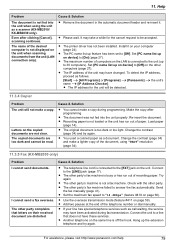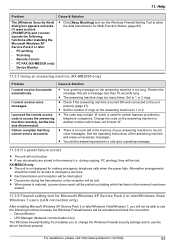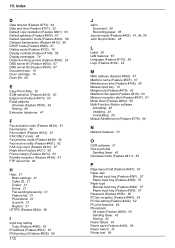Panasonic KX-MB2010 Support Question
Find answers below for this question about Panasonic KX-MB2010.Need a Panasonic KX-MB2010 manual? We have 1 online manual for this item!
Question posted by kathirbaski on January 2nd, 2014
Replace Drum Catriadge., And Copy Is Not Clear.,
The person who posted this question about this Panasonic product did not include a detailed explanation. Please use the "Request More Information" button to the right if more details would help you to answer this question.
Current Answers
Related Panasonic KX-MB2010 Manual Pages
Similar Questions
For Ubuntu 10.10 , Driver For The Printer Model Kx-mb2010sx
My system is UBUNTU 10.10 ,i need driver of the printer model KX-MB2010SX multifunction printer.
My system is UBUNTU 10.10 ,i need driver of the printer model KX-MB2010SX multifunction printer.
(Posted by vvdsakec 11 years ago)
Kx-mb2010 Driver For A Mac
Where may I download a driver for a Apple Mac pro?
Where may I download a driver for a Apple Mac pro?
(Posted by rpinhb 11 years ago)
Kx-flb881 Shows Message 'replace Drum Change Supplies'how Often Should I Change
(Posted by melody80875 11 years ago)
Panasonic Kx-mb2010 Sx
PANASONIC KX-MB2010 SX WITH THIS PRINTER I M FACING THE PROBLEM OF "REPLACE DRUM" WHAT IS THE SOLUTI...
PANASONIC KX-MB2010 SX WITH THIS PRINTER I M FACING THE PROBLEM OF "REPLACE DRUM" WHAT IS THE SOLUTI...
(Posted by amsomshetti 11 years ago)
Replace Drum
I GOT THIS MESSEGE FORM MY PANASONIC kx-mb2030 'replace drum'
I GOT THIS MESSEGE FORM MY PANASONIC kx-mb2030 'replace drum'
(Posted by dhaneeshknair 12 years ago)