Panasonic KX-MB2010 Support Question
Find answers below for this question about Panasonic KX-MB2010.Need a Panasonic KX-MB2010 manual? We have 1 online manual for this item!
Question posted by amsomshetti on October 21st, 2012
Panasonic Kx-mb2010 Sx
PANASONIC KX-MB2010 SX WITH THIS PRINTER I M FACING THE PROBLEM OF "REPLACE DRUM" WHAT IS THE SOLUTION FIR THIS
Current Answers
There are currently no answers that have been posted for this question.
Be the first to post an answer! Remember that you can earn up to 1,100 points for every answer you submit. The better the quality of your answer, the better chance it has to be accepted.
Be the first to post an answer! Remember that you can earn up to 1,100 points for every answer you submit. The better the quality of your answer, the better chance it has to be accepted.
Related Panasonic KX-MB2010 Manual Pages
User Manual - Page 1


KX-MB2000 KX-MB2010 KX-MB2030
Do NOT connect the unit to a computer with the USB cable until prompted to the appropriate service through your service ... so during the setup of Multi-Function Station (CD-ROM).
1
2
For hearing or speech impaired TTY users, TTY: 1-877-833-8855
KX-MB2030 only:
R This unit is required. Multi-Function Printer
Model No. Operating Instructions
The pictured model is...
User Manual - Page 6


Cleaning
Cleaning 13.1 Cleaning the white plates and glass 92 13.2 Cleaning the document feeder rollers (KX-MB2010/KX-MB2030 only 95
14. Help
Reports and Displays 11.1 Report messages (KX-MB2030 only) ..........73 11.2 Display messages 74
Troubleshooting 11.3 When a function does not work 77
12. General Information
Printed Reports 14.1 Reference lists and...
User Manual - Page 8


... parties (page 44). For beep sounds (KX-MB2000/KX-MB2010 only)
R Key beeps etc. R To select the contrast when sending a fax
(KX-MB2030 only) (page 41). MQuick ScanN (KX-MB2030 only) R To store a scanned ... redial the number 1 time. R To send a fax (KX-MB2030 only) (page 41).
8
For assistance, please visit http://www.panasonic.com/help MZoomN
R To enlarge or reduce a document when copying...
User Manual - Page 9
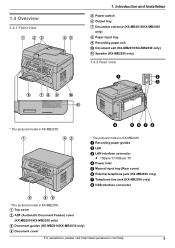
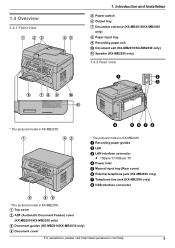
... (Automatic Document Feeder) cover (KX-MB2010/KX-MB2030 only) Document guides (KX-MB2010/KX-MB2030 only) Document cover
For assistance, please visit http://www.panasonic.com/help
9 Recording paper guides LED LAN interface connector R 10Base-T/100Base-TX Power inlet Manual input tray (Rear cover) External telephone jack (KX-MB2030 only) Telephone line jack (KX-MB2030 only) USB interface connector...
User Manual - Page 12


... 98 for information on toner life and drum life.
"TONER EMPTY"
Note: R To check the drum life and quality, please print the
printer test list (page 96) and refer to...inside of Panasonic toner and drum cartridges. Introduction and Installation 8 Close the top cover by holding the indentations on the display, replace the toner cartridge and drum cartridge. poor or "REPLACE DRUM" appears on...
User Manual - Page 17


... is KX-MB2030.
For assistance, please visit http://www.panasonic.com/help
17 Note:
R Do not place any other party, please connect an extension telephone (KX-MB2030 ...problems or any inconveniences relating to power
line surges or lightning. Preparation
Caution:
R When you operate this product, the power outlet should be connected directly to this .
To talk to the other device is KX...
User Manual - Page 19


...KX-MB2000 KX-MB2010
KX-MB2030
- MFaxN (KX-MB2030 only): Select this mode when using the unit as a copier (page 34).
- B
1 Open the document cover (A). 2 Place the document FACE DOWN on page 58) (KX... (8 3/16")
4 mm (5/32")
4 mm (5/32")
For assistance, please visit http://www.panasonic.com/help
19
Note:
R The default operation mode is positioned.
3 Close the document cover.
MCopyN...
User Manual - Page 20
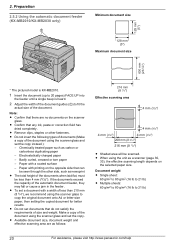
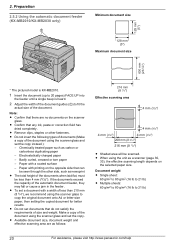
...feeder (KX-MB2010/KX-MB2030 only)
A
Minimum document size
128 mm (5")
Maximum document size
600 mm (23 5/8")
* The pictured model is KX-MB2010.
1 Insert the document (up to 20 pages) FACE UP into... height of the document guides (A) to 21 lb)
20
For assistance, please visit http://www.panasonic.com/help Chemically treated paper such as follows:
216 mm (8 1/2")
Effective scanning area
4 mm...
User Manual - Page 30
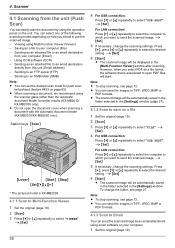
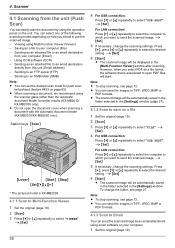
... OCR software (OCR)
- Press
MEN, press MCN or MDN repeatedly to select "USB HOST". Note: R You can set the desired scan mode for better results (KX-MB2010/ KX-MB2030 only).
R You can save the images in TIFF, JPEG, BMP or
PDF formats.
4.1.3 Scan to Email
You can easily scan the document by using...
User Manual - Page 33


... set the
document again and click [Scan] (KX-MB2010/ KX-MB2030 only).
R The unit's name dialog box will be displayed in [Target Device] when performing TWAIN scanning, click [Select...] to... R If the [Select...] button is only one printer driver installed.
Note:
R Scanning from WIA compliant applications is only one printer driver installed.
33 R When you preview the scanned...
User Manual - Page 35


... and recording paper. - Quick ID copy feature (page 36) - Poster feature (page 38) - To make a copy (KX-MB2010/KX-MB2030 only).
35 5. Copier
5.1.2 Using the automatic document feeder (KX-MB2010/KX-MB2030 only)
MCopyN
MStartN MStopN * The pictured model is KX-MB2010.
1 If the MCopyN light is not available for the following features:
- R To select the copy size...
User Manual - Page 36
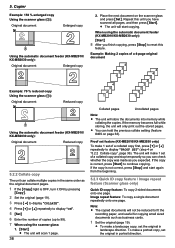
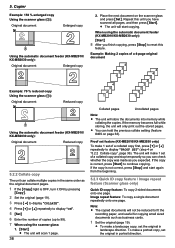
... Press MCN or MDN repeatedly to 99). 7 When using the automatic document feeder (KX-MB2010/KX-MB2030 only):
MStartN
8 After you can collate multiple copies in portrait direction. Example:... as business cards.
1 Set the original (page 19). Place the next document on page 63).
Proof set feature (KX-MB2010/KX-MB2030 only)
To make 1 set of a 4-page original document
4 3 2 1
4 3 2 1
4 4...
User Manual - Page 38
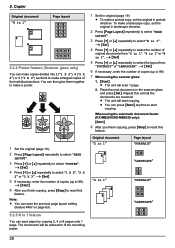
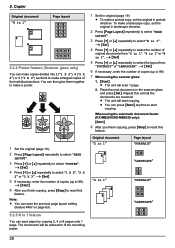
... document "2 in 1"
Page layout "PORTRAIT"
"LANDSCAPE"
"4 in portrait direction. R To make copies divided into 2 ("1 X 2"), 4 ("2 X 2") or 9 ("3 X 3") sections to 99).
7 When using the automatic document feeder (KX-MB2010/KX-MB2030 only):
MStartN
8 After you finish copying, press MStopN to fit the recording paper.
1 Set the original (page 19).
A MSetN
4 Press MCN or MDN repeatedly ...
User Manual - Page 75
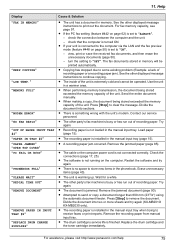
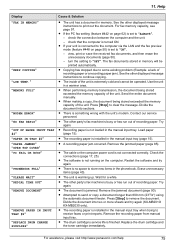
..."
"PHONEBOOK FULL" "PLEASE WAIT" "REDIAL TIME OUT" "REMOVE DOCUMENT"
"REMOVE PAPER IN INPUT TRAY #2" "REPLACE DRUM CHANGE SUPPLIES"
Cause & Solution
R The unit has a document in a warmer area. R The other displayed message instructions to print out the document. Replace the drum cartridge and the toner cartridge immediately. See the other party's fax machine is extremely cold...
User Manual - Page 77


...is insufficient memory, close other multifunction software installed on your CD-ROM drive. I cannot view the operating instructions using PC FAX (KX-MB2030 only) and Remote Control. I cannot adjust the volume, display items stored in the [Target Device] or [Device Select] dialog box when operating the following functions. - Device Monitor
Cause & Solution
R Check the connections (page...
User Manual - Page 79
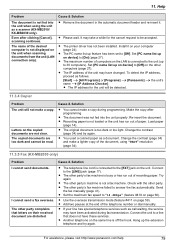
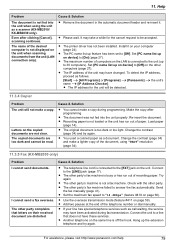
... (page 34) and try again. Letters on their received document are distorted.
R You used a colored paper as a scanner (KX-MB2010/ KX-MB2030 only). R Another telephone on page 59). Help
Problem
The document is not displayed on device] to answer the fax automatically.
R The document was not fed into the unit when using "TEXT" resolution (page...
User Manual - Page 90
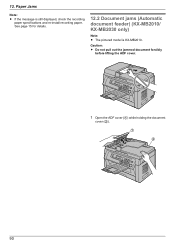
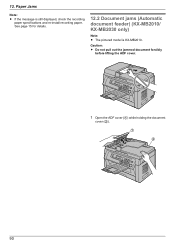
See page 15 for details.
12.2 Document jams (Automatic document feeder) (KX-MB2010/ KX-MB2030 only)
Note: R The pictured model is still displayed, check the recording paper specifications and re-install recording paper. Caution: R Do ...before lifting the ADF cover.
1 Open the ADF cover (A) while holding the document
cover (B). Paper Jams
Note:
R If the message is KX-MB2010. 12. A B
90
User Manual - Page 95


... the document
cover (B).
3 Clean the document feeder rollers (C) with a cloth
moistened with water, and let all parts dry thoroughly. Note: R The pictured model is KX-MB2010. Cleaning
13.2 Cleaning the document feeder rollers (KX-MB2010/ KX-MB2030 only)
Clean the rollers when documents frequently misfeed. C
A
B
4 Close the ADF cover.
5 Turn the power switch ON. 95
User Manual - Page 96


... resolution
n Photo resolution: 64-level
n Scanner type: Color Contact Image Sensor
n Printer type: Laser Printer
n Data compression system*1:
Modified Huffman (MH), Modified READ (MR), Modified Modified READ...; depth 432 mm ´ height 255 mm (16 9/16" ´ 17" ´ 10")
KX-MB2010/KX-MB2030: Approx. "BROADCAST LIST"*1
n Effective scanning width:
- "FTP SERVER LIST" - "CALLER ID ...
User Manual - Page 97


...Approx. 24 ppm (pages per minute)
n Printing resolution: 600 ´ 600 dpi
*1 KX-MB2030 only *2 Transmission speed depends on the contents of the
pages, resolution, telephone line conditions...to 24 lb) *1 Manual input tray only
97 14. General Information
n Mass (Weight): KX-MB2000: Approx. 11 kg (24 lb) KX-MB2010/KX-MB2030: Approx. 12 kg (26 lb)
n Power consumption: Standby: Approx. 5.5 W ...
Similar Questions
Call Service 17
how to solve call service 17 eror in model no kx-mb1500sx panasonic printer
how to solve call service 17 eror in model no kx-mb1500sx panasonic printer
(Posted by ajayadavmh 8 years ago)
For Ubuntu 10.10 , Driver For The Printer Model Kx-mb2010sx
My system is UBUNTU 10.10 ,i need driver of the printer model KX-MB2010SX multifunction printer.
My system is UBUNTU 10.10 ,i need driver of the printer model KX-MB2010SX multifunction printer.
(Posted by vvdsakec 11 years ago)
Kx-mb2010 Driver For A Mac
Where may I download a driver for a Apple Mac pro?
Where may I download a driver for a Apple Mac pro?
(Posted by rpinhb 11 years ago)
Kx-flb881 Shows Message 'replace Drum Change Supplies'how Often Should I Change
(Posted by melody80875 11 years ago)
Replace Drum
I GOT THIS MESSEGE FORM MY PANASONIC kx-mb2030 'replace drum'
I GOT THIS MESSEGE FORM MY PANASONIC kx-mb2030 'replace drum'
(Posted by dhaneeshknair 12 years ago)

