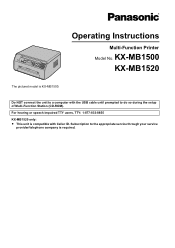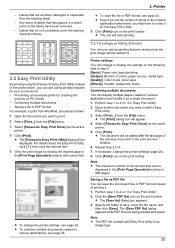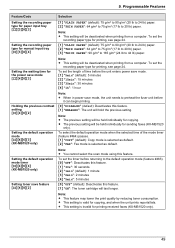Panasonic KX-MB1500 Support and Manuals
Get Help and Manuals for this Panasonic item

View All Support Options Below
Free Panasonic KX-MB1500 manuals!
Problems with Panasonic KX-MB1500?
Ask a Question
Free Panasonic KX-MB1500 manuals!
Problems with Panasonic KX-MB1500?
Ask a Question
Most Recent Panasonic KX-MB1500 Questions
Drum Life Is Over Remain Page 8
(Posted by Anonymous-174943 5 months ago)
Printer Not Responding Through The Printing Command
i'm comanding with my pc for print the page but my printer (Pansasoni KX-MB1500) not responding alwa...
i'm comanding with my pc for print the page but my printer (Pansasoni KX-MB1500) not responding alwa...
(Posted by shankyamit55 10 months ago)
Panasonic Kx-mb1500 Check Gartridge
error PANASONIC KX-MB1500rinting mass
error PANASONIC KX-MB1500rinting mass
(Posted by smundada96 1 year ago)
Panasonic Kx-mb1500 ..chartidge Change Error Form Printer
(Posted by rathoresurendrasingh0889 2 years ago)
Toner
Is brother toner powder is suitable for panasonic 1500 printer
Is brother toner powder is suitable for panasonic 1500 printer
(Posted by hariharcomputers1 2 years ago)
Panasonic KX-MB1500 Videos
Popular Panasonic KX-MB1500 Manual Pages
Panasonic KX-MB1500 Reviews
We have not received any reviews for Panasonic yet.