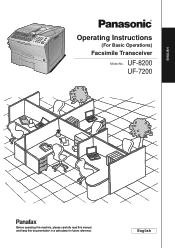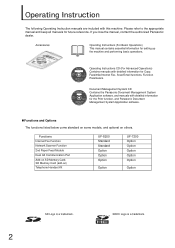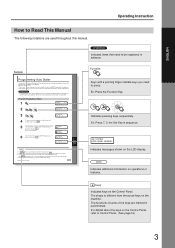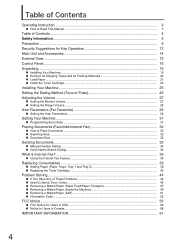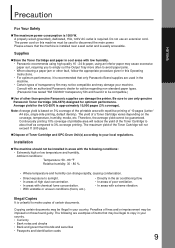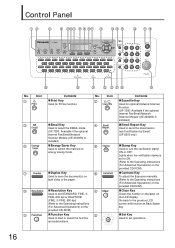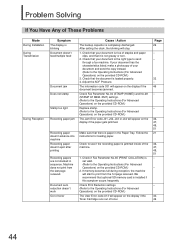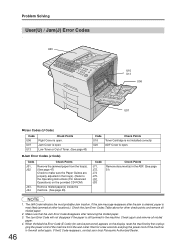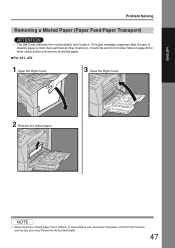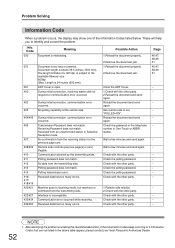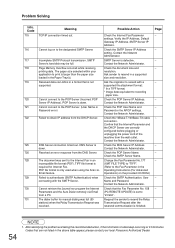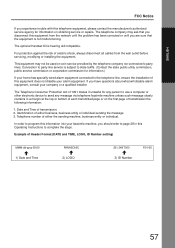Panasonic UF 8200 - Panafax - Multifunction Support and Manuals
Get Help and Manuals for this Panasonic item

View All Support Options Below
Free Panasonic UF 8200 manuals!
Problems with Panasonic UF 8200?
Ask a Question
Free Panasonic UF 8200 manuals!
Problems with Panasonic UF 8200?
Ask a Question
Most Recent Panasonic UF 8200 Questions
Uf-8200 The Spindle,rollers &springs Have Fallen Out Where The Paper Exits
UF-8200 the spindle,rollers &springs have fallen out where the paper exits the machine. How to p...
UF-8200 the spindle,rollers &springs have fallen out where the paper exits the machine. How to p...
(Posted by ppenrose52395 2 years ago)
Confirmation Page
how do you set the 8200 fax machine to always automatically print confirmation pag
how do you set the 8200 fax machine to always automatically print confirmation pag
(Posted by Aimster1965 4 years ago)
Adf Misfeed
ADF miss-feeds, ( picks up more than one paper) how do I fix it or are there any adjustments
ADF miss-feeds, ( picks up more than one paper) how do I fix it or are there any adjustments
(Posted by tbs94 4 years ago)
How To Correct Error Code E04-01
(Posted by Civelazquezea 6 years ago)
Popular Panasonic UF 8200 Manual Pages
Panasonic UF 8200 Reviews
We have not received any reviews for Panasonic yet.