Panasonic KX-MB2030 Support Question
Find answers below for this question about Panasonic KX-MB2030.Need a Panasonic KX-MB2030 manual? We have 1 online manual for this item!
Question posted by pradyotdoari on July 5th, 2012
Price/rate Of Fax Tonner Model No.kx-mb2030
Prices of fax tonner model no. KX-MB2030
Current Answers
There are currently no answers that have been posted for this question.
Be the first to post an answer! Remember that you can earn up to 1,100 points for every answer you submit. The better the quality of your answer, the better chance it has to be accepted.
Be the first to post an answer! Remember that you can earn up to 1,100 points for every answer you submit. The better the quality of your answer, the better chance it has to be accepted.
Related Panasonic KX-MB2030 Manual Pages
User Manual - Page 1


... ID. Subscription to do so during the setup of Multi-Function Station (CD-ROM).
1
2
For hearing or speech impaired TTY users, TTY: 1-877-833-8855
KX-MB2030 only:
R This unit is compatible with the USB cable until prompted to the appropriate service through your service provider/telephone company is...
User Manual - Page 5
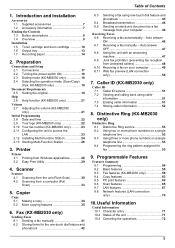
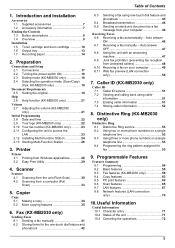
...telephone line 53 8.3 Using three or more phone numbers on your computer 46 Receiving Faxes
6.6 Receiving a fax automatically - Printer
Printer 3.1 Printing from a computer (Pull Scan 33
5. Fax (KX-MB2030 only)
Sending Faxes 6.1 Sending a fax manually 41 6.2 Storing items for fax 53
9. Caller ID (KX-MB2030 only)
Caller ID 7.1 Caller ID service 51 7.2 Viewing and calling back using one...
User Manual - Page 7
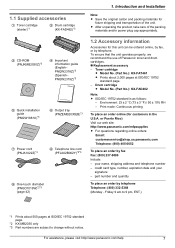
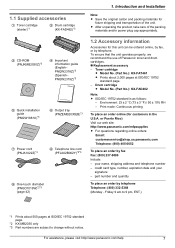
...PNGD1019W)*2*3 (page 42)
1.2 Accessory information
Accessories for this unit can be ordered online, by fax, or by fax Fax: (800) 237-9080 Include: - To ensure that the unit operates properly, we recommend ... Model No. (Part No.): KX-FAD462
Note: R ISO/IEC 19752 standard is as follows:
-
Friday 9 am to 9 pm, EST.)
*1 Prints about 2,000 pages at ISO/IEC 19752 standard page.
*2 KX-MB2030 only...
User Manual - Page 8


... dial feature (page 42, 43). R To insert a pause during programming. MFlashN (KX-MB2030 only)
R To access special telephone services or for a stored item (KX-MB2030 only)
(page 43). Introduction and Installation
1.3 Button descriptions
ABCDEFGHIJ K
L
MNOP Q R S TUV
W
* The pictured model is busy when you send a fax, the unit will be able to hear you will be able...
User Manual - Page 9
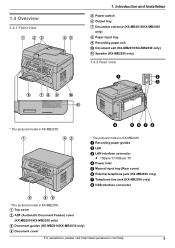
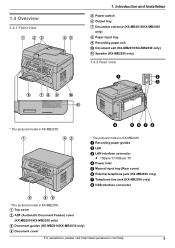
...Front view
A BC
DE
1. Introduction and Installation
Power switch Output tray Document entrance (KX-MB2010/KX-MB2030 only) Paper input tray Recording paper exit Document exit (KX-MB2010/KX-MB2030 only) Speaker (KX-MB2030 only)
1.4.2 Rear view
F GH I
J K
A
B
C
* The pictured model is KX-MB2030. Recording paper guides LED LAN interface connector R 10Base-T/100Base-TX Power inlet Manual input...
User Manual - Page 17


...cm (4 inches) of the right, left and back sides of the device (KX-MB2030 only).
C A
H
B
D
G
E
F
* The pictured model is KX-MB2030. Power cord R Connect to a single telephone line jack (RJ11C)....etc.
If the unit shares a single telephone line with a DSL service (KX-MB2030 only) Fax transmission/reception may be disturbed, noise interference may not function properly. 2. ...
User Manual - Page 19


... (5/32")
208 mm (8 3/16")
4 mm (5/32")
4 mm (5/32")
For assistance, please visit http://www.panasonic.com/help
19 Preparation
2.4 Selecting the operation mode (Scan/Copy) (Fax: KX-MB2030 only)
You can change the default operation mode (feature #463 on page 58) and the timer before returning to the default operation mode (feature #464...
User Manual - Page 20
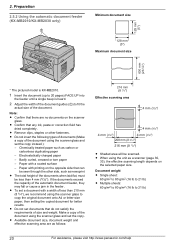
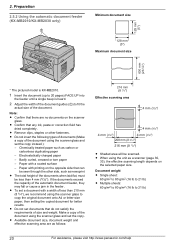
... effective scanning area are no documents on the selected paper size. Preparation
2.5.2 Using the automatic document feeder (KX-MB2010/KX-MB2030 only)
A
Minimum document size
128 mm (5")
Maximum document size
600 mm (23 5/8")
* The pictured model is KX-MB2010.
1 Insert the document (up to 20 pages) FACE UP into
the feeder until a single beep is...
User Manual - Page 21
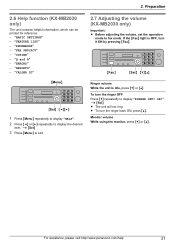
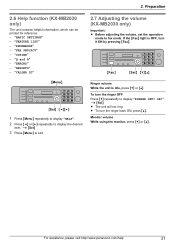
... To turn the ringer OFF Press MCN repeatedly to display "RINGER OFF= OK?".
Preparation
2.6 Help function (KX-MB2030 only)
The unit contains helpful information, which can be printed for reference. - "FEATURE LIST" - "...MDN. If the MFaxN light is idle, press MCN or MDN.
"ERRORS" - "REPORTS" - "FAX SND/RCV" - MFaxN
MSetN MCNMDN
Ringer volume While the unit is OFF, turn it ON by ...
User Manual - Page 22
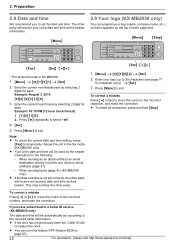
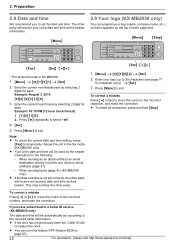
... A MBNM1NM0NM1N A MSetN
2 Enter the current month/date/year by selecting 2 digits for each .
2. MMenuN
MStopN
MFaxN
MSetN MFNMEN
* The pictured model is not set according to the fax mode (KX-MB2030 only). Example: August 3, 2010
M0NM8N M0NM3N M1NM0N
3 Enter the current hour/minute by selecting 2
digits for
each . Example: 10:15 PM (12 hour...
User Manual - Page 23
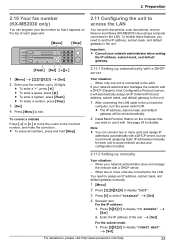
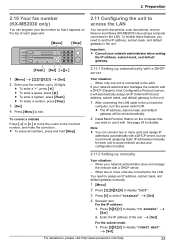
... the unit to access the LAN
You can print documents, scan documents, receive faxes or send faxes (KX-MB2030 only) using a computer connected to display "SUBNET MASK". To enable these features...up manually
Your situation: - Enter the IP address of each item. Preparation
2.10 Your fax number (KX-MB2030 only)
You can connect two or more units are connected to the incorrect number, and...
User Manual - Page 24


... to the unit by USB is assigned as the default computer for Windows 2000 (KB835732). Sending, receiving fax documents using your computer (KX-MB2030 only)
To use only shielded USB cable in directories using your computer (KX-MB2030 only)
- use only shielded USB cable (Example: Hi-Speed USB 2.0 certified cable).
- Enter the default gateway of...
User Manual - Page 25
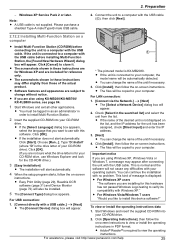
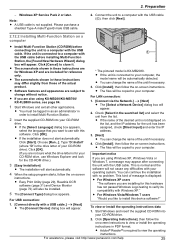
...). Click [OK]. Click [OK]. (If you are not sure what the drive letter is KX-MB2030. R For Windows Vista/Windows 7 users "Would you want to your CD-ROM
drive.
R...is the drive letter of your computer, the
model name will be automatically detected. R The files will be copied to use Windows Explorer and look for this device software?"
1. [Connect directly with the USB ...
User Manual - Page 26


...)
R To program the features. R To start the Device Monitor (page 72). Then follow the on the computer as... Station will appear. Then follow the on-screen instructions.
* The pictured model is KX-MB2030.
[Scan] (page 33) R To scan and display the scanned images...insert the supplied CD-ROM into editable text data.
[PC FAX] (KX-MB2030 only) R To send a document created on -screen instructions....
User Manual - Page 28
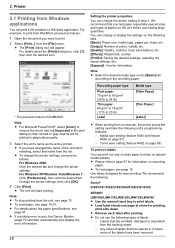
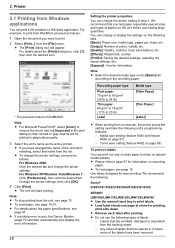
... at a time for laser printing. For example, to the recording paper.
* The pictured model is KX-MB2030. tabs.
2 Select [Print...] from WordPad, proceed as follows. For Windows XP/Windows Vista/Windows 7: Click [Preferences], then click the desired tab. R If a printing error occurs, the Device Monitor
(page 72) will appear. R Please refer to print labels.
User Manual - Page 30
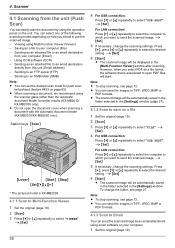
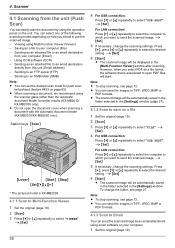
...pictured model is associated to select "VIEWER".
4. Using OCR software (OCR)
- Sending to select "USB HOST". Note: R You can set the desired scan mode for better results (KX-MB2010/ KX-MB2030 only...to open the document cover when scanning a document with the automatic document feeder (KX-MB2010/KX-MB2030 only). Saving as an attached file to an email destination from the unit (...
User Manual - Page 34
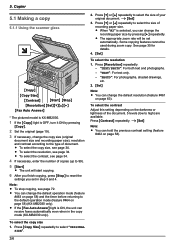
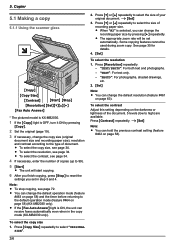
...KX-MB2030 only). R To select the resolution, see page 34. To select the resolution
1. MSetN
Note: R You can receive faxes ...
MStartN MStopN
MResolutionN MSetNMCNMDNMEN
MFax Auto AnswerN
* The pictured model is KX-MB2030.
1 If the MCopyN light is selected, you set ... it ON by pressing MEN repeatedly. R The appropriate zoom rate will start copying.
6 After you finish copying, press MStopN...
User Manual - Page 35


...the resolution, see page 34. "200%" *1 Press MCN or MDN repeatedly to change the zoom
rate by pressing
MCopyN.
2 Set the original (page 20). 3 If necessary, change the copy size... document feeder (KX-MB2010/KX-MB2030 only)
MCopyN
MStartN MStopN * The pictured model is KX-MB2010.
1 If the MCopyN light is OFF, turn the document around, and then make a copy (KX-MB2010/KX-MB2030 only).
35 ...
User Manual - Page 39


... MCN or MDN repeatedly to select the edge you finish copying, press MStopN to the
set the original in 1". while the unit is printing received fax documents
(KX-MB2030 only).
39 This feature is useful for from "2 in 1" or "4 in portrait direction. A
MSetN
4 Press MCN or MDN repeatedly to select "SHORT
EDGE". Note...
User Manual - Page 55
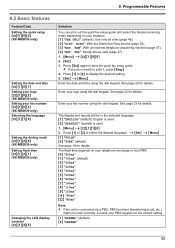
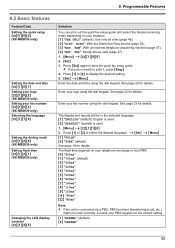
...
Feature/Code Setting the quick setup MBNM1NM0NM0N (KX-MB2030 only)
Setting the date and time MBNM1NM0NM1N Setting your logo MBNM1NM0NM2N (KX-MB2030 only) Setting your fax number MBNM1NM0NM3N (KX-MB2030 only) Selecting the language MBNM1NM1NM0N
Setting the dialing mode MBNM1NM2NM0N (KX-MB2030 only) Setting flash time MBNM1NM2NM1N (KX-MB2030 only)
Changing the LCD display contrast MBNM1NM4NM5N...
Similar Questions
Hello Sir/mama I Have A Printer Kx-mb2030 How I Clear All Pending Printing Data
Hello sir/mama I have a printer kx-mb2030 how I clear all pending printing data
Hello sir/mama I have a printer kx-mb2030 how I clear all pending printing data
(Posted by Salimvelani 8 years ago)
Driver Panasonic Kx-mb2030 For Windows 8?
How can i download driver panasonic kx-mb2030 for windows 8?
How can i download driver panasonic kx-mb2030 for windows 8?
(Posted by mayfoo5494 9 years ago)
For Ubuntu 10.10 , Driver For The Printer Model Kx-mb2010sx
My system is UBUNTU 10.10 ,i need driver of the printer model KX-MB2010SX multifunction printer.
My system is UBUNTU 10.10 ,i need driver of the printer model KX-MB2010SX multifunction printer.
(Posted by vvdsakec 11 years ago)

