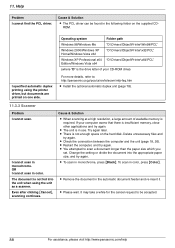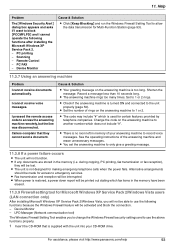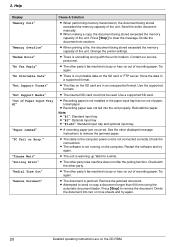Panasonic KX-MC6040 Support Question
Find answers below for this question about Panasonic KX-MC6040 - Color Laser Multi-Function Printer.Need a Panasonic KX-MC6040 manual? We have 3 online manuals for this item!
Question posted by charliebaltimore63 on March 16th, 2020
Where Can I Purchased Cd-rom For Color Laser Multi-function Printer Model Number
Current Answers
Answer #1: Posted by techyagent on March 16th, 2020 1:18 PM
ftp://ftp.panasonic.com/printer/kxmc6040/kx-mc6040_om.pdf
You can download this driver from here
https://panasonic.net/cns/office/products/aio/kx-mc6260_mc6040_mc6020/download.html
Thanks
Techygirl
Related Panasonic KX-MC6040 Manual Pages
Similar Questions
my printer model kx-mb1500 display call service 17 pls help
My system is UBUNTU 10.10 ,i need driver of the printer model KX-MB2010SX multifunction printer.
we need to download the cd-rom. we never got a rom nor the manual . we purchased the cd-rom but it i...
How do i solve the problem of Call services of panasonic kx-mc6040cx multi-function printer?
How do i solve the problem of "Call services" of panasonic kx-mc6040cx multi-function printer?