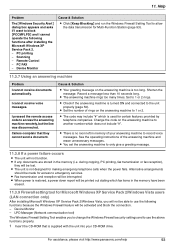Panasonic KX-MC6040 Support Question
Find answers below for this question about Panasonic KX-MC6040 - Color Laser Multi-Function Printer.Need a Panasonic KX-MC6040 manual? We have 3 online manuals for this item!
Question posted by ameriwastesolution on June 22nd, 2012
How Do We Download The Cd-rom For Model Kx-mc6040?
Current Answers
Answer #1: Posted by bargeboard on June 22nd, 2012 9:56 AM
http://shop.panasonic.com/shop/model/KX-MC6040?t=downloads&support#tabs
You can also find the manual at this site, just click on the manuals tab and download the pdf. Hope this helps while you wait for the physical cd-rom to show up.
Related Panasonic KX-MC6040 Manual Pages
Similar Questions
where can i purchased cd-rom color laser multi-function printer model # KX-MC6040
my printer model kx-mb1500 display call service 17 pls help
All colors print fine. Black color prints very light. No error codes on display. Cleaned window and ...
My system is UBUNTU 10.10 ,i need driver of the printer model KX-MB2010SX multifunction printer.