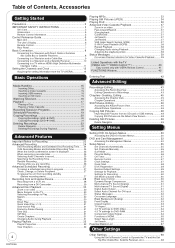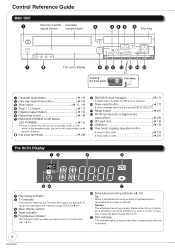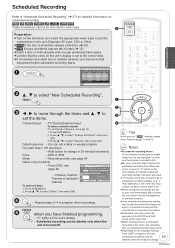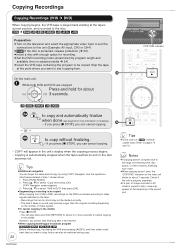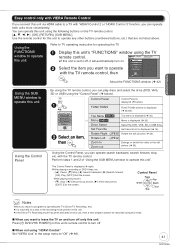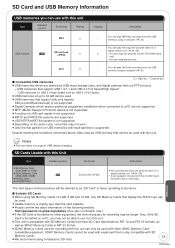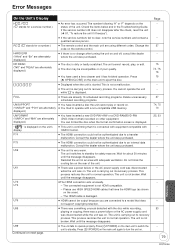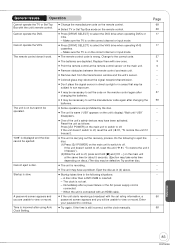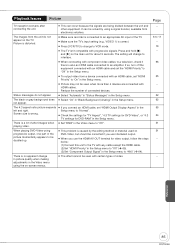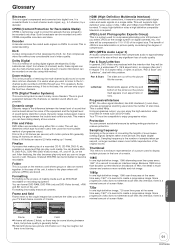Panasonic DMREZ48V Support Question
Find answers below for this question about Panasonic DMREZ48V.Need a Panasonic DMREZ48V manual? We have 1 online manual for this item!
Question posted by jerrmilw1948 on December 25th, 2012
Pausing Problem
when burning a progam i use pause then i go fast forward to get rid of commercals but as soon as i hit that butten it starts to burn to dvd again is there anything to do to fix this i did tried to retset the unit with no help
Current Answers
Related Panasonic DMREZ48V Manual Pages
Similar Questions
Paused Function
When I try to record a TV Program (ch 6) I get a paused record How do I correct
When I try to record a TV Program (ch 6) I get a paused record How do I correct
(Posted by BKLock 2 years ago)
Flexible Recording Does Not Work When Copying Vhs To Dvd
Flexible Recording Does Not Work When Copying Vhs To Dvd. Have Tried Everything And Decided This Fun...
Flexible Recording Does Not Work When Copying Vhs To Dvd. Have Tried Everything And Decided This Fun...
(Posted by rjpeis 8 years ago)
Panasonic Dmr-ez28 Does Not Record Dvd R Dl
I have a Panasonic DMR-EZ28 Recorder some of mine DVD+R dl disc won't record. Some scan and read the...
I have a Panasonic DMR-EZ28 Recorder some of mine DVD+R dl disc won't record. Some scan and read the...
(Posted by robertwherzog 9 years ago)
Part Number Dmrez48v
I need to replace the digital burner for my DMREZ48V. I can't seem to find the part number for the d...
I need to replace the digital burner for my DMREZ48V. I can't seem to find the part number for the d...
(Posted by daves02862 10 years ago)
Dvd Recorder Says Tp And There's Only Sound When Playing A Video Cassette....
DVD Recorder DMR-EX99VEB. DVD's and TV play OK. Only loss of picture with VHS. Am trying to copy...
DVD Recorder DMR-EX99VEB. DVD's and TV play OK. Only loss of picture with VHS. Am trying to copy...
(Posted by jasdaniel 12 years ago)