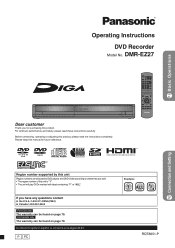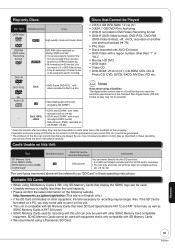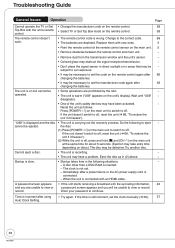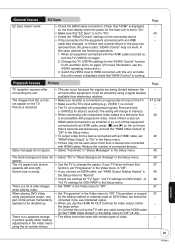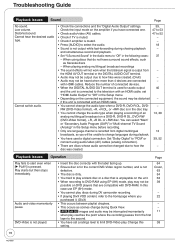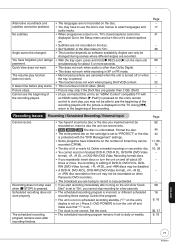Panasonic DMR EZ27K Support Question
Find answers below for this question about Panasonic DMR EZ27K - DVD Recorder With TV Tuner.Need a Panasonic DMR EZ27K manual? We have 1 online manual for this item!
Question posted by jasdaniel on May 1st, 2012
Dvd Recorder Says Tp And There's Only Sound When Playing A Video Cassette....
DVD Recorder DMR-EX99VEB. DVD's and TV play OK. Only loss of picture with VHS. Am trying to copy cassettes to DVD's.
Current Answers
Related Panasonic DMR EZ27K Manual Pages
Similar Questions
Can The Dvd Recorder Be Replaced? How Much To Do So?
(Posted by actlikerod 10 years ago)
I Own A Dvd Recorder,model#dmr_es35v And After Inserting Dvd The Unit Has Aclunk
I own a DVD RECORDER MODEL#DMR_ES35V and after inserting dvd the unit makes aclunking like sound.
I own a DVD RECORDER MODEL#DMR_ES35V and after inserting dvd the unit makes aclunking like sound.
(Posted by jjmoore37 10 years ago)
Dvd Recorder
How do I get the DVD recorder to exit out of Safe Mode?
How do I get the DVD recorder to exit out of Safe Mode?
(Posted by Sunshine35alive 11 years ago)
Recording From Pvr To Panasonic Dmr-ez48v Dvd Burner And Widescreen Shrinks Why?
how do I stop it from shrinking the top and bottom.
how do I stop it from shrinking the top and bottom.
(Posted by Anonymous-66727 11 years ago)
Connecting New Panasonic Dvd Recorder Dmr-ez28 To Samsung 32' Tv.
Unsucessful connection just flashing 12:00A. Used HDMI"in"from TV to DVD recorder HDMI AVOUT. Connec...
Unsucessful connection just flashing 12:00A. Used HDMI"in"from TV to DVD recorder HDMI AVOUT. Connec...
(Posted by desertdecor 11 years ago)