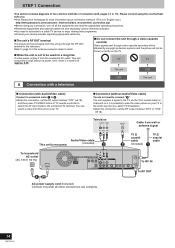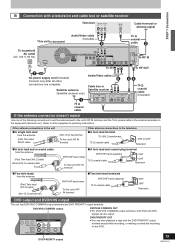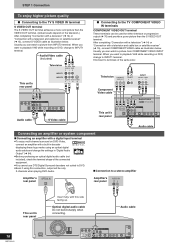Panasonic DMRES45V Support Question
Find answers below for this question about Panasonic DMRES45V.Need a Panasonic DMRES45V manual? We have 1 online manual for this item!
Question posted by actlikerod on March 30th, 2014
Can The Dvd Recorder Be Replaced? How Much To Do So?
The person who posted this question about this Panasonic product did not include a detailed explanation. Please use the "Request More Information" button to the right if more details would help you to answer this question.
Current Answers
Answer #1: Posted by TheWiz on March 31st, 2014 8:30 AM
It can but apparently it's rare and hard to find (at least according to this eBay auction which is currently at $127.50).
Related Panasonic DMRES45V Manual Pages
Similar Questions
I Own A Dvd Recorder,model#dmr_es35v And After Inserting Dvd The Unit Has Aclunk
I own a DVD RECORDER MODEL#DMR_ES35V and after inserting dvd the unit makes aclunking like sound.
I own a DVD RECORDER MODEL#DMR_ES35V and after inserting dvd the unit makes aclunking like sound.
(Posted by jjmoore37 10 years ago)
Dvd Recorder
How do I get the DVD recorder to exit out of Safe Mode?
How do I get the DVD recorder to exit out of Safe Mode?
(Posted by Sunshine35alive 11 years ago)
Connecting New Panasonic Dvd Recorder Dmr-ez28 To Samsung 32' Tv.
Unsucessful connection just flashing 12:00A. Used HDMI"in"from TV to DVD recorder HDMI AVOUT. Connec...
Unsucessful connection just flashing 12:00A. Used HDMI"in"from TV to DVD recorder HDMI AVOUT. Connec...
(Posted by desertdecor 11 years ago)
Panasonic Dvd Recorder Dmr-e55 With Newly Purchased Verbatim 4.7gb Dvd Disc
I have just bought 4 new Verbatim 4.7gb DVD discs for use in my 4-5 year old Panasonic DMR-E55 DVD-R...
I have just bought 4 new Verbatim 4.7gb DVD discs for use in my 4-5 year old Panasonic DMR-E55 DVD-R...
(Posted by veradereck 11 years ago)
Dvd Recorder Says Tp And There's Only Sound When Playing A Video Cassette....
DVD Recorder DMR-EX99VEB. DVD's and TV play OK. Only loss of picture with VHS. Am trying to copy...
DVD Recorder DMR-EX99VEB. DVD's and TV play OK. Only loss of picture with VHS. Am trying to copy...
(Posted by jasdaniel 12 years ago)