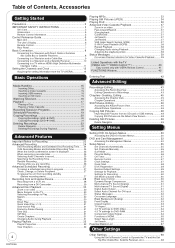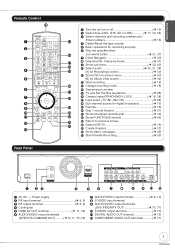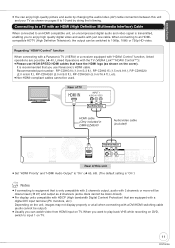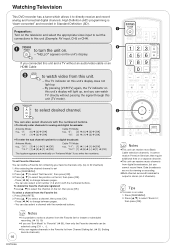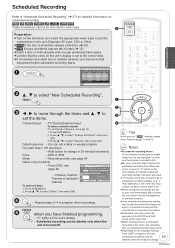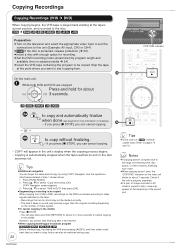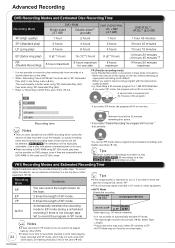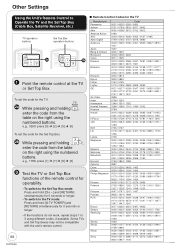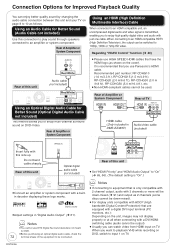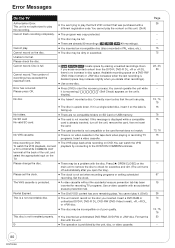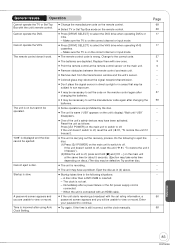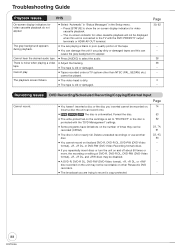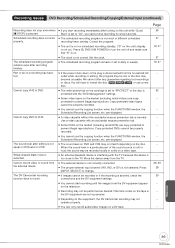Panasonic DMREZ48V Support Question
Find answers below for this question about Panasonic DMREZ48V.Need a Panasonic DMREZ48V manual? We have 1 online manual for this item!
Question posted by BKLock on January 4th, 2022
Paused Function
When I try to record a TV Program (ch 6) I get a paused record How do I correct
Current Answers
Answer #1: Posted by SonuKumar on January 5th, 2022 7:57 AM
https://www.manualslib.com/manual/1182305/Panasonic-Dmr-Ez47v.html?page=22
Please respond to my effort to provide you with the best possible solution by using the "Acceptable Solution" and/or the "Helpful" buttons when the answer has proven to be helpful.
Regards,
Sonu
Your search handyman for all e-support needs!!
Related Panasonic DMREZ48V Manual Pages
Similar Questions
Flexible Recording Does Not Work When Copying Vhs To Dvd
Flexible Recording Does Not Work When Copying Vhs To Dvd. Have Tried Everything And Decided This Fun...
Flexible Recording Does Not Work When Copying Vhs To Dvd. Have Tried Everything And Decided This Fun...
(Posted by rjpeis 8 years ago)
My Diga Dvd Recorder Is Stuck In External Link Standby How Do I Clear It ?also U
also unable to open the dvd tray
also unable to open the dvd tray
(Posted by gbooth 10 years ago)
Dvd Recorder
How do I get the DVD recorder to exit out of Safe Mode?
How do I get the DVD recorder to exit out of Safe Mode?
(Posted by Sunshine35alive 11 years ago)
Dvd Recorder Says Tp And There's Only Sound When Playing A Video Cassette....
DVD Recorder DMR-EX99VEB. DVD's and TV play OK. Only loss of picture with VHS. Am trying to copy...
DVD Recorder DMR-EX99VEB. DVD's and TV play OK. Only loss of picture with VHS. Am trying to copy...
(Posted by jasdaniel 12 years ago)