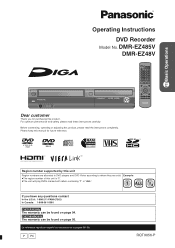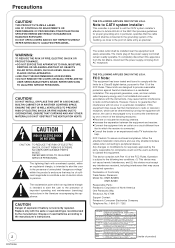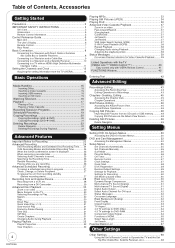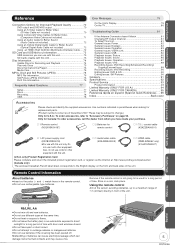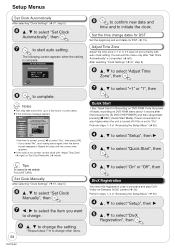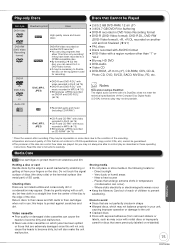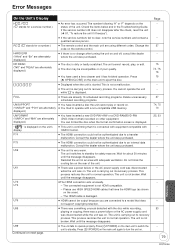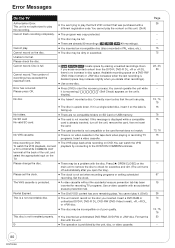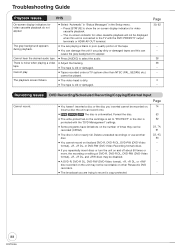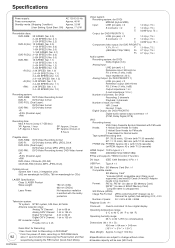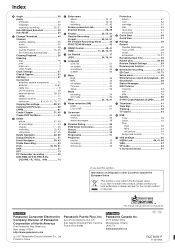Panasonic DMREZ48V Support and Manuals
Get Help and Manuals for this Panasonic item

View All Support Options Below
Free Panasonic DMREZ48V manuals!
Problems with Panasonic DMREZ48V?
Ask a Question
Free Panasonic DMREZ48V manuals!
Problems with Panasonic DMREZ48V?
Ask a Question
Most Recent Panasonic DMREZ48V Questions
The Recorder Will Not Save Dvd Recordings
(Posted by thombrop 1 year ago)
Paused Function
When I try to record a TV Program (ch 6) I get a paused record How do I correct
When I try to record a TV Program (ch 6) I get a paused record How do I correct
(Posted by BKLock 2 years ago)
Panasonic Dmr-ez48v
When I format a disc it never finishes(finalizes) even with a NEW DVD. Is this the drive? or some ot...
When I format a disc it never finishes(finalizes) even with a NEW DVD. Is this the drive? or some ot...
(Posted by elrich 6 years ago)
Distorted Audio On Vcr And Dvd Player.
distorted audio on vcr and dvd player.
distorted audio on vcr and dvd player.
(Posted by michaelbryant777 7 years ago)
Programing Remote To Tv.
process and code to program remote control to Toshiba TV.
process and code to program remote control to Toshiba TV.
(Posted by ianbenninger 8 years ago)
Popular Panasonic DMREZ48V Manual Pages
Panasonic DMREZ48V Reviews
We have not received any reviews for Panasonic yet.