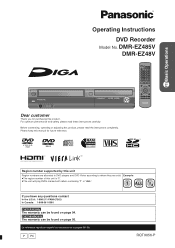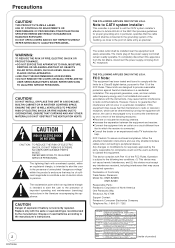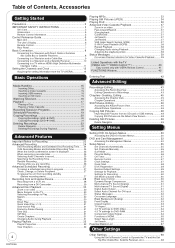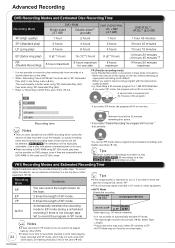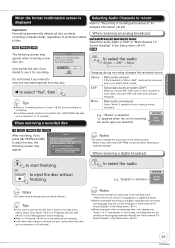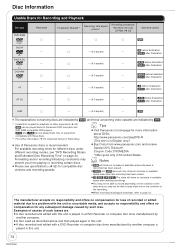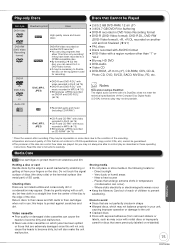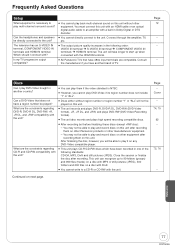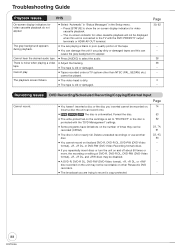Panasonic DMREZ48V Support Question
Find answers below for this question about Panasonic DMREZ48V.Need a Panasonic DMREZ48V manual? We have 1 online manual for this item!
Question posted by elrich on August 12th, 2017
Panasonic Dmr-ez48v
When I format a disc it never finishes(finalizes) even with a NEW DVD. Is this the drive? or some other part?
Current Answers
Related Panasonic DMREZ48V Manual Pages
Similar Questions
How To Copy Still Pictures From Sd Card To A Dvd On The Panasonic Dmr-ez48v
(Posted by jasonMOJA 9 years ago)
How To Turn On 24p Output For Dvd Video In Panasonic Dmr-ez48v
(Posted by worfba 10 years ago)
Recording From Pvr To Panasonic Dmr-ez48v Dvd Burner And Widescreen Shrinks Why?
how do I stop it from shrinking the top and bottom.
how do I stop it from shrinking the top and bottom.
(Posted by Anonymous-66727 11 years ago)