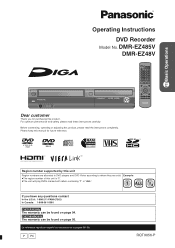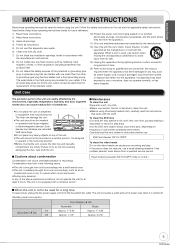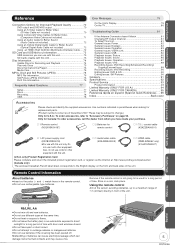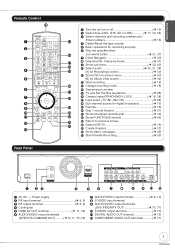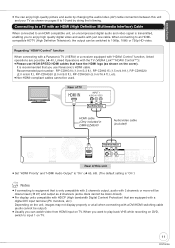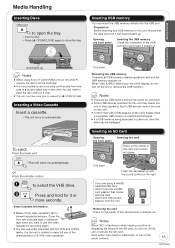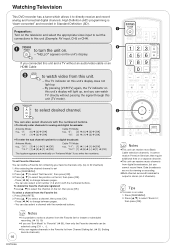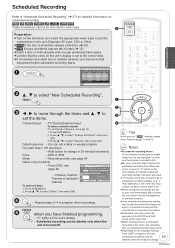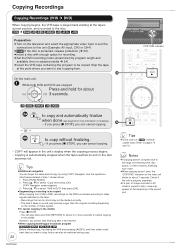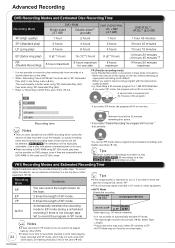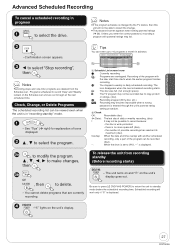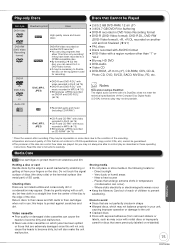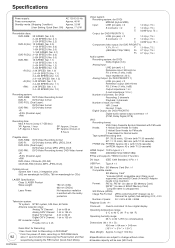Panasonic DMREZ48V Support Question
Find answers below for this question about Panasonic DMREZ48V.Need a Panasonic DMREZ48V manual? We have 1 online manual for this item!
Question posted by daves02862 on July 14th, 2013
Part Number Dmrez48v
Current Answers
Answer #1: Posted by BusterDoogen on July 14th, 2013 7:41 PM
Ext. Price Comments, Part # VXY2010, DVD RAM DRIVE $135.69, Back-ordered ETA: 07/15/13
Merchandise Total $135.69
The above packing slip shows the availability for the parts you have ordered. To finalize your order, click on the Enter Personal Info button. You may also adjust the quantities before ordering. The maximum quantity per line is 9. If you wish to delete a line, enter a blank quantity or a quantity of 0. Then press the Verify Availability button again to have the system recheck availability. If you wish to add more parts to your order, click on the Select More Parts button. If you do not wish to place an order at this time, simply leave this page.
Related Panasonic DMREZ48V Manual Pages
Similar Questions
I am suddenly unable to record from TV to DVD - I see message c2 1065 appear in the message area of ...
CAN YOU PLS TELL ME HOW TO SET THE TIME ON MY RECORDER - THERE IS NO MENU BUTTON ON REMOTE CONTROL S...
I want to replace the DVD drive unit in my Panasonic DMREZ28. Where can I order it?
Instruction manual is missing!