Panasonic DMREZ28 Support Question
Find answers below for this question about Panasonic DMREZ28.Need a Panasonic DMREZ28 manual? We have 1 online manual for this item!
Question posted by kathy50711 on August 19th, 2011
I Want To Replace The Dvd Drive Unit In My Panasonic Dmrez28. Where Can I Order
I want to replace the DVD drive unit in my Panasonic DMREZ28. Where can I order it?
Current Answers
There are currently no answers that have been posted for this question.
Be the first to post an answer! Remember that you can earn up to 1,100 points for every answer you submit. The better the quality of your answer, the better chance it has to be accepted.
Be the first to post an answer! Remember that you can earn up to 1,100 points for every answer you submit. The better the quality of your answer, the better chance it has to be accepted.
Related Panasonic DMREZ28 Manual Pages
Dvd Recorder - English / Spanish - Page 1
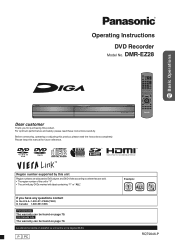
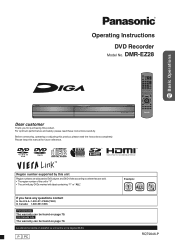
...DMR-EZ28
P15 Basic Operations
Dear customer
Thank you have any questions contact
In the U.S.A.:1-800-211-PANA(7262) In Canada: 1-800-561-5505
For U.S.A. Before connecting, operating or adjusting this unit is "1". • The unit will play DVDs...on page 79.
Region number supported by this unit
Region numbers are allocated to DVD players and DVD-Video according to where they are sold. •...
Dvd Recorder - English / Spanish - Page 2
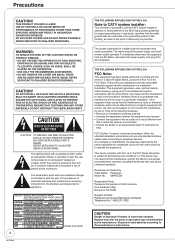
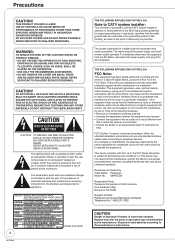
...of Conformity Trade Name: Panasonic Model No.: DMR-EZ28
Responsible Party: Panasonic Corporation of North America One Panasonic Way Secaucus, NJ 07094
Support Contact: Panasonic Consumer Electronics Company Telephone No... interference in the literature accompanying the appliance.
ENSURE THE UNIT IS WELL VENTILATED.
Replace only with arrowhead symbol, within an equilateral triangle, is...
Dvd Recorder - English / Spanish - Page 3
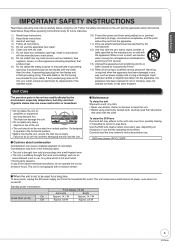
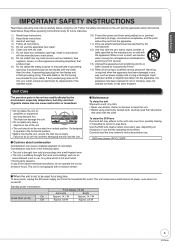
...cord or plug is turned off. Use the DVD lens cleaner about condensation Condensation can cause malfunction or breakdown.
• Do not place the unit on amplifiers or equipment that came with dry...the apparatus has been exposed to record or play discs. Unit Care
The precision parts in the unit are provided for your outlet, consult an electrician for replacement of the obsolete outlet.
10) ...
Dvd Recorder - English / Spanish - Page 5
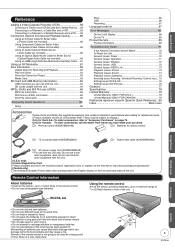
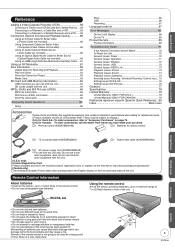
... subject to change.)
Only for the U.S.A.: To order accessories, refer to "Accessory Purchases" on the front and back sides of the unit. only) Product Registration Card Please complete and return the included product registration card, or register via the Internet at: http://www.prodreg.com/panasonic/ (Canada only) The enclosed Canadian French label...
Dvd Recorder - English / Spanish - Page 12
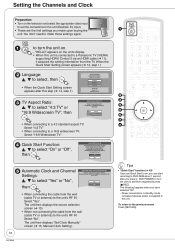
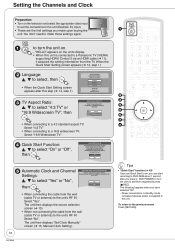
...unit is connected to the unit's RF IN: Select "Yes".
The unit then displays the source selection screen (➔ 13).
• When not connecting the cable from the wall (cable TV or antenna) to a Panasonic...Quick Start Setting
The unit can start recording to DVD-RAM about 1 second. Please note that Quick Start
mode slightly increases power consumption when the unit is supplied to ...
Dvd Recorder - English / Spanish - Page 19


...No. 0Nex-t- 9
e, r, w, q to select the recording, then
w to select "Delete", then
Tips
To return to select the DVD drive. To view other recordings are deleted. Delete Recordings During Playback
RAM -R -R DL -RW(V) +R +R DL...appropriate video input to suit the
connections to this unit (Example: AV input). • Insert the disc containing the recording to pages 62 and 63.
• RAM ...
Dvd Recorder - English / Spanish - Page 23
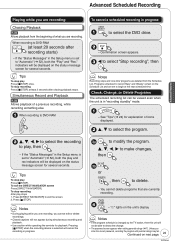
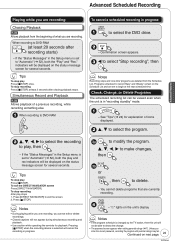
... NAVIGATOR] to select the program. e, r, w, q to make changes, then
3b
or
, then
to select the DVD drive.
- Notes
• If the program schedule is set to DVD-RAM
(at least 2 seconds after recording starts)
-
indicators will be able to record 'Daily' and 'Weekly' remain on the status message screen for playback. Confirmation screen appears. Programs...
Dvd Recorder - English / Spanish - Page 25
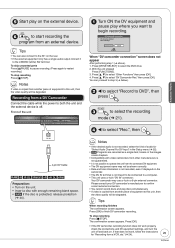
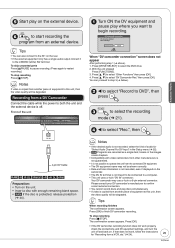
... connection
DV connection detected. With the unit stopped
Press [FUNCTIONS]. 3. then press [OK]. Tips
When recording finishes The confirmation screen appears. Press [OK] to start recording the program from an external device. Press [DRIVE SELECT] to select the recording mode (➔ 21). w to select "Record to DVD", then press
to select the DVD drive. 2. breaks in the Setup menu...
Dvd Recorder - English / Spanish - Page 29
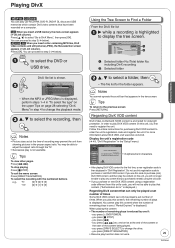
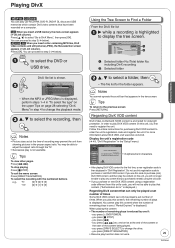
... Press [OK].
Tips
To return to select the DVD or
USB drive.
Display the unit's registration code (➔ 49, "DivX Registration" ...[RETURN].
A B
A: Selected folder No./Total folder No.
In order to play this unit, you will no longer be able to step 3 (➔ below...; If you will not be played a set number of recording may be able to adjust the aspect ratio through the TV...
Dvd Recorder - English / Spanish - Page 32


...DVD drive.
e.g.,
DVD-RAM
A
Rec.
To view chapters
6b 1. To view other equipment. to select "View Chapters", then
2.
G Elapsed play status C Channel information D Status of the other drive E The current date and time F Remaining recording time and recording...play a playlist that has been created or edited on this unit. Playing Playlists
Status Messages
RAM -RW(VR) You cannot ...
Dvd Recorder - English / Spanish - Page 35
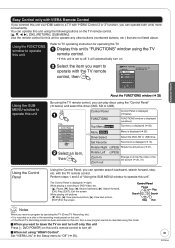
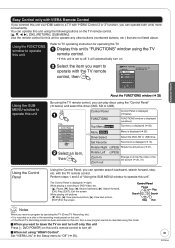
...this unit is displayed (➔ 15). e.g.,
Control Panel FUNCTIONS Drive Select Set Favorite
Zoom In
OK
FUNCTIONS
FUNCTIONS window is displayed (➔ right) While playing a recording or DVD-Video, etc. - [e]: Pause, [r]: Stop, [w]: Search backward, [q]: Search forward,
[OK]: Play, [EXIT]: Exit the screen. Drive Select
Select the DVD, SD or USB drive.
Using the Control Panel, you want...
Dvd Recorder - English / Spanish - Page 36
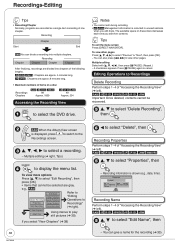
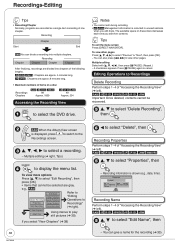
...displayed, press
to switch to select the DVD drive.
A checkmark appears. RAM -R -R DL -RW(V) +R +R DL +RW Important: Once deleted, contents cannot be selected are gray. e, r, w, q to select "Properties", then
-
RAM -R -R DL -RW(V) +R +R DL +RW -RW(VR)
e, r to select a recording.
- Recording
Chapter
Start
End
RAM You can divide a recording into chapters of the following lengths...
Dvd Recorder - English / Spanish - Page 38


...
Multiple editing Select with the next chapter.
to "Chapter Operations" (➔ right). Refer to select the DVD drive. To view other pages Press [e, r, w, q] to view other pages. You can go back to ...).
8 e, r to select a recording.
to select "Combine", then
- A checkmark appears. Exit
0:43.21
Previous
Page 02/02
Next
9
at the point you want to
divide.
10 e, r to ...
Dvd Recorder - English / Spanish - Page 42


...differ. to cancel.
42
RQT9046
Select "Off" to select the DVD drive. Source Select (DivX)
• Automatic: The recording method of channels
Notes
• You cannot make a change individual ...-RW(V) +R +R DL +RW -RW(VR) (Only discs that can be changeable, based on the unit's current activity (playing, stopped, etc.) and disc contents.
Follow the on -screen menus Press [DISPLAY]....
Dvd Recorder - English / Spanish - Page 43
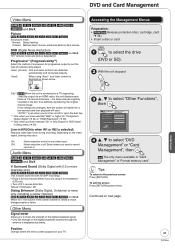
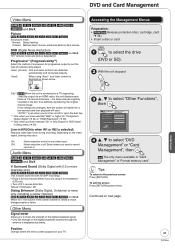
...DVD-V -RW(VR) and DivX
Picture
RAM -R -R DL -RW(V) +R +R DL +RW DVD-V -RW(VR) Set picture mode.
If the settings are changed, then the screen will darken for any video input. Other Menu
Signal meter
Allows you want... +R DL +RW DVD-V -RW(VR) This function does not work for SAP recordings. • Enjoy ...drive (DVD or SD).
Position
Change where this unit is set when you turn the unit...
Dvd Recorder - English / Spanish - Page 62


... as described above and then played again in this unit.
62
RQT9046 Formatting and/or recording/initializing constraints may not be played back only on Panasonic DVD recorders and DVDRAM compatible DVD players. -R DL and +R DL can be played back on equipment compatible with a DVD Recorder or computer disc drive manufactured by such loss. Disc Information
Usable Discs for...
Dvd Recorder - English / Spanish - Page 66
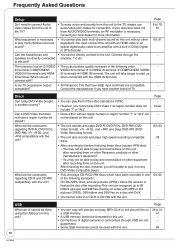
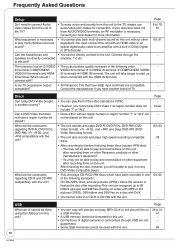
...; Some USB memories cannot be played? Page −
Cover
−
• The unit records and plays DVD-R, DVD-R DL, DVD-RW (DVDVideo format), +R, +R DL, and +RW, and plays DVD-RW (DVD Video Recording format).
• The unit also records and plays high speed recording compatible discs.
• After recording but before finalizing these discs (except +RW disc): - After finalizing the disc...
Dvd Recorder - English / Spanish - Page 69
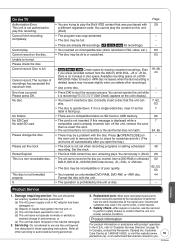
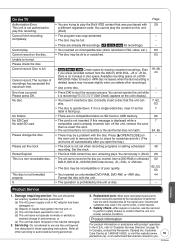
.... This disc is upside down. Damage requiring service−The unit should be dirty or scratched.
No disc
No folders. Insert a DVD-RAM or unfinalized 62 DVD-R, DVD-R DL, DVD-RW (DVD-Video format), +R, +R DL, or +RW disc.
• The disc may be incompatible or of recordings has exceeded the maximum limit. On the TV
Authorization Error...
Dvd Recorder - English / Spanish - Page 79
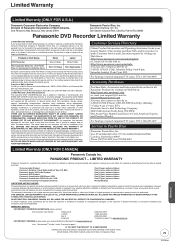
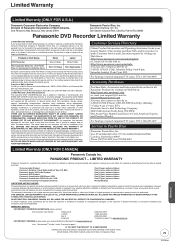
...recorded content.
Technics Audio Product Panasonic Portable / Clock Radio (without Tape, CD, MD) Panasonic Audio / SD Audio Product Panasonic DVD Product Panasonic Combination DVD Player / VCR Panasonic Combination DVD Recorder... with new or refurbished parts, or (b) replace it cover any product which the product was...been altered or repaired in the United States or Puerto Rico. This ...
Dvd Recorder - English / Spanish - Page 84
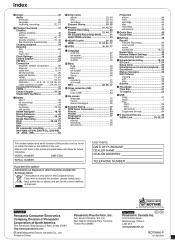
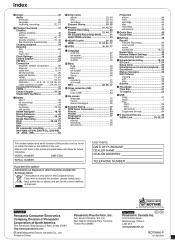
... Inc.
5770 Ambler Drive
Mississauga, Ontario
L4W 2T3
www.panasonic.ca
RQT9046-P
H1207AY0 MODEL NUMBER
DMR-EZ28
SERIAL NUMBER
-If you wish to discard this product, please contact your local authorities or dealer and ask for future reference.
Information on either the back or the bottom of the unit.
Surround Sound 43
VIERA Link 34...
Similar Questions
Panasonic Dmr-ez28 Does Not Record Dvd R Dl
I have a Panasonic DMR-EZ28 Recorder some of mine DVD+R dl disc won't record. Some scan and read the...
I have a Panasonic DMR-EZ28 Recorder some of mine DVD+R dl disc won't record. Some scan and read the...
(Posted by robertwherzog 9 years ago)
What Stores Sell Replacement Dvd Drives For A Panasonic Dmr-ez475vk-diga-dvd?
(Posted by Rob63 9 years ago)
Panasonic Dmr-ez28 Does Not Record Scheduled Recordings
I have a Panasonic DVD recorder, DMR-EZ28. Which has 5 "weekly" scheduled recordings. (Total: 4 1/...
I have a Panasonic DVD recorder, DMR-EZ28. Which has 5 "weekly" scheduled recordings. (Total: 4 1/...
(Posted by SonofEner 12 years ago)

