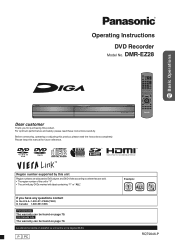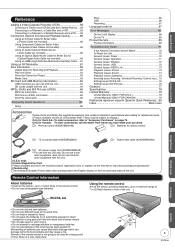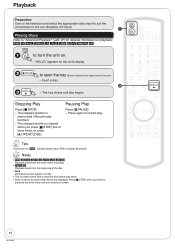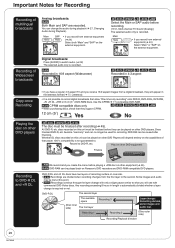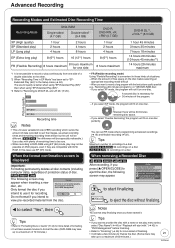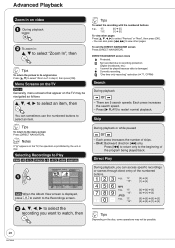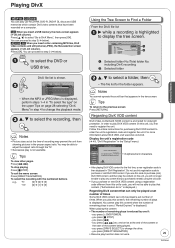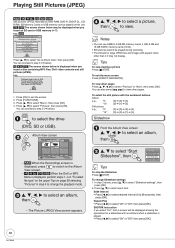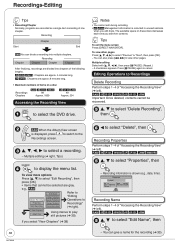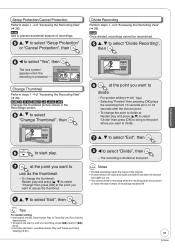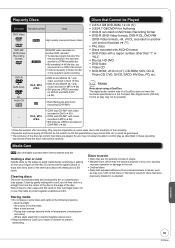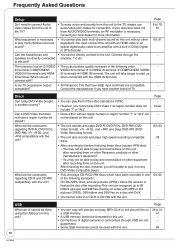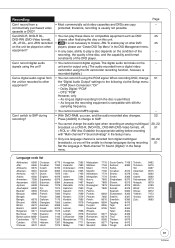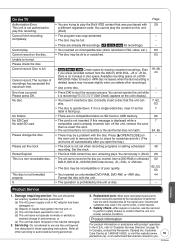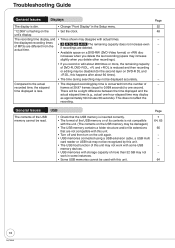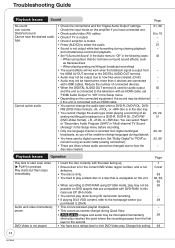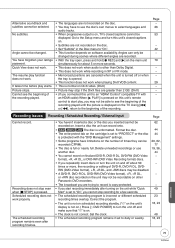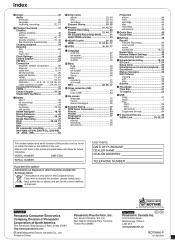Panasonic DMREZ28 Support Question
Find answers below for this question about Panasonic DMREZ28.Need a Panasonic DMREZ28 manual? We have 1 online manual for this item!
Question posted by robertwherzog on February 24th, 2015
Panasonic Dmr-ez28 Does Not Record Dvd R Dl
I have a Panasonic DMR-EZ28 Recorder some of mine DVD+R dl disc won't record. Some scan and read the disc and shows amount of time is left on Disc when I hit record then saids please check Disc other Times it shows error I have other Panasonic Recorders with the same problems once it writes to the Disc it's okay DVD+R and DVD-R work without a problem could it be a dirty lens problem that why double layer discs do not record. IF you could give me advice what to do I would appreciate it. I bought Memorex Lens Cleaner with a brush the unit did not reconize the cleaning. Disc. Thanks Bob Herzog
Current Answers
Related Panasonic DMREZ28 Manual Pages
Similar Questions
How To Determine Firmware Currently Installed On Dmr-ez28
How to determine firmware currently installed on DMR-EZ28?Also, what's the most recent firmware vers...
How to determine firmware currently installed on DMR-EZ28?Also, what's the most recent firmware vers...
(Posted by laineystory 1 year ago)
Connecting New Panasonic Dvd Recorder Dmr-ez28 To Samsung 32' Tv.
Unsucessful connection just flashing 12:00A. Used HDMI"in"from TV to DVD recorder HDMI AVOUT. Connec...
Unsucessful connection just flashing 12:00A. Used HDMI"in"from TV to DVD recorder HDMI AVOUT. Connec...
(Posted by desertdecor 11 years ago)
Panasonic Dmr-ez28 Does Not Record Scheduled Recordings
I have a Panasonic DVD recorder, DMR-EZ28. Which has 5 "weekly" scheduled recordings. (Total: 4 1/...
I have a Panasonic DVD recorder, DMR-EZ28. Which has 5 "weekly" scheduled recordings. (Total: 4 1/...
(Posted by SonofEner 12 years ago)
Dmr-ez28 Odd Dtv Reception On Only One Channel.
Panasonic DMR-EZ28, used for DTV reception, which is great except for ONE, the 8.1 and all 8.x chann...
Panasonic DMR-EZ28, used for DTV reception, which is great except for ONE, the 8.1 and all 8.x chann...
(Posted by hawkianet 12 years ago)