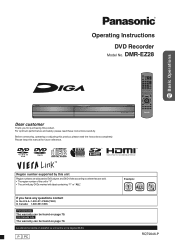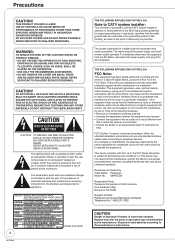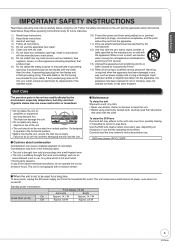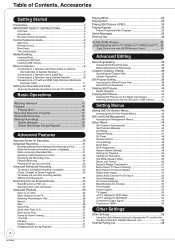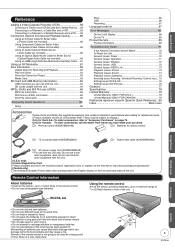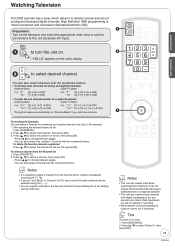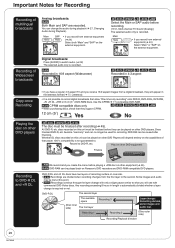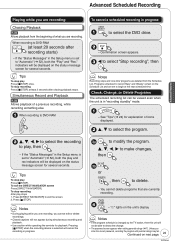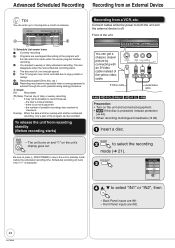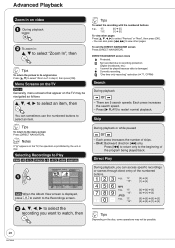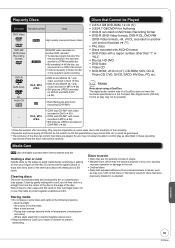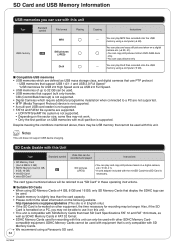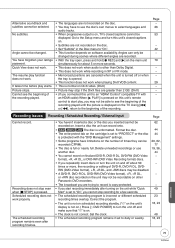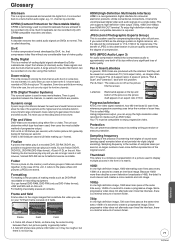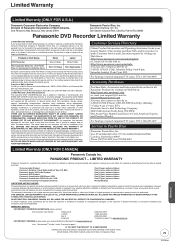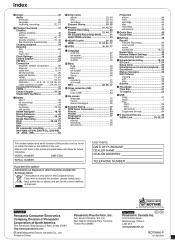Panasonic DMREZ28 Support Question
Find answers below for this question about Panasonic DMREZ28.Need a Panasonic DMREZ28 manual? We have 1 online manual for this item!
Question posted by laineystory on March 14th, 2023
How To Determine Firmware Currently Installed On Dmr-ez28
How to determine firmware currently installed on DMR-EZ28?Also, what's the most recent firmware version for DMR-EZ28
Current Answers
Answer #1: Posted by SonuKumar on March 14th, 2023 9:20 PM
To determine the firmware currently installed on your Panasonic DMR-EZ28 DVD recorder, you can follow these steps:
- Turn on the DVD recorder and make sure there is no disc in the tray.
- Press and hold the "FUNCTIONS" button on the remote control for at least three seconds.
- The DVD recorder's on-screen menu should appear. Use the arrow buttons on the remote control to highlight "Others" and then press "OK".
- Highlight "Setup" and press "OK".
- Use the arrow buttons to highlight "Display" and press "OK".
- The firmware version will be displayed on the screen, next to "Version".
- Press "RETURN" on the remote control to exit the menu.
Please respond to my effort to provide you with the best possible solution by using the "Acceptable Solution" and/or the "Helpful" buttons when the answer has proven to be helpful.
Regards,
Sonu
Your search handyman for all e-support needs!!
Related Panasonic DMREZ28 Manual Pages
Similar Questions
Panasonic Dmr-ez28 Does Not Record Dvd R Dl
I have a Panasonic DMR-EZ28 Recorder some of mine DVD+R dl disc won't record. Some scan and read the...
I have a Panasonic DMR-EZ28 Recorder some of mine DVD+R dl disc won't record. Some scan and read the...
(Posted by robertwherzog 9 years ago)
Can The Dvd Recorder Be Replaced? How Much To Do So?
(Posted by actlikerod 10 years ago)
Connecting New Panasonic Dvd Recorder Dmr-ez28 To Samsung 32' Tv.
Unsucessful connection just flashing 12:00A. Used HDMI"in"from TV to DVD recorder HDMI AVOUT. Connec...
Unsucessful connection just flashing 12:00A. Used HDMI"in"from TV to DVD recorder HDMI AVOUT. Connec...
(Posted by desertdecor 11 years ago)
Panasonic Dmr-ez28 Does Not Record Scheduled Recordings
I have a Panasonic DVD recorder, DMR-EZ28. Which has 5 "weekly" scheduled recordings. (Total: 4 1/...
I have a Panasonic DVD recorder, DMR-EZ28. Which has 5 "weekly" scheduled recordings. (Total: 4 1/...
(Posted by SonofEner 12 years ago)