Panasonic DMREZ48V Support Question
Find answers below for this question about Panasonic DMREZ48V.Need a Panasonic DMREZ48V manual? We have 1 online manual for this item!
Question posted by nnredfield on June 29th, 2011
How Do I Set The Clock On The Panasonic Dmrez48v?
Instruction manual is missing!
Current Answers
There are currently no answers that have been posted for this question.
Be the first to post an answer! Remember that you can earn up to 1,100 points for every answer you submit. The better the quality of your answer, the better chance it has to be accepted.
Be the first to post an answer! Remember that you can earn up to 1,100 points for every answer you submit. The better the quality of your answer, the better chance it has to be accepted.
Related Panasonic DMREZ48V Manual Pages
Dvd Recorder - English/spanish - Page 4
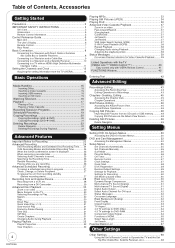
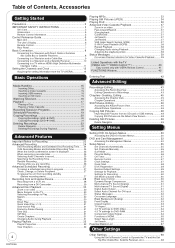
...
Precautions 2 IMPORTANT SAFETY INSTRUCTIONS 3
Unit Care 3 ...DVD and Card Management 52 Accessing the Management Menus 52
Setup Menus 55 Set Channels Automatically 55 Set Channels Manually 55 Surf Mode 56 Parental Rating 56 Off Timer 57 Remote Control 57 Clock Settings 57 Quick Start 58 DivX Registration 58 Restore Default Settings 59 Settings for Playback 59 Settings for Recording...
Dvd Recorder - English/spanish - Page 5
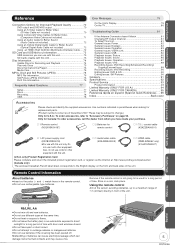
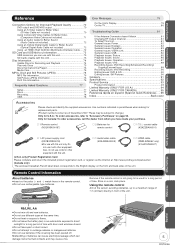
...Aim at : http://www.prodreg.com/panasonic/ (Canada only) The enclosed Canadian French label sheet corresponds ... (Product numbers correct as of time.
Setting Menus
Other Settings
Reference
R6/LR6, AA
Do not...Playback Issues: VHS 88 Recording Issues: DVD Recording/Scheduled Recording/
Copying/External Input 88 Recording Issues: VHS Recording 90 Editing Issues: DVD & SD 90 Editing Issues...
Dvd Recorder - English/spanish - Page 12


... the previous screen Press [RETURN].
The unit then displays "Set Clock Manually" screen ( 13,
Manual Clock Setting).
To return to select an RF output channel number.
Connection (without HDMI cable or Audio/Video cable): While
CH
viewing the unit's front display, select "CH3" or "CH4". DVD/VHS
POWER
to turn the unit on and then sequentially...
Dvd Recorder - English/spanish - Page 13


..."On", the clock is not correct, set the clock manually ( right).
If the clock is advanced one hour beginning at 2 a.m.
Set Clock Automatically
Clock Setting completed successfully.
4/4/2008 11:15 AM DST----------- is displayed, press [OK] and set the clock with "Adjust Time Zone" ( 58) or "Set Clock Manually" ( 58).
You can take extra time. All scheduled recordings are...
Dvd Recorder - English/spanish - Page 14


... unit can be acquired from the
wall (cable TV or antenna) to set on the VIERA television -The language setting screen may take some time depending on ? The unit then displays "Set Clock Manually" screen ( 13, Manual Clock Setting). If "Automatic Clock and Channel Settings" screen on page 12. To return to select language, then press [OK].
On Time...
Dvd Recorder - English/spanish - Page 16
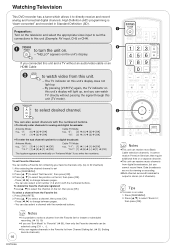
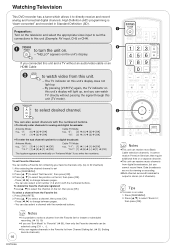
...). After selecting the desired channel to select desired channel.
To set "Surf Mode" to select "Zoom In", then press [OK].
Press [, ] to select a channel, then press [OK].
−Press [, ] to select the channel on video 1. Watching Television
This DVD recorder has a tuner which allows it to 30 channels)
1. High...
Dvd Recorder - English/spanish - Page 19
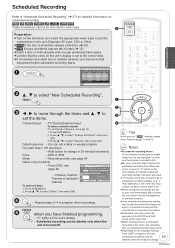
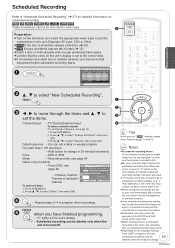
...;Insert a disc or VHS cassette with enough remaining blank space. Confirm that the clock on the unit's display. − Scheduled recording can set the items.
Channel/Input
- Press [SUB MENU]. 2. Date/Frequency - Hold button to set a daily or weekly program. DVD or VHS
Mode
- Press [OK], see page 42.
Press [, ] to start...
Dvd Recorder - English/spanish - Page 20
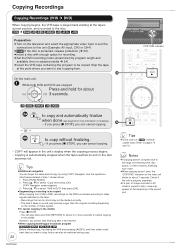
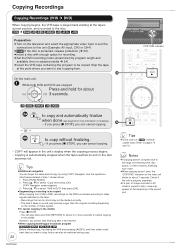
...;nalizing won't start.
When copying doesn't start copying from VHS to DVD, recordings on the DVD are divided according to index signals detected on the tape. − Recordings that you want to shortage of step 1 shown above. 1. Press [,... the point where you can also press and hold for recording. Set the DVD recording mode (determined by using COPY Navigator.
Dvd Recorder - English/spanish - Page 23


... entirely on the capabilities of Widescreen broadcasts
Digital broadcasts:
Press [AUDIO] to DVD-R, etc. Whether DL discs recorded on one side. [-R]DL] Recordings are recorded. Basic Operations
Advanced Features
Recording of that player. 100% compatibility is recorded. [VHS] Digital broadcasts cannot be played back on Panasonic DVD recorders and DVD-RAM compatible DVD players.
Dvd Recorder - English/spanish - Page 24
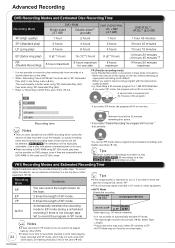
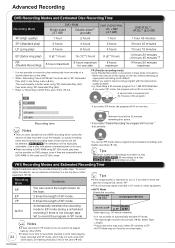
...−Extended Play (8H)".
3 Refer to "Recording to DVD-R DL and +R DL" ( 23). Do tracking manually if this case use an external connection to a set correctly ( 66, Select Tape
Length). - Picture distortion may not function on the tape.
Advanced Recording
DVD Recording Modes and Estimated Disc Recording Time
Recording Mode
DVD-RAM
Single-sided (4.7 GB)
Double-sided...
Dvd Recorder - English/spanish - Page 36


...be able to select the recording, then OK
Notes
Picture sizes set number of times. Playing DivX
[-R] [-R]DL] [CD] [USB]
You can play CD-R/CD-RW, DVD-R, DVD-R DL discs and USB ...set number of times Some DivX VOD content can only be played a set at the end of the content or the
start of remaining plays is zero. ("Rental Expired" is not available. Follow the online instructions...
Dvd Recorder - English/spanish - Page 42


...Copy
Other Functions
OK
Cartridge Protection Off Disc Protection Off
DVD-RAM
FUNCTIONS
Playback
Program
delete
Copy
Other Functions
OK
Cartridge Protection Off Disc Protection Off
Playlists Flexible Recording DV Camcorder Rec.
Entering Text
When viewing the Name screen. Recording Name _
Delete Set
11 2 3 4 5 6 7 8 9 0
2A B C
abc
3D E F
de f /
%
4G H I
gh i
$&
5J K L
jkl...
Dvd Recorder - English/spanish - Page 58
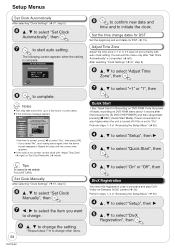
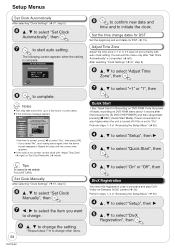
.../2008
5:28 AM
DST-----------
If you want to change.
58
RQT9056
, to change the setting.
-Repeat steps 7-8 to change dates for DST
Set the beginning and end dates for Recording on DVD-RAM starts about 1 second after "Set Clock Automatically" is complete. Perform steps 1−3 of "Accessing the Setup Menu" ( 55).
, to...
Dvd Recorder - English/spanish - Page 70
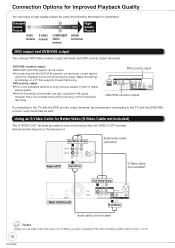
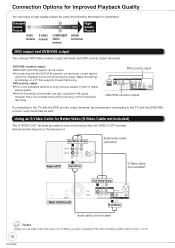
... output the VHS signal. Make the settings
and display on DVD, switch to the TV with the DVD/VHS common out terminals, closed caption
cannot be output. If connecting with the DVD/VHS common output terminals as well.
DVD priority output This is not possible during DVD recording or DVD scheduled
recording.
However this unit
Red White...
Dvd Recorder - English/spanish - Page 74
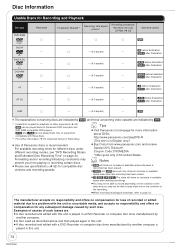
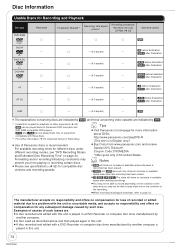
Disc Information
Usable Discs for more information about DVDs. Formatting and/or recording/initializing constraints may prevent you may not be played back only on Panasonic DVD recorders and DVD-RAM compatible DVD players. [-R]DL] and [+R]DL] can be able to page 23.
Coupon Code: DVDMEDIA Offer good only in a DVD Recorder or computer disc drive manufactured by [VHS...
Dvd Recorder - English/spanish - Page 88
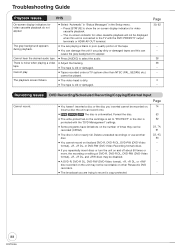
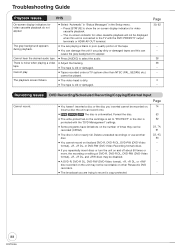
...DVD Management" settings.
Some programs have limitations on .
DVD Recording/Scheduled Recording/Copying/External Input
Page
You haven't inserted a disc or the disc you inserted cannot be recorded...; The tape is old or damaged.
Tapes recorded under a TV system other Panasonic DVD recorders.
The broadcast you play . Troubleshooting Guide
Playback...
Dvd Recorder - English/spanish - Page 89
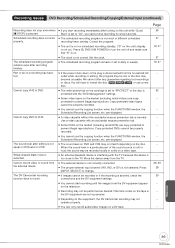
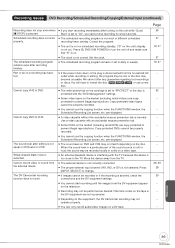
... disc is protected with the "DVD Management" settings.
Some video tapes on VHS.
are copyprotected to turn the unit off and make sure that "" is on .) Press [ DVD/VHS POWER] to prevent illegal reproductions. Recording Issues DVD Recording/Scheduled Recording/Copying/External Input (continued)
Recording does not stop recording for a few seconds.
The...
Dvd Recorder - English/spanish - Page 92
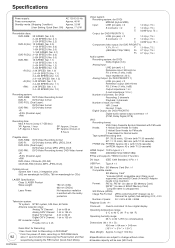
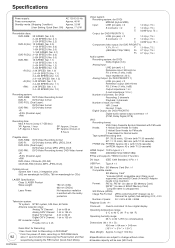
...k) Number of channels: (for DVD) Recording: 2 channels Playback: 2 channels Number of pixels: 34 34 to 6144 4096
Regional Code: # 1
Clock unit: Quartz-controlled 12-hour digital ...Setting: Quick Start: ON)
AC 120 V, 60 Hz Approx. 40 W Approx. 3.5 W Approx. 17.6 W
Recordable discs: DVD-RAM: 2X SPEED (Ver. 2.0) 2−3X SPEED (Ver. 2.1) 2−5X SPEED (Ver. 2.2) DVD-R...
Dvd Recorder - English/spanish - Page 94
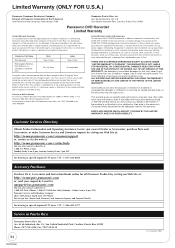
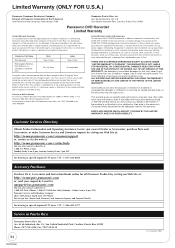
...
Purchase Parts, Accessories and Instruction Books online for warranty service...Panasonic Consumer Electronics Company or Panasonic Puerto Rico, Inc. (collectively referred to and from accidents, misuse, abuse, neglect, mishandling, misapplication, alteration, faulty installation, set... Park, Carolina, Puerto Rico 00985
Panasonic DVD Recorder Limited Warranty
Limited Warranty Coverage If ...
Dvd Recorder - English/spanish - Page 95
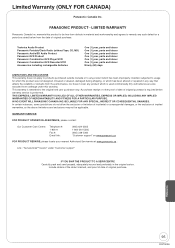
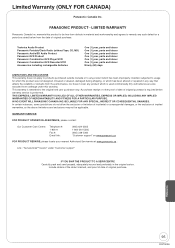
Technics Audio Product Panasonic Portable/Clock Radio (without Tape, CD, MD) Panasonic Audio/SD Audio Product Panasonic DVD Product Panasonic Combination DVD Player/VCR Panasonic Combination DVD Recorder/VCR Accessories including ..., damaged during shipping, or which is used commercially. IN NO EVENT WILL PANASONIC CANADA INC. Reference
95
RQT9056 A purchase receipt or other proof of date...
Similar Questions
My Diga Dvd Recorder Is Stuck In External Link Standby How Do I Clear It ?also U
also unable to open the dvd tray
also unable to open the dvd tray
(Posted by gbooth 10 years ago)
Part Number Dmrez48v
I need to replace the digital burner for my DMREZ48V. I can't seem to find the part number for the d...
I need to replace the digital burner for my DMREZ48V. I can't seem to find the part number for the d...
(Posted by daves02862 10 years ago)
Setting Clock
How do I set the clock on a Panasonic DMR-EZ27 if don't have a remote?
How do I set the clock on a Panasonic DMR-EZ27 if don't have a remote?
(Posted by jazarch 11 years ago)
Connecting New Panasonic Dvd Recorder Dmr-ez28 To Samsung 32' Tv.
Unsucessful connection just flashing 12:00A. Used HDMI"in"from TV to DVD recorder HDMI AVOUT. Connec...
Unsucessful connection just flashing 12:00A. Used HDMI"in"from TV to DVD recorder HDMI AVOUT. Connec...
(Posted by desertdecor 11 years ago)

