Panasonic DMREZ47V Support Question
Find answers below for this question about Panasonic DMREZ47V.Need a Panasonic DMREZ47V manual? We have 1 online manual for this item!
Current Answers
There are currently no answers that have been posted for this question.
Be the first to post an answer! Remember that you can earn up to 1,100 points for every answer you submit. The better the quality of your answer, the better chance it has to be accepted.
Be the first to post an answer! Remember that you can earn up to 1,100 points for every answer you submit. The better the quality of your answer, the better chance it has to be accepted.
Related Panasonic DMREZ47V Manual Pages
Dvd Recorder - English/spanish - Page 4
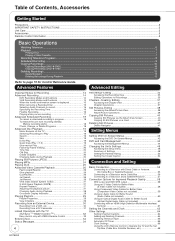
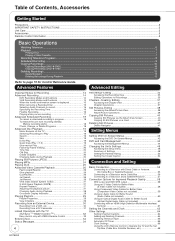
...Important Notes for Recording 13 Advanced Recording 14
DVD Recording Modes and Durations 14 VHS Recording Modes and Durations 14 When the format confirmation screen is displayed 15 When removing a Recorded Disc 15 Selecting Audio Channels to record 15 Specifying the Recording Time 16 Flexible Recording 16 Playing while you are recording 17 Advanced Scheduled Recording 18 To cancel...
Dvd Recorder - English/spanish - Page 5


... Picture 84 Playback Issues: VHS Sound 84 Playback Issues: VHS Play 84 Recording Issues: DVD Recording/Scheduled Recording/
Copying/External Input 84 Recording Issues: VHS Recording 86 Editing Issues: DVD & SD 86 Editing Issues: Still Pictures 87 Frequently Asked Questions 88 Setup 88 Discs 88 Recording 89 Error Messages 90 On the Unit's Display 90 On the TV 91...
Dvd Recorder - English/spanish - Page 10
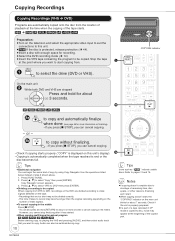
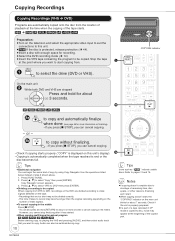
...; [RAM] [-R] [-R]DL] [-RW‹V›] [+R] [+R]DL] [+RW]
Preparation: Turn on this unit. [RAM] If the disc is protected, release protection (¼ 44). Insert a disc with enough space for recording. Select the DVD recording mode (¼ 14). Insert the VHS tape containing the program to be copied.
However, you cannot stop...
Dvd Recorder - English/spanish - Page 11
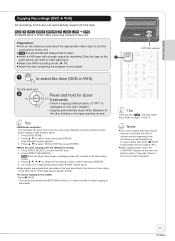
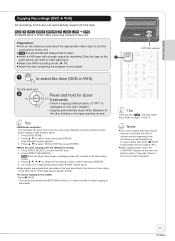
...]. 2. Notes
If you start , then press [ENTER]. 4. Basic Operations
Copying Recordings (DVD ¼ VHS)
All recordings on the disc are automatically recorded on the tape according to the division of recordings on this unit's display).
−Copying automatically stops when playback of the disc finishes or the tape reaches its end. Go to step 2 of...
Dvd Recorder - English/spanish - Page 12
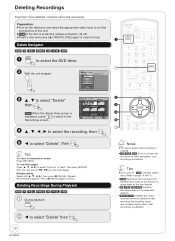
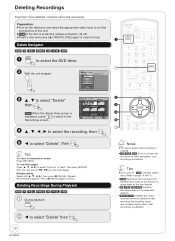
... video input to suit the
connections to this unit. [RAM] If the disc is displayed, press A to switch to select the DVD drive. Delete Navigator
[RAM] [-R] [-R]DL] [-RW‹V›] [+R] [+R]DL] [+RW]
DRIVE
SELECT to the Recordings screen. DELETE Navigator Recordings DVD-RAM
077
08
10 10/23 Mon - -
8 10/23 Mon - - A Video B Picture...
Dvd Recorder - English/spanish - Page 13
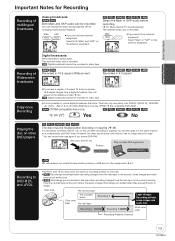
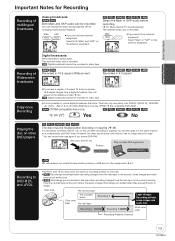
...
Both Main and SAP audio can be recorded to record digital broadcasts that allow "One time only recording" onto DVD-R, DVD-R DL, DVD-RW,
+R, +R DL, +RW or 8 cm (3) DVD-RAM discs. The selected audio only is recorded. [VHS] Digital broadcasts cannot be recorded. Use the CPRM (¼ 94) compatible DVD-RAM.
[RAM] CPRM compatible discs only
[-R] [-R]DL] [-RW‹V›] [+R] [+R]DL...
Dvd Recorder - English/spanish - Page 14
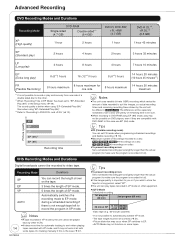
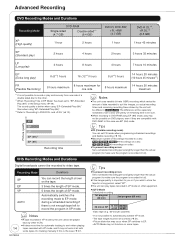
... unit will be different. ([-R]DL] [+R]DL] The difference will be especially noticeable.) Use a disc with plenty of remaining time to be sure.
When recording to DVD-RAM using "EP−Extended Play (8H)". 3 Refer to "Recording to DVD-R DL and +R DL" (¼ 13). VHS Recording Modes and Durations
Digital broadcasts cannot be possible on...
Dvd Recorder - English/spanish - Page 18
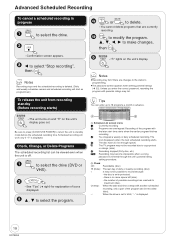
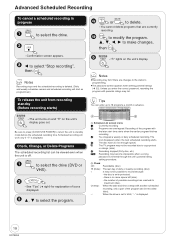
... setting procedure.
Check OK: ¼ (Date): !:
Overlap:
--:
Recordable (disc) The last day of possible recordings has reached its
maximum (disc). Unless you enter the correct password, recording the
program with
the later start as programmed.)
To release the unit from recording standby (Before recording starts)
DVD/VHS POWER -The unit turns on and "" on the...
Dvd Recorder - English/spanish - Page 31
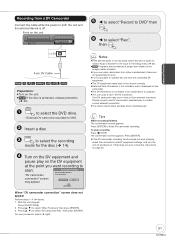
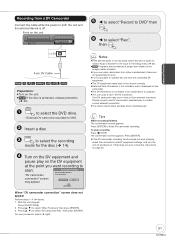
... connections and DV equipment settings, and turn the unit off . Front on the unit
IN 2 S VIDEO VIDEO L /MONO AUDIO R
to select "Record to DVD" then
ENTER
to
start. Turn on the DV equipment and
pause play discs simultaneously. Start recording? Notes
If the desired audio is off and back on.
Insert...
Dvd Recorder - English/spanish - Page 41
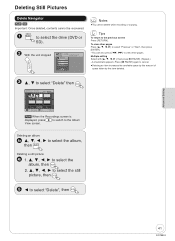
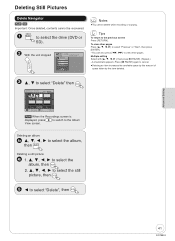
...
2 to select the still picture, then ENTER
to select the drive (DVD or SD). With the unit stopped
DVD-RAM
FUNCTIONS Cartridge Protection Off Disc Protection Off
Playback
Program
Delete
Copy Other Functions
ENTER
Notes
You cannot delete while recording or copying.
Advanced Editing
Deleting Still Pictures
Delete Navigator
[RAM] [SD] Important...
Dvd Recorder - English/spanish - Page 46
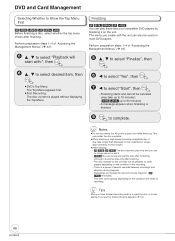
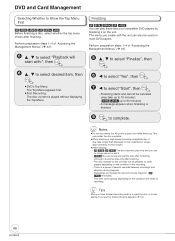
... power supply cord while finalizing. Tips
After you have finished recording and try to eject the disc, a screen asking if you can no longer record or edit it. - [-RW‹V›] You can play -only and you want to complete. DVD and Card Management
Selecting Whether to 60 minutes)
-A message appears when fi...
Dvd Recorder - English/spanish - Page 47
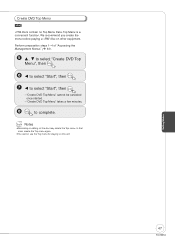
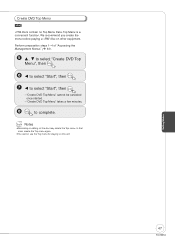
... 1−4 of "Accessing the Management Menus" (¼ 44).
, to select "Create DVD Top Menu", then ENTER to select "Start", then ENTER to complete. In that... on the disc may delete the Top menu. Top Menu is a convenient function.
Notes
Recording or editing on this unit.
47
RQT8853
Setting Menus
Create DVD Top Menu
[+RW] +RW discs contain no Top...
Dvd Recorder - English/spanish - Page 74


...)
-
[+RW]
The explanations concerning discs are indicated by [DVD], and those concerning video cassette are A disc recorded and edited with a DVD Recorder or computer disc drive manufactured by another company is
played in English only.)
Buy Discs from playing or recording certain discs.
Please see "DVD Recording Modes and Durations" on equipment compatible...
Dvd Recorder - English/spanish - Page 75


... for Authoring DVD-R recorded in DivX (¼ 76)
- Play-only Discs
Disc type DVD-Video
Standard symbol
Uses
[DVD-V]
High quality movie and music discs
DVD-RW (DVD Video Recording
format)
DVD-R
DVD-R DL
[-RW‹VR›]
DVD-RW video recorded on another unit and not finalized (¼ 94) PAL discs Discs recorded with AVCHD format DVD-Video with the...
Dvd Recorder - English/spanish - Page 84


... use another disc.
You cannot record on finalized DVD-R, DVD-R DL, DVD-RW (DVD-Video format), +R, +R DL, or DVD-RW (DVD Video Recording format) discs.
If you inserted cannot be recorded on the number of DVD-R, DVD-R DL, DVD-RW (DVD-Video format), +R, +R DL, and +RW discs may be disabled.
A DVD-R, DVD-R DL, DVD-RW (DVD-Video format), +R, +R DL, or +RW disc recorded on the...
Dvd Recorder - English/spanish - Page 85


... an accidental erasure prevention tab.
Some DVDs on the market (including rental DVD) are displayed.
The sound level on .) Press [ DVD/VHS POWER] to change.
If images cannot be lost recordings or discs. Recording Issues DVD Recording/Scheduled Recording/Copying/External Input (continued)
Page
Recording does not stop recording for a few seconds.
The...
Dvd Recorder - English/spanish - Page 88
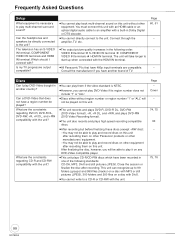
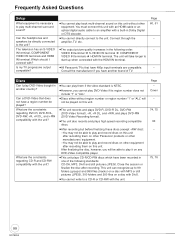
... this unit.
The unit records and plays DVD-R, DVD-R DL, DVD-RW (DVD-Video format), +R, +R DL, and +RW, and plays DVD-RW (DVD Video Recording format).
The unit also records and plays high speed recording compatible discs.
After recording but before finalizing these discs (except +RW disc): -You may not be able to play and record discs on this unit without region number...
Dvd Recorder - English/spanish - Page 89
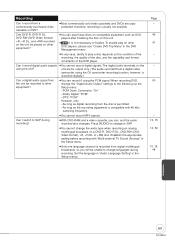
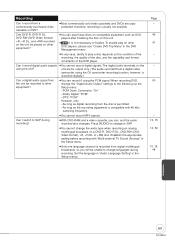
..., 15 13, 50
13, 15, 48
Reference
89
RQT8853 When recording DVD, change the "Digital Audio Output" settings to finalize. therefore, recording is recorded from the unit be played on a DVD-R, DVD-R DL, DVD-RW (DVDVideo format), +R, +R DL or +RW disc.
Can I record digital audio signals You cannot record digital signals. Press [AUDIO] to change to change the audio...
Dvd Recorder - English/spanish - Page 91
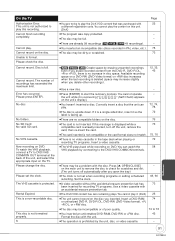
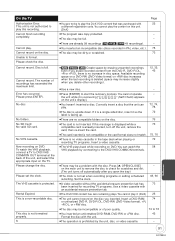
... the DivX VOD content that the unit can watch the VHS playback, connect a TV to play .
The disc is protected. Available recording space on a DVD-RW (DVD-Video format) or +RW disc increases when the last recording is deleted (space may increase slightly when you open the tray.)
The clock is no video cassette...
Dvd Recorder - English/spanish - Page 93
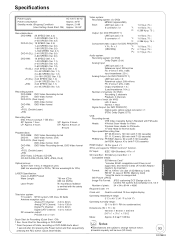
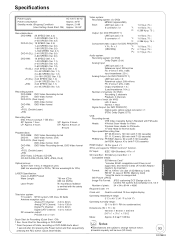
...: Approx. 1 hour LP: Approx. 4 hours
SP: Approx. 2 hours EP: Approx. 6 hours or
8 hours
Playable discs:
DVD-RAM: DVD Video Recording format
DVD-R:
DVD-Video format, DivX
DVD-R DL (Dual Layer):
DVD-Video format, DivX
DVD-RW: DVD Video Recording format, DVD-Video format
+R
+R DL (Double Layer)
+RW
DVD-Video, CD-Audio (CD-DA)
CD-R/CD-RW (CD-DA, MP3, JPEG, DivX)
Optical pick...
Similar Questions
Can I Finalize My Dvds Recorded On My Panasonic Dmr-ez47v With A Panasonic
external dvd burner
external dvd burner
(Posted by 27lv 9 years ago)
My Unit Does Not Recognise Any Disc
I have followed all the manual instructions to no avail
I have followed all the manual instructions to no avail
(Posted by siarach 11 years ago)
Connecting New Panasonic Dvd Recorder Dmr-ez28 To Samsung 32' Tv.
Unsucessful connection just flashing 12:00A. Used HDMI"in"from TV to DVD recorder HDMI AVOUT. Connec...
Unsucessful connection just flashing 12:00A. Used HDMI"in"from TV to DVD recorder HDMI AVOUT. Connec...
(Posted by desertdecor 11 years ago)
Panasonic Dvd Recorder Dmr-e55 With Newly Purchased Verbatim 4.7gb Dvd Disc
I have just bought 4 new Verbatim 4.7gb DVD discs for use in my 4-5 year old Panasonic DMR-E55 DVD-R...
I have just bought 4 new Verbatim 4.7gb DVD discs for use in my 4-5 year old Panasonic DMR-E55 DVD-R...
(Posted by veradereck 11 years ago)

