Panasonic DMREZ47V Support Question
Find answers below for this question about Panasonic DMREZ47V.Need a Panasonic DMREZ47V manual? We have 1 online manual for this item!
Question posted by 27lv on July 7th, 2014
Can I Finalize My Dvds Recorded On My Panasonic Dmr-ez47v With A Panasonic
external dvd burner
Current Answers
There are currently no answers that have been posted for this question.
Be the first to post an answer! Remember that you can earn up to 1,100 points for every answer you submit. The better the quality of your answer, the better chance it has to be accepted.
Be the first to post an answer! Remember that you can earn up to 1,100 points for every answer you submit. The better the quality of your answer, the better chance it has to be accepted.
Related Panasonic DMREZ47V Manual Pages
Dvd Recorder - English/spanish - Page 1


... se encuentra en la página 96−99. Operating Instructions
DVD Recorder Model No. Region number supported by this unit
Region numbers are allocated to DVD players and DVD-Video according to where they are sold. The region number of this product. DMR-EZ47V
DMR-EZ475V
P6 Basic Operations
P55 Connection and Setting
IN 2 S VIDEO...
Dvd Recorder - English/spanish - Page 4
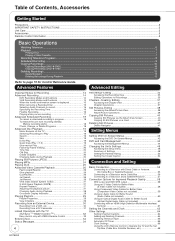
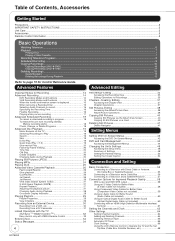
...Discs...7 Playing a Video Cassette ...7 Recording Television Programs ...8
Scheduled Recording ...9 Copying Recordings ...10
Copying Recordings (VHS ¼ DVD) ...10 Copying Recordings (DVD ¼ VHS) ...11 Deleting Recordings ...12 Delete Navigator ...12 Deleting Recordings During Playback...12
Refer to page 70 for Recording 13 Advanced Recording 14
DVD Recording Modes and Durations 14 VHS...
Dvd Recorder - English/spanish - Page 5


...it with this unit.
1 HDMI cable (DMR-EZ475V only) (K1HA19DA0007)
Product Registration Card Please complete and...Issues: VHS Play 84 Recording Issues: DVD Recording/Scheduled Recording/
Copying/External Input 84 Recording Issues: VHS Recording 86 Editing Issues: DVD & SD 86 Editing...77 Changing RF Output Channel 77 When Other Panasonic Products Respond to this unit only. Getting ...
Dvd Recorder - English/spanish - Page 6
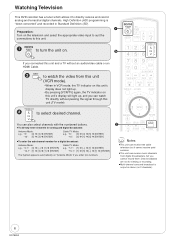
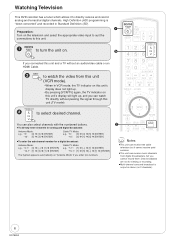
...can watch TV directly without an audio/video cable or an HDMI Cable. Watching Television
This DVD recorder has a tuner which allows it cannot receive paid services.
This unit can receive ...TV] again, the TV indicator on .
VCR/TV
to directly receive and record analog and terrestrial digital channels.
DVD/VHS
POWER to this unit. Preparation: Turn on the television and select the...
Dvd Recorder - English/spanish - Page 10
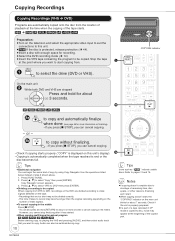
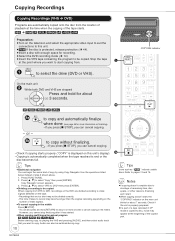
...
COPYING
3 seconds.
[-R] [-R]DL] [-RW‹V›] [+R] [+R]DL]
REC
− or −
to copy and automatically finalize
when done . (see page 46 for recording. Select the DVD recording mode (¼ 14). Insert the VHS tape containing the program to be switched during copy.
10
RQT8853
COPYING
COPYING indicator
DRIVE SELECT
TV...
Dvd Recorder - English/spanish - Page 11
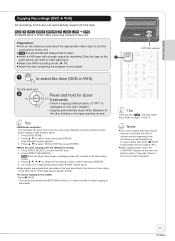
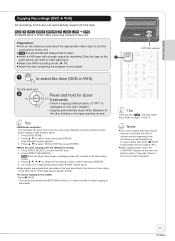
... copied onto the tape.
[RAM] [-R] [-R]DL] [-RW‹V›] [-RW‹VR›] [+R] [+R]DL] [+RW] ¼ [VHS] Finalized discs or DVD-Video cannot be copied. Preparation: Turn on the main unit blinks for recording. Use the operations listed below instead of copy by using Copy Navigator.
Notes
If you want to...
Dvd Recorder - English/spanish - Page 14
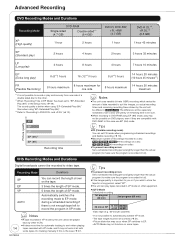
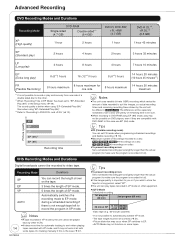
... mode to EP mode during a scheduled recording if there is not enough tape left to record the program in the Setup menu (¼ 49).
Advanced Recording
DVD Recording Modes and Durations
Recording Mode
XP (High quality)
DVD-RAM
Single-sided (4.7 GB)
Double-sided1 (9.4 GB)
1 hour
2 hours
DVD-R, DVD-RW, +R, +RW (4.7 GB)
DVD-R DL3, +R DL3
(8.5 GB)
1 hour
1 hour...
Dvd Recorder - English/spanish - Page 28
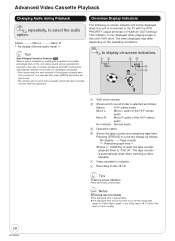
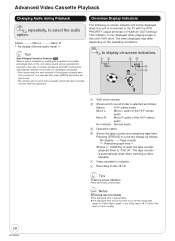
...DVD...
cassette.
Video cassette-in indicator Recording mode (¼ 14)
Tips
To exit on-screen indicators...22 SP
VHS drive indicator
Shows which has been recorded from a mid point. Stereo Mono L Mono R ... [VHS] When a stereo broadcast or multilingual broadcast is recorded and played back on -screen indicator will be automatically selected...
Dvd Recorder - English/spanish - Page 30


... to the point at which you want to start recording at the front.
30
RQT8853
PAUSE
to start recording to select the input where your external device is intact. When recording multilingual broadcasts (¼ 13)
DRIVE
SELECT to select the recording mode (¼ 14). Recording to DVD
[RAM] [-R] [-R]DL] [-RW‹V›] [+R] [+R]DL] [+RW] Perform steps...
Dvd Recorder - English/spanish - Page 32
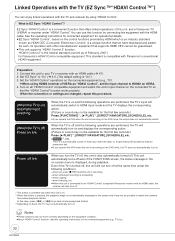
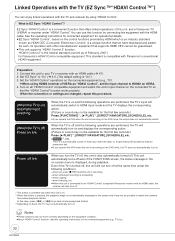
... Control 2" is compatible with Panasonic's conventional HDAVI equipment. This standard is the newest standard (current as HDMI CEC (Consumer Electronics Control), is not immediately displayed on the DVD drive, the output does not automatically switch. The TV is automatically turned on .
EZ Sync "HDAVI Control" is recording on the DVD drive, the TV does...
Dvd Recorder - English/spanish - Page 61
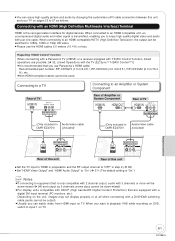
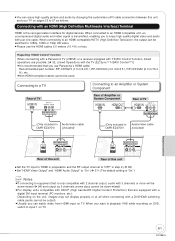
...HDMI IN INPUT 1 AUDIO IN VIDEO
Red White Yellow
Red White Yellow
(Only included in Audio/video cable DMR-EZ475V) (included)
(Only included in step 2 (¼ 62). Set "HDMI Video Output" and... output). Usually you want to playback VHS while recording on DVD,
switch to 1080p, 1080i or 720p HD video. Please use Panasonic's HDMI cable. When you can watch video from HDMI ...
Dvd Recorder - English/spanish - Page 74


... causes of such losses are indicated by such loss.
Tips
Visit Panasonic's homepage for any subsequent damage caused by [VHS].
1 Finalization needed for playback on other equipment (¼ 46). [RAM] can be played back on Panasonic DVD recorders and DVD-RAM compatible DVD players. [-R]DL] and [+R]DL] can be played back only on equipment compatible...
Dvd Recorder - English/spanish - Page 75


...://panasonic.co.jp/pavc/global/cs (This site is in English only.)
If the SD Card is only compatible with music recorded in these operating instructions. SDHC Memory Cards cannot be used with equipment that is formatted on other equipment, the time necessary for Authoring DVD-R recorded in DVD Video Recording format DVD-R (DVD-Video...
Dvd Recorder - English/spanish - Page 79


... to satellite broadcasting breaks. Operations not working due to a poor-quality disc. (Try again using a Panasonic disc.) The unit freezing due to always keep the unit on.
One of MP3s are deleted.
Available recording space on a DVD-RW (DVD-Video format) or +RW disc increases when you delete the last...
Dvd Recorder - English/spanish - Page 84


...;You cannot record on finalized DVD-R, DVD-R DL, DVD-RW (DVD-Video format), +R, +R DL, or DVD-RW (DVD Video Recording format) discs.
If you repeatedly insert discs or turn the unit on and off about 50 times or more, the recording or editing of DVD-R, DVD-R DL, DVD-RW (DVD-Video format), +R, +R DL, and +RW discs may be disabled.
A DVD-R, DVD-R DL, DVD-RW (DVD-Video...
Dvd Recorder - English/spanish - Page 85


... videos) are copyprotected to prevent illegal reproductions. Recording Issues DVD Recording/Scheduled Recording/Copying/External Input (continued)
Page
Recording does not stop recording for a few seconds.
The scheduled recording program is disconnected from the TV.
The external device is not correctly connected.
The proper external input channel (IN1, IN2, or DV) is...
Dvd Recorder - English/spanish - Page 88
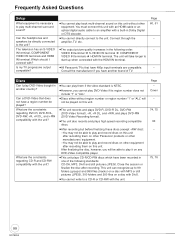
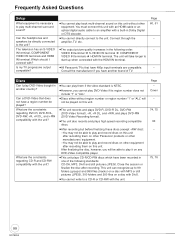
...records and plays DVD-R, DVD-R DL, DVD-RW (DVD-Video format), +R, +R DL, and +RW, and plays DVD-RW (DVD Video Recording format).
The unit also records and plays high speed recording compatible discs.
After recording but before finalizing...terminal.
All Panasonic TVs that does not have another country? What are the constraints regarding DVD-R, DVD-R DL, DVD-RW, +R, +R DL...
Dvd Recorder - English/spanish - Page 93
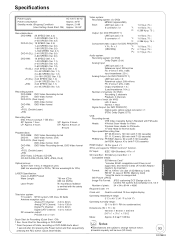
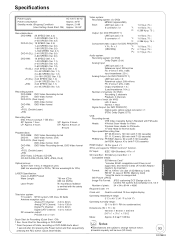
... 1) LINE (pin jack) 2 Reference output: 309 mVrms FS: 2 Vrms (1 kHz, 0 dB) Output impedance: 1 k (Load impedance: 10 k) Number of channels: (for DVD) Recording: 2 channels Playback: 2 channels Number of SDHC Memory Card) Long file name is unsupported.
Specifications
Power supply: Power consumption: Standby mode: (Shipping ...
Dvd Recorder - English/spanish - Page 95


Product or Part Name
DVD Recorder
Rechargeable Batteries, DVD-RAM Disc (in exchange for defective item)
Parts One (1) Year
Ten (10) Days
Labor One (1) Year
Not Applicable...tear or cosmetic damage. Ave. 65 de Infantería, Km. 9.5 San Gabriel Industrial Park, Carolina, Puerto Rico 00985
Panasonic DVD Recorder Limited Warranty
Limited Warranty Coverage If your nearest Dealer or Servicenter;
Dvd Recorder - English/spanish - Page 100


...recording 31 DVD-RAM, DVD-R, DVD-R DL,
DVD-RW, +R, +R DL, +RW 74 Enter name
album 34, 39 disc 34, 44 recording 34, 35 Erasure prevention tab 73 External Device 30, 31 EZ Sync 32, 33, 51
Finalize 15, 46, 94 Flexible Recording... correct method of North America
One Panasonic Way Secaucus, New Jersey 07094 http://www.panasonic.com
Panasonic Puerto Rico, Inc. Printed in China...
Similar Questions
Firmware For The Dmr Ez 47 ?
Has any body got the firmware for the above DVD/VHS unit ?
Has any body got the firmware for the above DVD/VHS unit ?
(Posted by allanrlloyd 4 years ago)
Problems Viewing
I can only play some VCR's and some DVD's What am I doing wrong?
I can only play some VCR's and some DVD's What am I doing wrong?
(Posted by mafedorchuk 11 years ago)
Connecting New Panasonic Dvd Recorder Dmr-ez28 To Samsung 32' Tv.
Unsucessful connection just flashing 12:00A. Used HDMI"in"from TV to DVD recorder HDMI AVOUT. Connec...
Unsucessful connection just flashing 12:00A. Used HDMI"in"from TV to DVD recorder HDMI AVOUT. Connec...
(Posted by desertdecor 11 years ago)
Panasonic Dvd Recorder Dmr-e55 With Newly Purchased Verbatim 4.7gb Dvd Disc
I have just bought 4 new Verbatim 4.7gb DVD discs for use in my 4-5 year old Panasonic DMR-E55 DVD-R...
I have just bought 4 new Verbatim 4.7gb DVD discs for use in my 4-5 year old Panasonic DMR-E55 DVD-R...
(Posted by veradereck 11 years ago)

