Panasonic DMREZ47V Support Question
Find answers below for this question about Panasonic DMREZ47V.Need a Panasonic DMREZ47V manual? We have 1 online manual for this item!
Current Answers
There are currently no answers that have been posted for this question.
Be the first to post an answer! Remember that you can earn up to 1,100 points for every answer you submit. The better the quality of your answer, the better chance it has to be accepted.
Be the first to post an answer! Remember that you can earn up to 1,100 points for every answer you submit. The better the quality of your answer, the better chance it has to be accepted.
Related Panasonic DMREZ47V Manual Pages
Dvd Recorder - English/spanish - Page 3
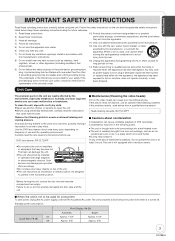
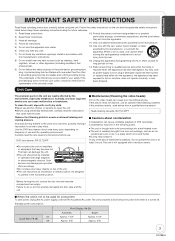
...
Use the DVD lens cleaner about condensation
Condensation can cause malfunction or breakdown. Such devices can damage pre-recorded VHS recordings.
... and viewing pleasure.
Dust and dirt may become hot. The heat can cause poor recording and play discs....on or pinched particularly at least 2 hours. If the problem persists, seek advice from the apparatus.
11) Only use...
Dvd Recorder - English/spanish - Page 4
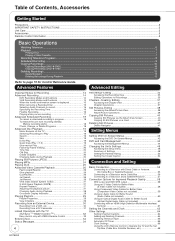
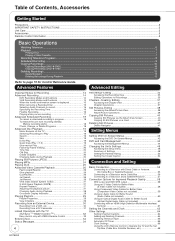
... to page 70 for Recording 13 Advanced Recording 14
DVD Recording Modes and Durations 14 VHS Recording Modes and Durations 14 When the format confirmation screen is displayed 15 When removing a Recorded Disc 15 Selecting Audio Channels to record 15 Specifying the Recording Time 16 Flexible Recording 16 Playing while you are recording 17 Advanced Scheduled Recording 18 To cancel...
Dvd Recorder - English/spanish - Page 6
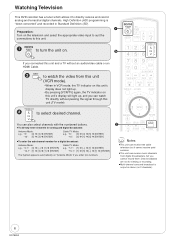
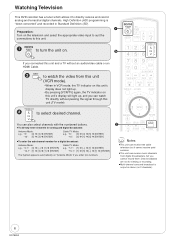
...record analog and terrestrial digital channels. VCR/TV
to watch TV directly without an audio/video cable or an HDMI Cable. DVD/VHS
POWER
POWER
DRIVE SELECT
TV/VIDEO
CH
VOL
12 45
78 0 CANCEL
RESET
TRACKING/V-LOCK
3
CH
6 9 INPUT SELECT
DELETE
SLOW/SEARCH
SKIP/INDEX REW FF STOP PAUSE PLAY... for viewing or recording.
Multi-channel surround broadcast is "down-converted" and recorded in...
Dvd Recorder - English/spanish - Page 7
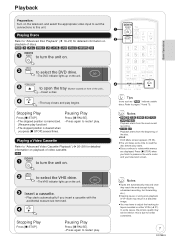
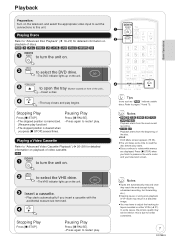
... position is due to select the VHS drive.
-The VHS indicator lights up on .
DRIVE SELECT
to format constraints.
7
RQT8853 Insert a cassette.
-Play starts automatically if you finish to rotate while menus
are automatically rewound once they reach the end (except during scheduled recording, fast forwarding, etc.).
Viewing pause or using slow playback...
Dvd Recorder - English/spanish - Page 12
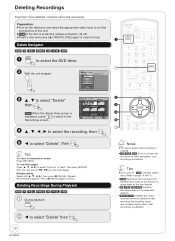
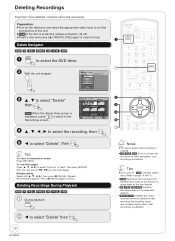
...PAUSE] again to the previous screen Press [RETURN].
Preparation: Turn on other equipment, such recordings are deleted). To view other pages Press to select "Previous" or "Next", then press [ENTER]. You can ...DVD/VHS
POWER
POWER
DRIVE SELECT
TV/VIDEO
CH
VOL
12 45
78 0 CANCEL
RESET
TRACKING/V-LOCK
3
CH
6 9 INPUT SELECT
DELETE
SLOW/SEARCH
SKIP/INDEX REW FF STOP PAUSE PLAY...
Dvd Recorder - English/spanish - Page 17


During recording
PLAY (at least 2 seconds after recording starts). Tips
To stop play DVD or VHS while recording to 28)
Notes
You cannot play stops 1.
Press [ STOP].
17
RQT8853 Chasing Playback
[RAM] Allows playback from the beginning of a previous recording, while recording something else.
Press [DIRECT NAVIGATOR] to play, then ENTER
Tips
To stop play Press ...
Dvd Recorder - English/spanish - Page 25
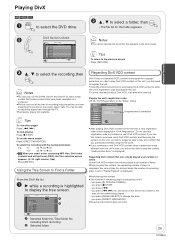
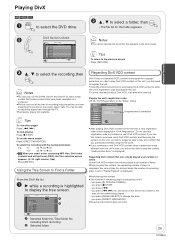
... DivX recording
: Selected folder
Regarding DivX VOD content
DivX Video-on this unit, you will no longer be able to play any content that you purchased (rented) using the old code.
If you will not be able to play that content. ("Authorization Error" is reduced by one if:
-you press [ DVD/VHS POWER...
Dvd Recorder - English/spanish - Page 30


...
To skip unwanted parts Press [ PAUSE] to pause recording. (Press again to put the unit in recording standby.
REC MODE
to the disc. PLAY
to bring the tape to start recording from a VCR, etc.
PAUSE
when you desire.
Recording to select the drive (DVD or VHS).
Start play on the external device.
Tips
You can get...
Dvd Recorder - English/spanish - Page 31
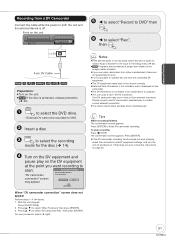
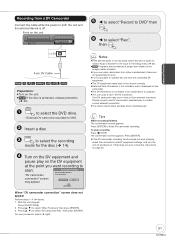
...VHS. Record to select "DV Camcorder Rec." Please consult your DV camcorder's manufacturer to confirm correct external connection. You cannot record discs and play on the
camcorder. The DV IN terminal is not recorded...not
appear
Perform steps 1-4 (¼ above). 1. DRIVE SELECT
to select the DVD drive.
-External DV cannot be connected to select "Rec.", then ENTER
4-pin ...
Dvd Recorder - English/spanish - Page 33
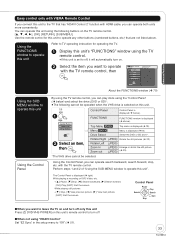
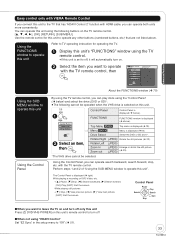
...playing a recording or DVD-Video, etc.
-[]: Pause, []:Stop, []: Search backward, []:Search forward, [OK]: Play, [EXIT]: Exit the screen. While playing still pictures -[]: Stop, []:View previous picture, []: View... [DVD/VHS POWER] on this unit. Top menu is
MENU
displayed ( below ) and select the drive (DVD or SD)...
Dvd Recorder - English/spanish - Page 34
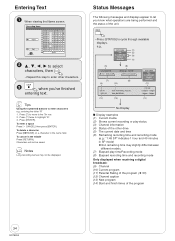
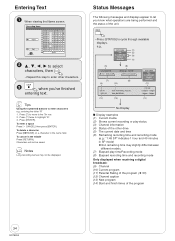
...Press [ CANCEL] then press [ENTER]. Notes
Long recording names may slightly differ between
different models. (7) Elapsed play status. (3) Channel information (4) Status of the other characters. Entering Text
When viewing the Name screen.
Recording Name _
Delete Set
11 2 3 4 5 6 7...DVD-RAM Rec.
4 - 1 KPO-SD English
VHS Rec.
12/24 6:34 PM T12 0:01.23 SP
Remain 1:45 SP T12 0:12.34 SP...
Dvd Recorder - English/spanish - Page 36
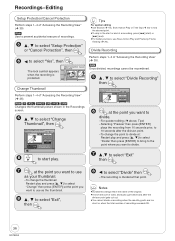
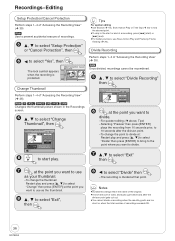
...A Video B Picture
Change
Exit 0:01.05
Change
Start play and select the thumbnail position.
Perform steps 1−4 of "Accessing the Recording View" (¼ 35).
[RAM] Once divided, recordings cannot be recombined.
, to select "Divide Recording" then ENTER
DIRECT NAVIGATOR Divide Recording
DVD-RAM
A Video B Picture
08
Play
Preview
Divide
Exit 0 00 05
ENTER at the...
Dvd Recorder - English/spanish - Page 51


...images are concerned about output picture quality, it may be changed.
VHS
Select Tape Length
Set the length of HDMI
Press [ENTER] ... (¼ 26)
Set the speed for Jet Search when playing EP and VP tapes.
HDMI Output Display Aspect
Settings used...You can show the following settings.
It is possible to view the picture recorded in length to prevent video distortion. HDMI Video Output
[...
Dvd Recorder - English/spanish - Page 70
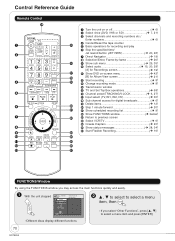
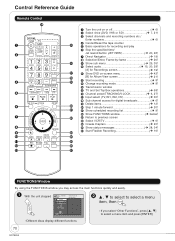
...drive (DVD, VHS or SD 7, 21)
Select channels and recording numbers etc./ Enter numbers 6)
Cancel/Reset the tape counter
Basic operations for recording and play
...15, 20, 28)
[A] for Recordings screen 19) Show DVD on-screen menu 42)
[B] for Album View screen 21) Start recording 8) Change recording mode 8)
Transmission window...
Dvd Recorder - English/spanish - Page 74


... of the recording.
When recording multilingual broadcast, refer to record depending on the condition of recorded or edited material due to a problem with a DVD Recorder or computer disc drive manufactured by [VHS].
1 Finalization needed for playback on other equipment (¼ 46). [RAM] can be played back on Panasonic DVD recorders and DVD-RAM compatible DVD players. [-R]DL...
Dvd Recorder - English/spanish - Page 75


... as SDHC Memory Cards in DVD Video Recording format DVD-R (DVD-Video format), DVD-R DL, DVD-RW
(DVD-Video format), +R, +R DL recorded on another DVD recorder You can be necessary to use it in DivX (¼ 76)
-
Play may not be Played
2.6/5.2 GB DVD-RAM, 12 cm (5) 3.95/4.7 GB DVD-R for Authoring DVD-R recorded in FAT 32 format...
Dvd Recorder - English/spanish - Page 80


... code is not set rating information, you will be necessary to view or record. Enter your password to view or record.
Eject the disc as follows: Press [/I POWER] on the...).
Cannot operate the VHS.
Press [DRIVE SELECT] to select the DVD drive when operating DVDs or CDs. -Make sure the TV is recording.
The unit may have a problem. If the unit doesn...
Dvd Recorder - English/spanish - Page 83


... mode.
You cannot play discs during Quick View.
[-R]DL] [+R]DL] Images and audio may be interrupted momentarily when play reaches the point where the recording passed from the first layer to...an "HDAVI Control" compatible TV with the DVD/VHS COMMON output terminals, closed captions cannot be able to the beginning of
the recording played until the picture is on the TV. Go...
Dvd Recorder - English/spanish - Page 91
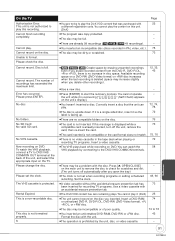
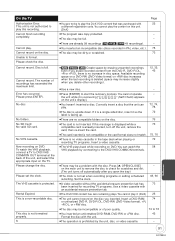
... is already inserted, turn off automatically after you inserted.
To watch the VHS playback by erasing unwanted recordings. Available recording space on a DVD-RW (DVD-Video format) or +RW disc increases when the last recording is recovering ["
" (Self Check) appears
on DVD. Cannot play it is deleted (space may be full.
There are already 99...
Dvd Recorder - English/spanish - Page 94
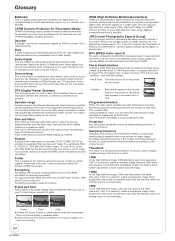
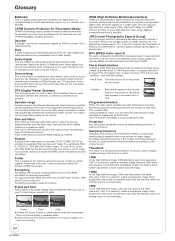
... channels.
that makes play MP3s you have recorded onto CD-R and CD-RW. If this is the case, this problem. The unit can...viewed on a single cable. Decoder
A decoder restores the coded audio signals on digital cameras, etc., the data will be recorded ...progressive image. It is useful when you select JPEG as DVD-RAM recordable on your TV's speakers. There is good separation between...
Similar Questions
Flexible Recording Does Not Work When Copying Vhs To Dvd
Flexible Recording Does Not Work When Copying Vhs To Dvd. Have Tried Everything And Decided This Fun...
Flexible Recording Does Not Work When Copying Vhs To Dvd. Have Tried Everything And Decided This Fun...
(Posted by rjpeis 8 years ago)
Can I Finalize My Dvds Recorded On My Panasonic Dmr-ez47v With A Panasonic
external dvd burner
external dvd burner
(Posted by 27lv 9 years ago)
Problems Viewing
I can only play some VCR's and some DVD's What am I doing wrong?
I can only play some VCR's and some DVD's What am I doing wrong?
(Posted by mafedorchuk 11 years ago)
Dvd Recorder Says Tp And There's Only Sound When Playing A Video Cassette....
DVD Recorder DMR-EX99VEB. DVD's and TV play OK. Only loss of picture with VHS. Am trying to copy...
DVD Recorder DMR-EX99VEB. DVD's and TV play OK. Only loss of picture with VHS. Am trying to copy...
(Posted by jasdaniel 12 years ago)

