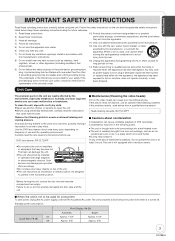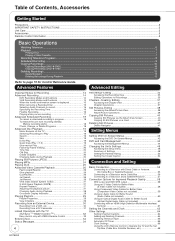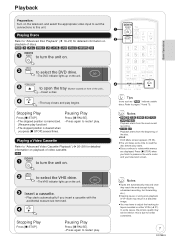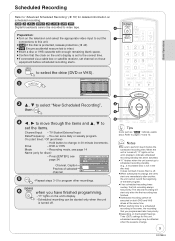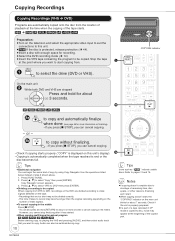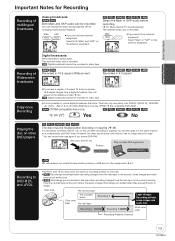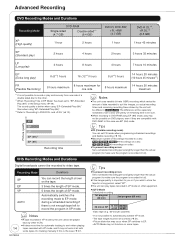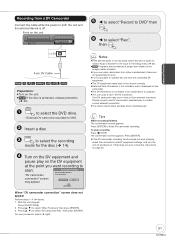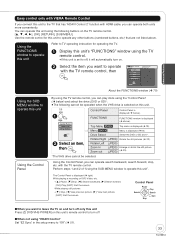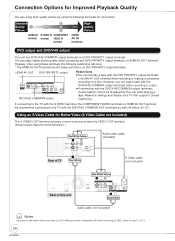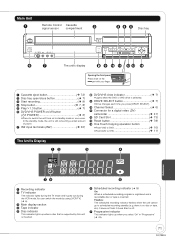Panasonic DMREZ47V Support Question
Find answers below for this question about Panasonic DMREZ47V.Need a Panasonic DMREZ47V manual? We have 1 online manual for this item!
Question posted by siarach on September 5th, 2012
My Unit Does Not Recognise Any Disc
I have followed all the manual instructions to no avail
Current Answers
Related Panasonic DMREZ47V Manual Pages
Similar Questions
Can I Finalize My Dvds Recorded On My Panasonic Dmr-ez47v With A Panasonic
external dvd burner
external dvd burner
(Posted by 27lv 9 years ago)
I Own A Dvd Recorder,model#dmr_es35v And After Inserting Dvd The Unit Has Aclunk
I own a DVD RECORDER MODEL#DMR_ES35V and after inserting dvd the unit makes aclunking like sound.
I own a DVD RECORDER MODEL#DMR_ES35V and after inserting dvd the unit makes aclunking like sound.
(Posted by jjmoore37 10 years ago)
No Read
Unit displays this even when trying to use the lens cleaning disc
Unit displays this even when trying to use the lens cleaning disc
(Posted by jillanddickhall 11 years ago)
Connecting New Panasonic Dvd Recorder Dmr-ez28 To Samsung 32' Tv.
Unsucessful connection just flashing 12:00A. Used HDMI"in"from TV to DVD recorder HDMI AVOUT. Connec...
Unsucessful connection just flashing 12:00A. Used HDMI"in"from TV to DVD recorder HDMI AVOUT. Connec...
(Posted by desertdecor 11 years ago)