Panasonic DMR-ES20S Support Question
Find answers below for this question about Panasonic DMR-ES20S.Need a Panasonic DMR-ES20S manual? We have 1 online manual for this item!
Question posted by yeates902 on November 24th, 2013
Panasonic Combi Vhs/dvd Dvd Drawer Wont Retract When Power Off, Error Message
message says load FVU what does this mean.
Current Answers
There are currently no answers that have been posted for this question.
Be the first to post an answer! Remember that you can earn up to 1,100 points for every answer you submit. The better the quality of your answer, the better chance it has to be accepted.
Be the first to post an answer! Remember that you can earn up to 1,100 points for every answer you submit. The better the quality of your answer, the better chance it has to be accepted.
Related Panasonic DMR-ES20S Manual Pages
Dvd Recorder - English/ Spanish - Page 1


... página 44-47.
Before connecting, operating or adjusting this unit is "1".
• The unit will play DVDs marked with labels containing "1" or
"ALL". For optimum performance and safety, please read the instructions completely.
DMR-ES20
Recording
Playing back
Editing
Transfer (Dubbing)
Convenient functions
Reference
Dear customer
Thank you have any questions contact
In...
Dvd Recorder - English/ Spanish - Page 2
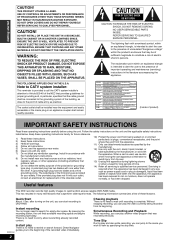
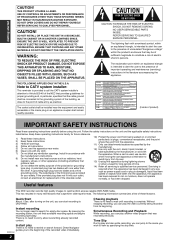
... instructions. 3) Heed all warnings. 4) Follow all servicing to DVD-RAM.
NO USER-SERVICEABLE PARTS INSIDE. The wide blade or the third prong are provided for your outlet, consult an electrician for replacement of the obsolete outlet.
10) Protect the power cord from being recorded from tip-over.
13) Unplug this apparatus near water...
Dvd Recorder - English/ Spanish - Page 3


...recordings 19 Check, change .) Only for U.S.A.: To order accessories, refer to "Accessory Purchases" on other equipment-Finalize 31
Entering text 31 Changing the unit's settings 32
Summary of settings 32 Common procedures 34 Clock settings 34
Reference
Specifications 35 Glossary 36 Frequently asked questions 37 Error messages.../panasonic...DVD...1 Remote control
1 AC power supply cord
1 75 &#...
Dvd Recorder - English/ Spanish - Page 4


... disc after erasing.)
• We recommend using Panasonic discs.
Play-only discs [12 cm (5″) / 8 cm (3″)]
Disc type Logo
DVD-Video
DVD-RW (DVD Video Recording format)
(Chart continues on page 5.) +RW
---- We recommend using DVD-RAM discs with cartridges to protect them due to CPRM compatible DVD-R and DVD-RW discs on this unit. • You...
Dvd Recorder - English/ Spanish - Page 5


...
The disc must be finalized to be played on this unit must be finalized after recording. (Ô page 31) It is recorded in DVD Video Recording format • DVD-R (DVD-Video format), DVD-RW (DVD-Video format), +R
recorded on CD-R and CD-RW*3*4
Note about using a DualDisc The digital audio content side of a DualDisc does not meet the technical...
Dvd Recorder - English/ Spanish - Page 6


... (Ô page 19) Change recording mode (Ô page 15) Start recording (Ô page 15) Open/close disc tray (Ô page 15, 20)
mode or vice versa. Getting started
Control reference guide
Remote control
Turn the unit on (Ô page 10) Input select (IN1 or IN2)
DVD POWER TV POWER
INPUT SELECT TV/VIDEO CH VOLUME...
Dvd Recorder - English/ Spanish - Page 7


... accessories. This unit
6
AC power supply cord Connect only after first pressing [POWER 8] and then sequentially pressing [* REC] (Quick Start). Quick Start for more information.
75 Ω coaxial cable
3
The unit's RF OUT terminal The picture and sound signal from the household AC outlet. Visit Panasonic's homepage for Recording on DVD-RAM starts about connection...
Dvd Recorder - English/ Spanish - Page 9


...your television has both lead and coaxial VHF terminals, use DTS Digital Surround decoders not
suited to DVD.
Refer to minimize signal loss.
n A single twin lead
from the antenna
(Flat) Twin lead...
• Connect to one of the following connections to suit the antenna terminals on DVD-Video
Connect an amplifier with this unit's RF IN terminal
Other antenna connections from the...
Dvd Recorder - English/ Spanish - Page 10


... summertime setting. • Time Zone shows the time difference from Greenwich
Mean Time (GMT). Set Channels Automatically
Ch. 1
Set Channels Automatically Proceeding . . . Set Clock Automatically
Auto Clock Setting is displayed when finished. Select Language Seleccione el idioma
English
^ DVD POWER
DVD POWER TV POWER
INPUT SELECT TV/VIDEO CH VOLUME
Numbered buttons
CANCEL SKIP
AUDIO VCR...
Dvd Recorder - English/ Spanish - Page 11


... hold [1 CH] and [2 CH] on .
Auto Channel Setting starts. To exit the screen Press [SETUP]. Scheduled recording settings are going to the default values when you are also cleared. The unit turns off. 2 Press [^ DVD POWER] to select
a channel.
SETUP
Channel Setup Disc Video Audio Display TV Screen
Signal Source (RF IN) Cable...
Dvd Recorder - English/ Spanish - Page 12


...guide channel, press and hold [e, r] to
scroll up the guide channels for scheduled recording.
VCR Plus+ and PlusCode are registered trademarks of Gemstar Development Corporation. Setting" and ...manufactured under license from Gemstar Development Corporation. Getting started
STEP 3 Channel settings
DVD POWER TV POWER
INPUT SELECT TV/VIDEO CH VOLUME
CANCEL
CANCEL SKIP
AUDIO VCR Plus+ CM...
Dvd Recorder - English/ Spanish - Page 14


...Disc
To change the code on the
unit's display
Press and hold [ CANCEL]
until you place other Panasonic products
respond to this remote control is not compatible with progressive output (Ô page 36).
1 Press ... 4 Set up to match your television and remote control
Getting started
DVD POWER TV POWER
INPUT SELECT TV/VIDEO CH VOLUME
TV operation buttons
Numbered buttons
CANCEL
CANCEL...
Dvd Recorder - English/ Spanish - Page 31


.... A message appears when finalize process.
8 Press [ENTER].
The maximum number of characters:
RAM
Characters
-R -RW(V) +R
Title
64 (44 )
Title
Disc
64
Disc
Scheduled recording
Characters
44...DVD-R, DVD-RW (DVD-Video format) or +R to be played on other equipment-Finalize
-R -RW(V) +R steps 1-3 (Ô page 30)
4 Press [e, r] to the condition of the recording.
• Visit Panasonic...
Dvd Recorder - English/ Spanish - Page 37


... connecting an amplifier equipped with this unit.
• This unit records and plays DVD-R, DVD-RW (DVD-Video format) and +R, and
plays DVD-RW (DVD Video Recording format) and +RW.
• This unit also records and plays high speed recording compatible DVD-R,
DVD-RW, +R discs.
• After recording but before
33
recording with ?
• We recommend the COMPONENT VIDEO IN terminal...
Dvd Recorder - English/ Spanish - Page 38


... unfinalized DVD-R,
DVD-RW (DVD-Video format) or +R.
• You inserted an unformatted DVD-RAM or DVD-RW.
• The operation is not broken. The unit is prohibited by one until the message
disappears. They then disappear one by the unit or disc. Select a position with the disc while recording, playing or transferring
-
(dubbing).
• There was a power...
Dvd Recorder - English/ Spanish - Page 39


... unit and other equipment.
Press and hold [POWER 8] on the main unit for DVD-
Status messages do not appear.
• Select "Automatic" in "Status Messages" in the SETUP menu, if you use interlace...a Panasonic disc.)
• The unit freezes due to one part of the unit's safety devices is not
progressive compatible.
RAM" in the on or if a scheduled
recording covers ...
Dvd Recorder - English/ Spanish - Page 41


...; You cannot start recording immediately after turning on finalized DVD-R, DVD-RW (DVD-Video format), +R or DVD-RW (DVD
30 30 36 21, 27, 30 -
You have to turn "z" off while a
disc is loaded, a total of a recorded • If there is a power failure or the plug is an interruption to play a blank DVD-RAM, DVD-R, DVD-RW (DVD-Video format), +R, DVD-RW (DVD
4, 5
immediately.
You...
Dvd Recorder - English/ Spanish - Page 42


...(a) The AC power supply cord or...A disc recorded and edited with a DVD recorder or computer...recorded and edited with this unit are badly warped or cracked.
- or (e) The unit has been dropped or the cabinet damaged.
2. Unauthorized substitutes may become hot. Product information
For product information or assistance with a soft, dry cloth.
• Never use . MODEL NUMBER SERIAL NUMBER
DMR-ES20...
Dvd Recorder - English/ Spanish - Page 43


..., alteration, faulty installation, set-up adjustments, misadjustment of consumer controls, improper maintenance, power line surge, lightning damage, modification, or commercial use of the product, service by the... San Gabriel Industrial Park, Carolina, Puerto Rico 00985
Panasonic DVD Recorder Limited Warranty
Limited Warranty Coverage If your product does not work properly because of the...
Dvd Recorder - English/ Spanish - Page 48


... recorder 7, 29 CPRM 36 Create Chapter 21, 27
Dialog Enhancer 25 Direct Navigator 20 DV automatic recording 29 DVD-RAM, DVD-R, DVD-...panasonic.com
2005 Matsushita Electric Industrial Co., Ltd. Information on -screen 24 SETUP 32
Mode recording 16 Still Mode 32
MPEG-DNR 25 MP3 22, 36
Noise reduction (NR) MPEG-DNR 25 Line-in NR 25
On-screen language 33 menus 24 Status messages...
Similar Questions
How To Reset A Panasonic Dvd Recorder Dmr-es15
(Posted by Parrpwned 9 years ago)
Dvd Recorder Dmr-se15 No Funciona El Control Solo Aparece Set 2 Q Hago
(Posted by btaboraayala 10 years ago)
Can The Dvd Recorder Be Replaced? How Much To Do So?
(Posted by actlikerod 10 years ago)
Connecting New Panasonic Dvd Recorder Dmr-ez28 To Samsung 32' Tv.
Unsucessful connection just flashing 12:00A. Used HDMI"in"from TV to DVD recorder HDMI AVOUT. Connec...
Unsucessful connection just flashing 12:00A. Used HDMI"in"from TV to DVD recorder HDMI AVOUT. Connec...
(Posted by desertdecor 11 years ago)
Panasonic Dvd Recorder Dmr-e55 With Newly Purchased Verbatim 4.7gb Dvd Disc
I have just bought 4 new Verbatim 4.7gb DVD discs for use in my 4-5 year old Panasonic DMR-E55 DVD-R...
I have just bought 4 new Verbatim 4.7gb DVD discs for use in my 4-5 year old Panasonic DMR-E55 DVD-R...
(Posted by veradereck 11 years ago)

