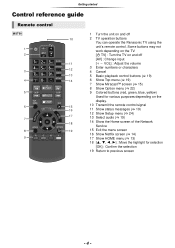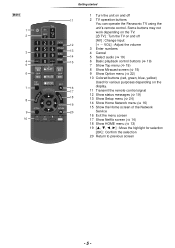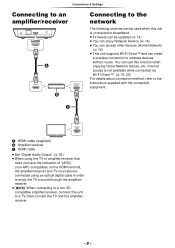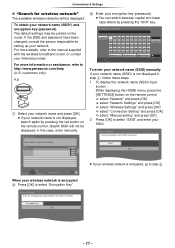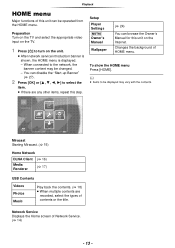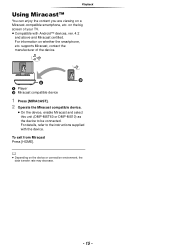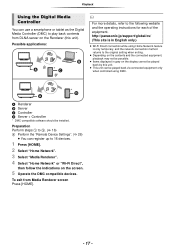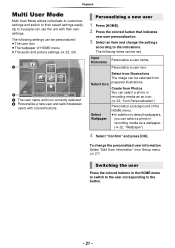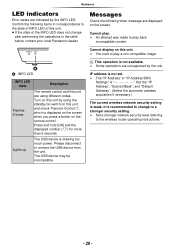Panasonic DMPMS10 Support Question
Find answers below for this question about Panasonic DMPMS10.Need a Panasonic DMPMS10 manual? We have 1 online manual for this item!
Question posted by Rayboykin on July 31st, 2021
I Need To Know If I Can Download A Remote For My Streamer
The person who posted this question about this Panasonic product did not include a detailed explanation. Please use the "Request More Information" button to the right if more details would help you to answer this question.
Current Answers
Answer #1: Posted by Odin on July 31st, 2021 5:47 PM
Here are your options.
- You can try to get the remote from Panasonic, use the contact information at https://www.contacthelp.com/panasonic. Otherwise, consider the following, but be sure any remote will meet your needs before you buy it.
- Go to https://www.remotes.net/ for a universal remote.
- Consider the recommendations by ReviewGeek at https://ishort.ink/Fdf4 and https://ishort.ink/xppb.
- Finally, consider irplus, as described at https://play.google.com/store/apps/details?id=net.binarymode.android.irplus&hl=en_US.
Hope this is useful. Please don't forget to click the Accept This Answer button if you do accept it. My aim is to provide reliable helpful answers, not just a lot of them. See https://www.helpowl.com/profile/Odin.
Answer #2: Posted by SonuKumar on August 1st, 2021 9:26 AM
https://play.google.com/store/apps/details?id=com.osfunapps.remoteforpanasonic&hl=en&gl=US
https://play.google.com/store/apps/details?id=remote.bluray&hl=en_IN&gl=US
Please respond to my effort to provide you with the best possible solution by using the "Acceptable Solution" and/or the "Helpful" buttons when the answer has proven to be helpful.
Regards,
Sonu
Your search handyman for all e-support needs!!
Related Panasonic DMPMS10 Manual Pages
Similar Questions
Can U Control Or Adjust Audio Settings On Panosonic Schtb70 Without Remote
(Posted by 86tucktuck 1 year ago)
Do I Need The Remote,..to Connect A Bluetooth Device To This System
(Posted by jimjimjm17 1 year ago)
Need To Know How To Hook Up Sat. Receiver To Blue Ray Receiver - To Lcd Flat.
I have a Direct TV HD Receiver. And SCBTT270 Panasonic Blue ray receiver. Looking for what cord to p...
I have a Direct TV HD Receiver. And SCBTT270 Panasonic Blue ray receiver. Looking for what cord to p...
(Posted by rreks 12 years ago)
How To Put Aux With The Remote Control
I want to know if it's possible to put AUX with the remote control without going to the main menus o...
I want to know if it's possible to put AUX with the remote control without going to the main menus o...
(Posted by medardoarielmejia 12 years ago)