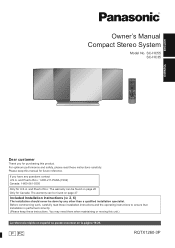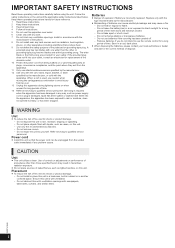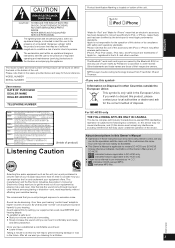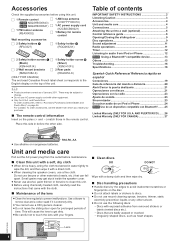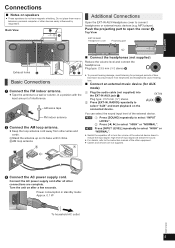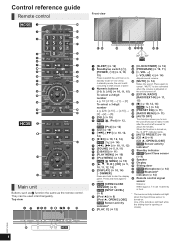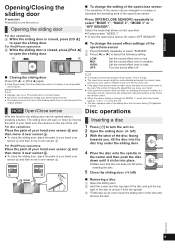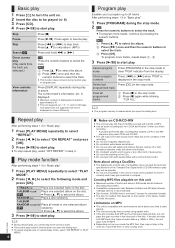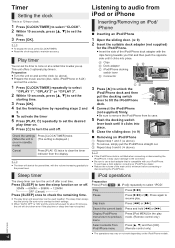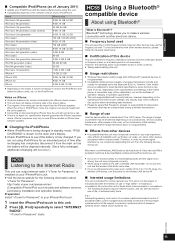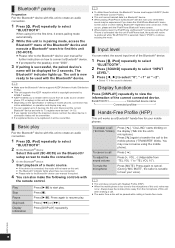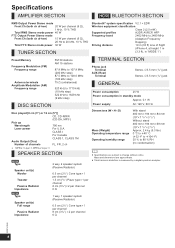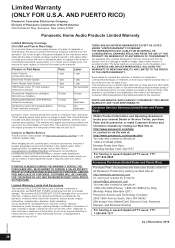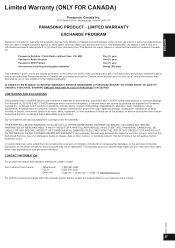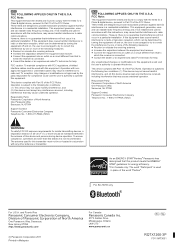Panasonic SCHC35 Support Question
Find answers below for this question about Panasonic SCHC35.Need a Panasonic SCHC35 manual? We have 1 online manual for this item!
Question posted by maxoma8 on July 7th, 2021
Tune Radio Without Remote
Current Answers
Answer #1: Posted by SonuKumar on July 7th, 2021 9:14 PM
https://play.google.com/store/apps/details?id=com.osfunapps.remoteforpanasonic&hl=en_IN&gl=US
or
Model is different but process should be similar
How to change the radio stations without using the remote control. - SC-HC25
To tune the unit without the remote, you will need to use the skip and search buttons found on the unit. Using these will allow you to select the channels for the unit.
Buttons to skip and search that are found on the unit:
Press the l`68;Left Arrow`68;Left ArrowRewindJump Backward or `68;Left Arrow`68;Left ArrowRewind button to search backwards.
Press the `58;Right Arrow`58;Right ArrowFast ForwardlJump Forward or `58;Right Arrow`58;Right ArrowFast Forward button to search forwards.
Please respond to my effort to provide you with the best possible solution by using the "Acceptable Solution" and/or the "Helpful" buttons when the answer has proven to be helpful.
Regards,
Sonu
Your search handyman for all e-support needs!!
Related Panasonic SCHC35 Manual Pages
Similar Questions
I accidentally pressed the wrong button and now I can't get the channel I want back. I keep getting ...
dear sir I lost my remote for Panasonic sc hc 35 Please let me know how to tune my set without remot...
I do not have a remote, how do I tune my radio?Thank you