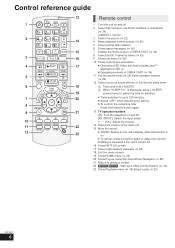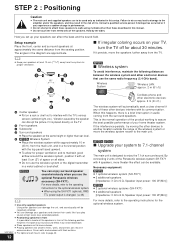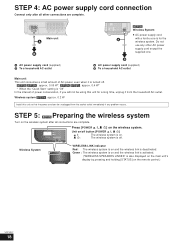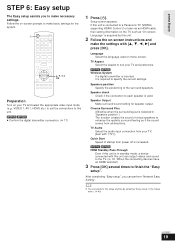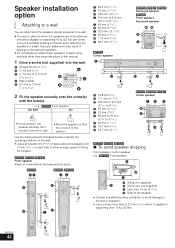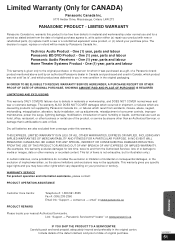Panasonic SCBTT270 Support and Manuals
Get Help and Manuals for this Panasonic item

View All Support Options Below
Free Panasonic SCBTT270 manuals!
Problems with Panasonic SCBTT270?
Ask a Question
Free Panasonic SCBTT270 manuals!
Problems with Panasonic SCBTT270?
Ask a Question
Most Recent Panasonic SCBTT270 Questions
Need To Know How To Hook Up Sat. Receiver To Blue Ray Receiver - To Lcd Flat.
I have a Direct TV HD Receiver. And SCBTT270 Panasonic Blue ray receiver. Looking for what cord to p...
I have a Direct TV HD Receiver. And SCBTT270 Panasonic Blue ray receiver. Looking for what cord to p...
(Posted by rreks 12 years ago)
Playing Ipod. Only Says Loadingloadingloading
Only says loading loading loading
Only says loading loading loading
(Posted by mikefox 12 years ago)
Panasonic SCBTT270 Videos
Popular Panasonic SCBTT270 Manual Pages
Panasonic SCBTT270 Reviews
We have not received any reviews for Panasonic yet.