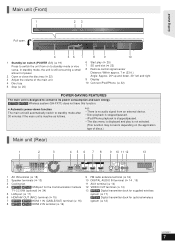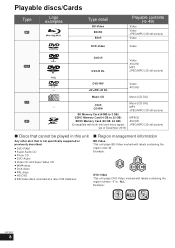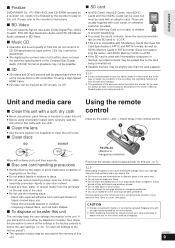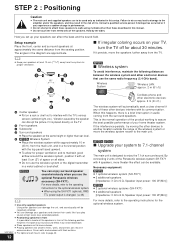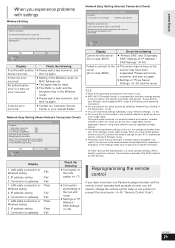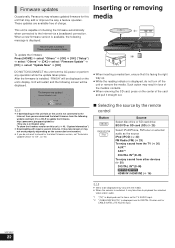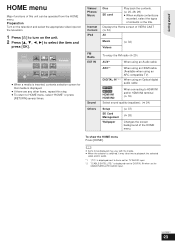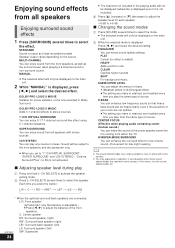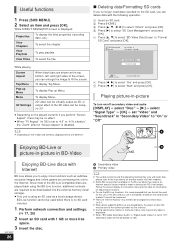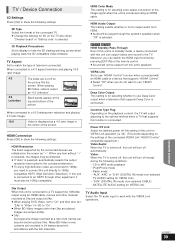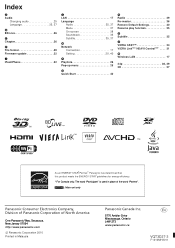Panasonic SCBTT270 Support Question
Find answers below for this question about Panasonic SCBTT270.Need a Panasonic SCBTT270 manual? We have 1 online manual for this item!
Question posted by mikefox on October 22nd, 2011
Playing Ipod. Only Says Loadingloadingloading
Only says loading loading loading
Current Answers
Related Panasonic SCBTT270 Manual Pages
Similar Questions
Sc-hc37 Stereo System Says 'start Error' When Ipod Is Plugged Into Dock.
How do I fix this??
How do I fix this??
(Posted by annikanikolle 10 years ago)
Panasonic Sc-btt270 Turns Off While Playing Disc
(Posted by crussell7430 11 years ago)
Panasonic Sc-hc55db
When playing the radio via my iphone on the Sc-HC55DB the phone will not charge. Any ideas why?
When playing the radio via my iphone on the Sc-HC55DB the phone will not charge. Any ideas why?
(Posted by paxton1 11 years ago)
Need To Know How To Hook Up Sat. Receiver To Blue Ray Receiver - To Lcd Flat.
I have a Direct TV HD Receiver. And SCBTT270 Panasonic Blue ray receiver. Looking for what cord to p...
I have a Direct TV HD Receiver. And SCBTT270 Panasonic Blue ray receiver. Looking for what cord to p...
(Posted by rreks 12 years ago)
Playback Won't Work On Panasonic Rr-930
The tape doesn't run when I push play. FF and REW work and record works but I get no playback. The t...
The tape doesn't run when I push play. FF and REW work and record works but I get no playback. The t...
(Posted by lindamils 12 years ago)