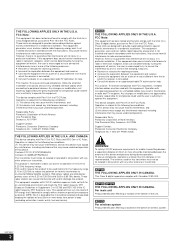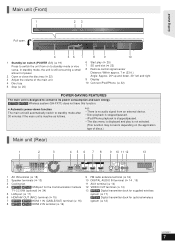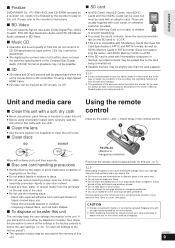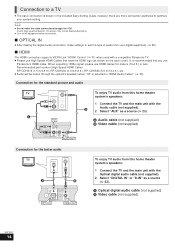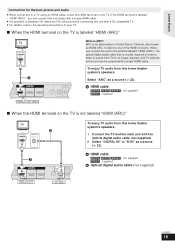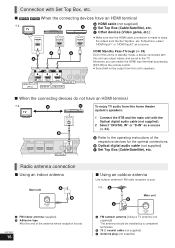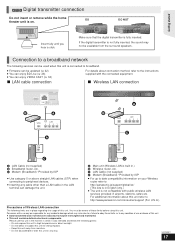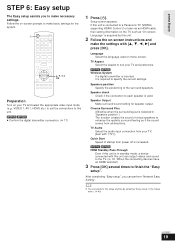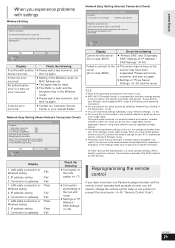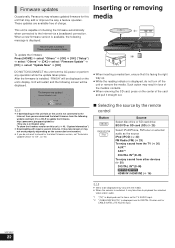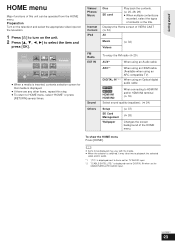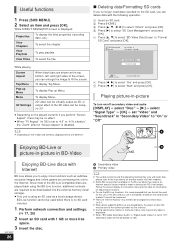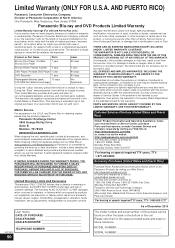Panasonic SCBTT270 Support Question
Find answers below for this question about Panasonic SCBTT270.Need a Panasonic SCBTT270 manual? We have 1 online manual for this item!
Question posted by rreks on December 4th, 2011
Need To Know How To Hook Up Sat. Receiver To Blue Ray Receiver - To Lcd Flat.
I have a Direct TV HD Receiver. And SCBTT270 Panasonic Blue ray receiver. Looking for what cord to purchase to hook up. TV is not ARC compatible. Do I connect HDMI from Blue ray to TV and Optical digital audio in to Satalite Receiver.
Didn't see a diagram for the BTT270 from Satalite box to blue ray.
Thanks
Ray
Current Answers
Related Panasonic SCBTT270 Manual Pages
Similar Questions
I Need To Know If I Can Download A Remote For My Streamer
(Posted by Rayboykin 2 years ago)
Parts
What are the speaker wires are needed to hook up the system.
What are the speaker wires are needed to hook up the system.
(Posted by hoffwilliam24 10 years ago)
No Sound Through Optical On Scbtt268 Blu Ray Player
I have the scbtt268 blu ray player only. I hooked up the optical from the blu ray to my receiver and...
I have the scbtt268 blu ray player only. I hooked up the optical from the blu ray to my receiver and...
(Posted by mrz817 11 years ago)
How Do I Change The Dns Number On My Blu-ray Model#sc_btt370
(Posted by williamGiddens 12 years ago)