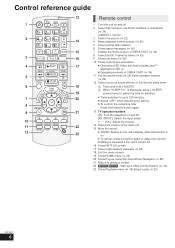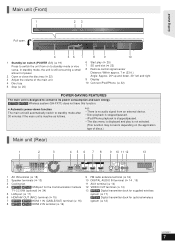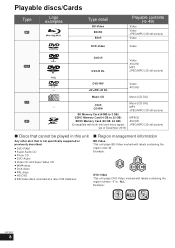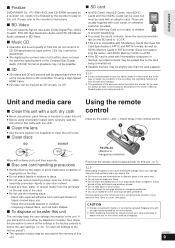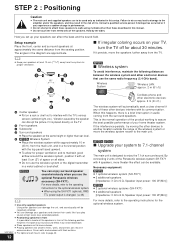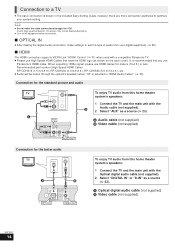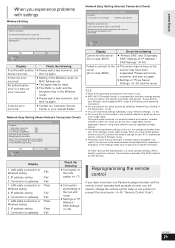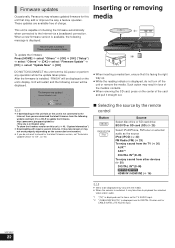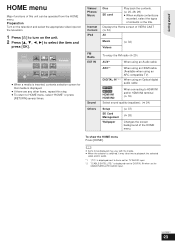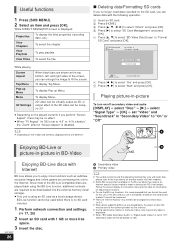Panasonic SCBTT273 Support Question
Find answers below for this question about Panasonic SCBTT273.Need a Panasonic SCBTT273 manual? We have 1 online manual for this item!
Question posted by crussell7430 on December 25th, 2012
Panasonic Sc-btt270 Turns Off While Playing Disc
The person who posted this question about this Panasonic product did not include a detailed explanation. Please use the "Request More Information" button to the right if more details would help you to answer this question.
Current Answers
Related Panasonic SCBTT273 Manual Pages
Similar Questions
Panasonic Sc-hc55db
When playing the radio via my iphone on the Sc-HC55DB the phone will not charge. Any ideas why?
When playing the radio via my iphone on the Sc-HC55DB the phone will not charge. Any ideas why?
(Posted by paxton1 11 years ago)
Activate Panasonic Home Theater Sc-btt770 For Netflix.ca
I'm unable to find out how to activate my Panasonic Home Theater SC-BTT770
I'm unable to find out how to activate my Panasonic Home Theater SC-BTT770
(Posted by roadrnr37260 11 years ago)
We Have Been Unable To Get Tv Sound After Installing The Sc-btt273.
Help Please
(Posted by gruberterri 12 years ago)