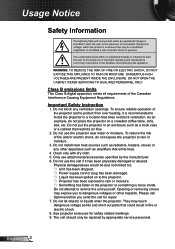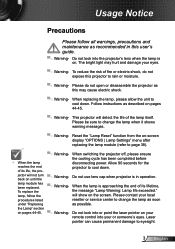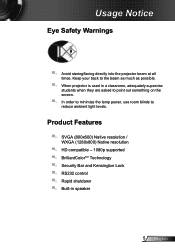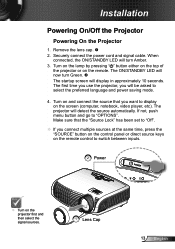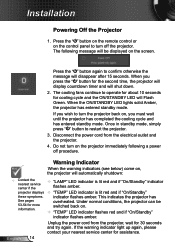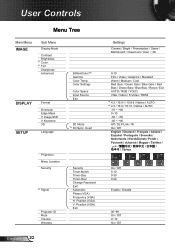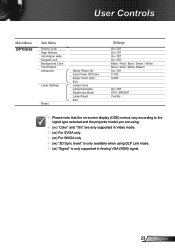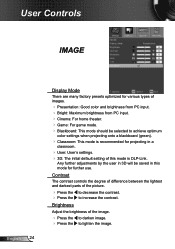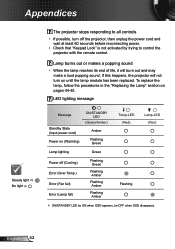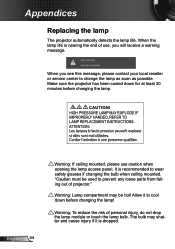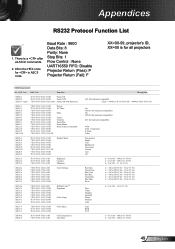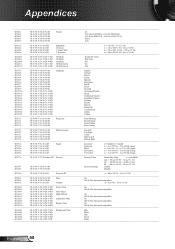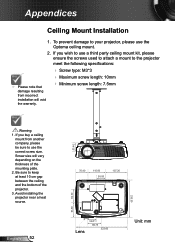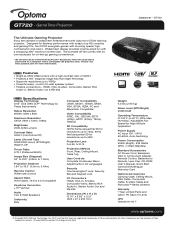Optoma GT720 Support Question
Find answers below for this question about Optoma GT720.Need a Optoma GT720 manual? We have 4 online manuals for this item!
Question posted by marrmend on May 20th, 2014
Optoma Gt720 Green Light Blinking Bulb Does Not Come On
The person who posted this question about this Optoma product did not include a detailed explanation. Please use the "Request More Information" button to the right if more details would help you to answer this question.
Current Answers
Related Optoma GT720 Manual Pages
Similar Questions
Why Does The Blue Light Blink And The Light Does Not Come On To Project On Scree
Usually when just plugged in the light below the power button is red. When the power button is press...
Usually when just plugged in the light below the power button is red. When the power button is press...
(Posted by businessacumen2008 7 years ago)
Flashing Green Light
just replaced the bulb and it worked once now I just have a flashing green light
just replaced the bulb and it worked once now I just have a flashing green light
(Posted by celssaunders 9 years ago)
Optoma Gt720 Gametime Dlp Projector, Lamp Will Not Come On
(Posted by rehadtom 9 years ago)
Optoma Gt720 Projector Will Not Start Up Correctly.
will try and start up gt720 projector only to have it shut down and led light flicker orange. only w...
will try and start up gt720 projector only to have it shut down and led light flicker orange. only w...
(Posted by mrdavis6565 10 years ago)