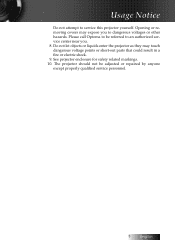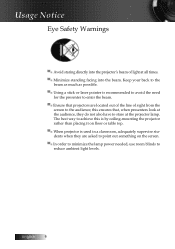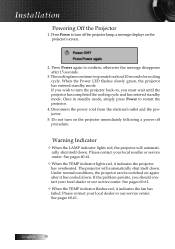Optoma EX530 Support Question
Find answers below for this question about Optoma EX530.Need a Optoma EX530 manual? We have 1 online manual for this item!
Question posted by Velipekkaniemenmaa on November 18th, 2013
Broken?.
Hello. How i can be sure is my optoma ok or broken without lamp, i not have lamp yet but i had to know is it ok ?
Current Answers
Related Optoma EX530 Manual Pages
Similar Questions
Mount Ithe Projector
can you mount thisprojector at 9' for a 8' x 10'6" screen
can you mount thisprojector at 9' for a 8' x 10'6" screen
(Posted by robertroddymd 4 months ago)
White Vertical Line Issue With My Optoma Ds305 Projector. Help?
I have recently been given this projector and to my dismay when i turn it on plugged into the my PC ...
I have recently been given this projector and to my dismay when i turn it on plugged into the my PC ...
(Posted by creepingdeathslayer 8 years ago)
Ptoma Ep771 Data Projector
hi my Optoma EP771 Data Projector is turned on the lightbulb turns off by it¨s self. why? the bu...
hi my Optoma EP771 Data Projector is turned on the lightbulb turns off by it¨s self. why? the bu...
(Posted by jahnchristian 10 years ago)
Ceiling Mounted Projector
We have a ceiling mounted projector. It had to be raised in the back to get it on the screen. The pr...
We have a ceiling mounted projector. It had to be raised in the back to get it on the screen. The pr...
(Posted by coreymoz 11 years ago)
What If There Is A Loud Whirring/buzzing Sound Coming From The Projector?
We have a 10 month old projector that has not been dropped or apparently damaged, but has traveled m...
We have a 10 month old projector that has not been dropped or apparently damaged, but has traveled m...
(Posted by joshflorence4christ 12 years ago)